Access Add-On Card Configuration Utilities (BIOS)
Use this procedure if you need to access add-on card configuration utilities. This procedure only applies to servers configured to use UEFI BIOS mode. For more information about BIOS modes, refer to Server OS Installation, setting up BIOS.
Note - In Legacy BIOS mode, I/O adapter utilities are invoked during BIOS POST progression using hot keys identified by the adapter's Option ROM during POST. When the hot key is pressed, the adapter's specific configuration utility interface is presented. The interface has a vendor-specific design.
-
Access the BIOS Setup utility.
See Accessing BIOS.
-
Use the left and right arrow keys to display the Advanced menu.
See Navigate BIOS Setup Utility Menus.
Under RunTime Uefi Drivers, a list of all controllable devices is displayed.
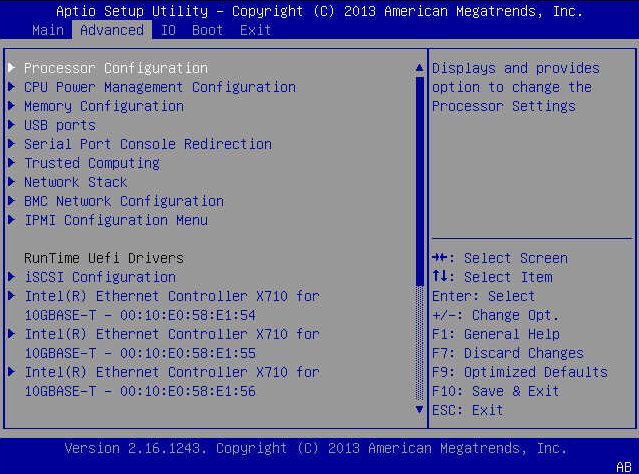
Note - The RunTime UEFI Drivers devices are displayed only after a UEFI boot. - Use the up and down arrow keys to highlight a device, and press Enter to configure that device.
- Press F10 to save the changes and exit the BIOS Setup utility.