レガシーモード BIOS 設定ユーティリティー画面
このセクションには、レガシーモード BIOS 設定ユーティリティー画面のスクリーンショットが含まれています。BIOS 設定ユーティリティーにアクセスするには、Access the BIOS Setup Utilityを参照してください。
BIOS メニュートップレベル
次の表では、レガシーモードのトップレベル BIOS 設定メニューについて説明します。
|
次の図に、各トップレベル BIOS メニューからアクセスできるサブメニューを示します。
Main 画面 (レガシー)
注 - 検索用に、各スクリーンショットの下にキーワードのリストを示します。
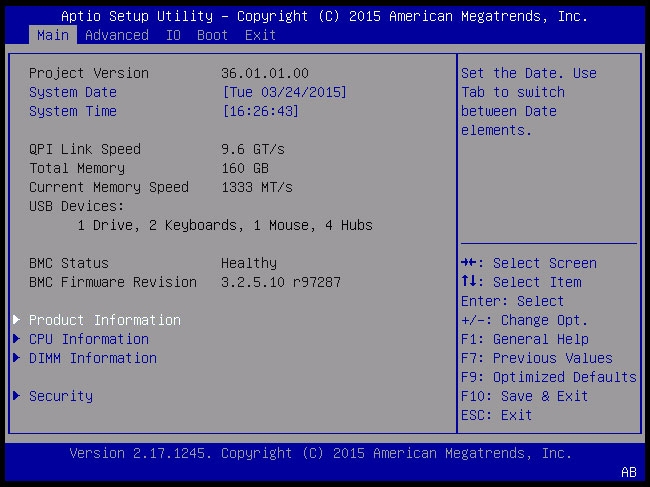
キーワード: Main 画面、Project Version、System Date、System Time、QPI Link Speed、Total Memory、Current Memory Speed、USB Devices、BMC Status、BMC Firmware Revision、Product Information、CPU Information、DIMM Information、Security
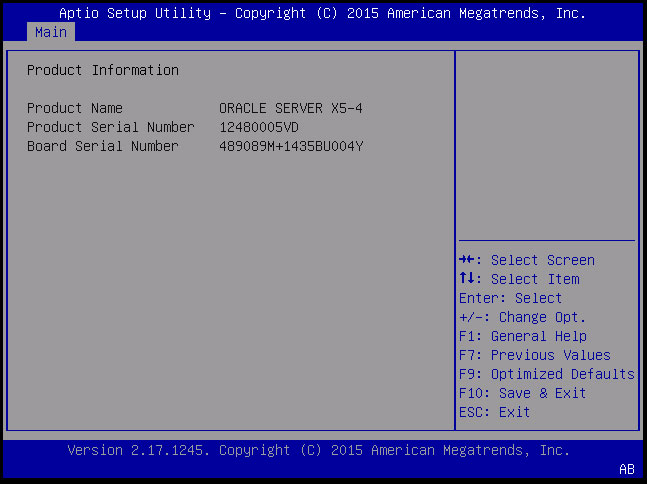
キーワード: Main、Product Information、Product Name、Product Serial Number、Board Serial Number
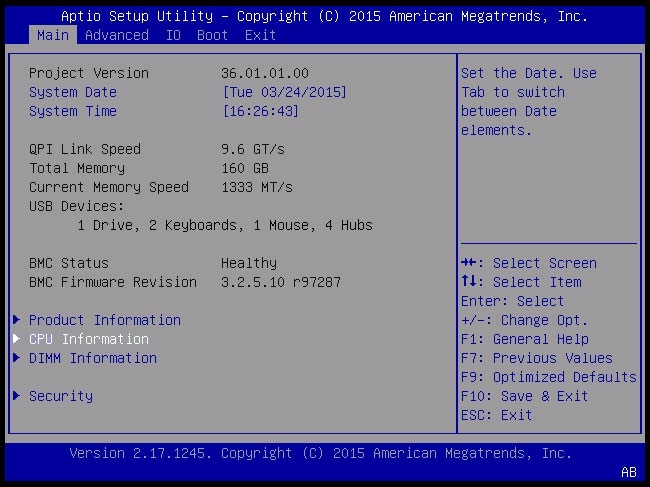
キーワード: Main 画面、Project Version、System Date、System Time、QPI Link Speed、Total Memory、Current Memory Speed、USB Devices、BMC Status、BMC Firmware Revision、Product Information、CPU Information、DIMM Information、Security
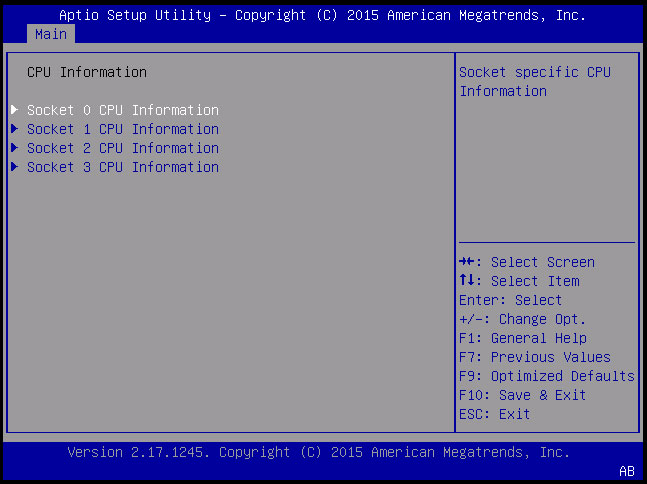
キーワード: Main、CPU Information Socket 0 CPU Information、Socket 1 CPU Information、Socket 2 CPU Information、Socket 3 CPU Information。Socket Specific CPU Information。
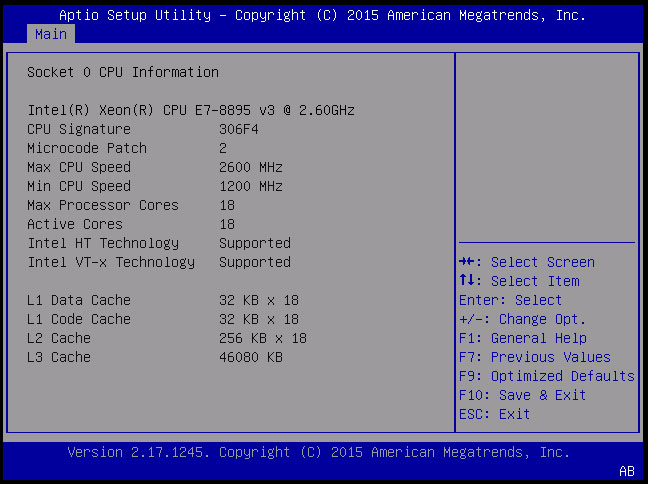
キーワード: Main、CPU Information Socket 0 CPU Information、Intel Xeon CPU Et-4890 v2、CPU Signature、Microcode Patch、Max CPU Speed、min CPU Speed、Processor Cores、Intel HT Technology、Intel VT-x Technology、L1 Data Cache、L1 Code Cache、L2 Cache、L3 Cache
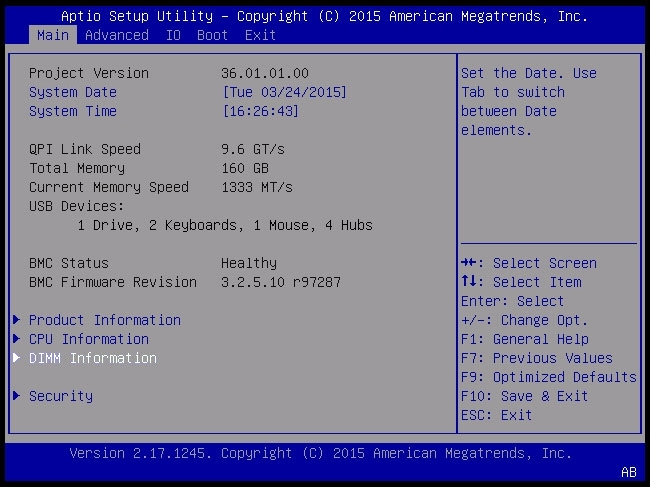
キーワード: Main 画面、Project Version、System Date、System Time、QPI Link Speed、Total Memory、Current Memory Speed、USB Devices、BMC Status、BMC Firmware Revision、Product Information、CPU Information、DIMM Information、Security
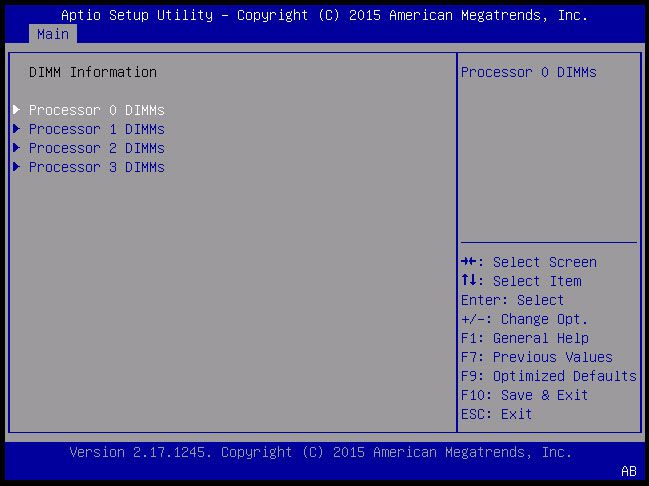
キーワード: Main、DIMM Information、Processor 0 DIMMs
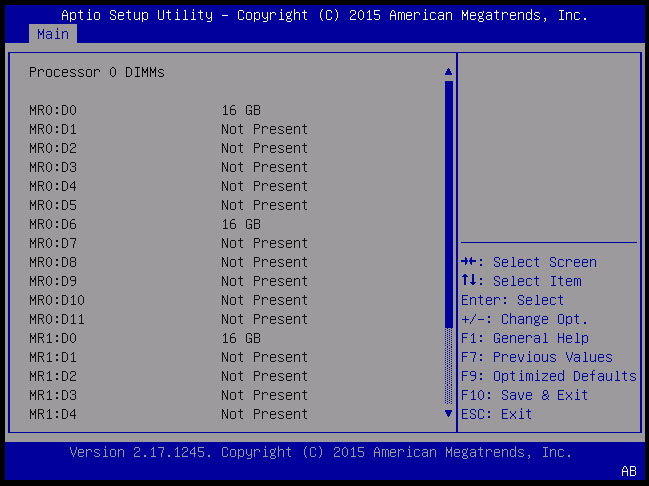
キーワード: Main、Processor 0 DIMMs、Not Present
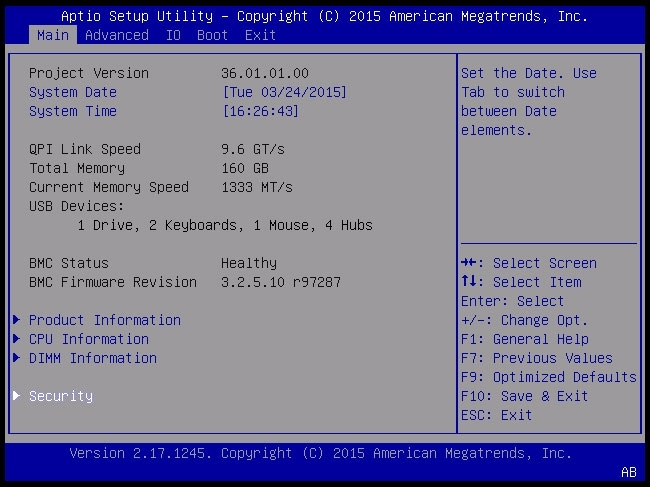
キーワード: Main 画面、Project Version、System Date、System Time、QPI Link Speed、Total Memory、Current Memory Speed、USB Devices、BMC Status、BMC Firmware Revision、Product Information、CPU Information、DIMM Information、Security
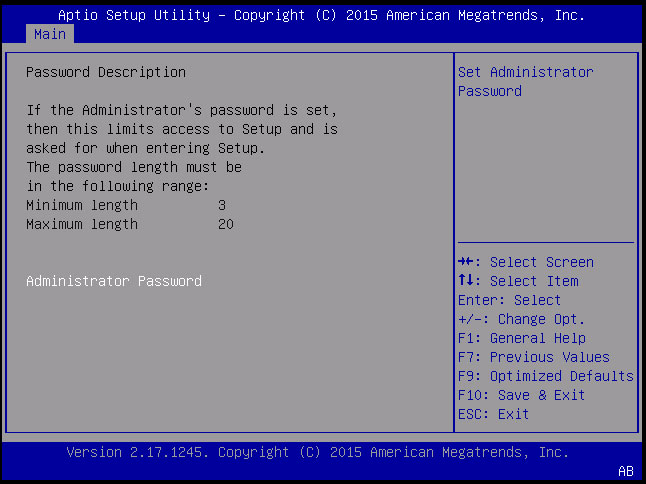
キーワード: Main セキュリティー画面、set administrator password、password description、minimum length、maximum length、administrator password
Advanced 画面 (レガシー)
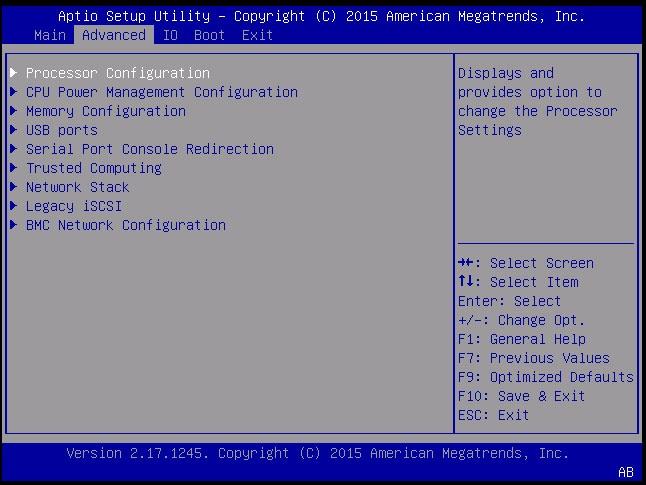
キーワード: Advanced、processor configuration、CPU power management configuration、USB ports、serial port console redirection、trusted computing、network stack、legacy iSCSI、BMC network configuration
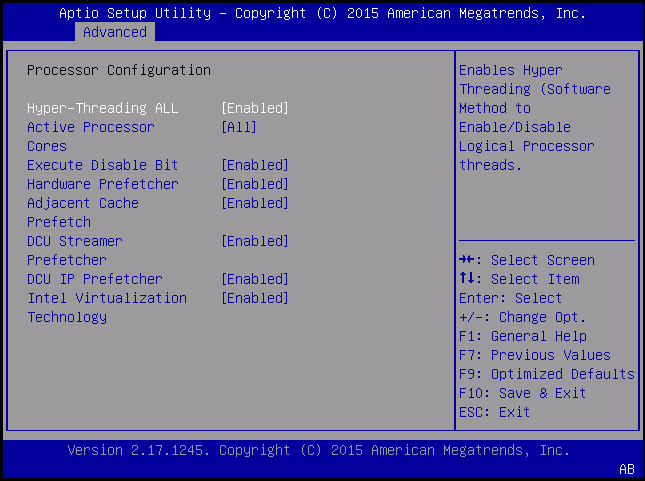
キーワード: Processor configuration、hyper-threading all、active processor、cores、execute disable bit、hardware prefetcher、adjacent cache、prefetch、DCU streamer、prefetcher、DCU IP prefetcher、Intel virtualization technology。Enables hyper-threading (software method) to enable/disable logical processor threads
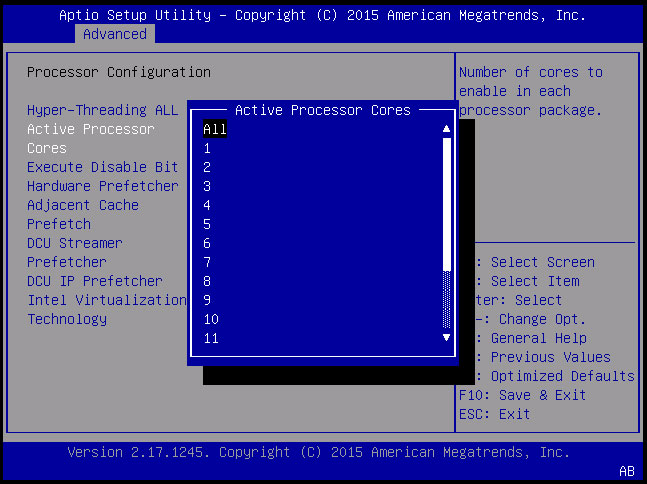
キーワード: Processor Configuration、Active Processor Cores、Number of cores to enable in each processor package
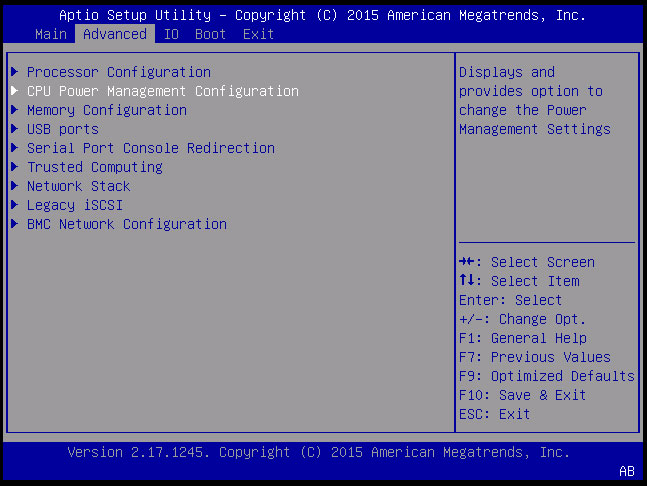
キーワード: Advanced、Processor Configuration、CPU Power Management Configuration、USB Ports、Serial Port Console Redirection、Trusted Computing、Network Stack、Legacy iSCSI、BMC Network Configuration
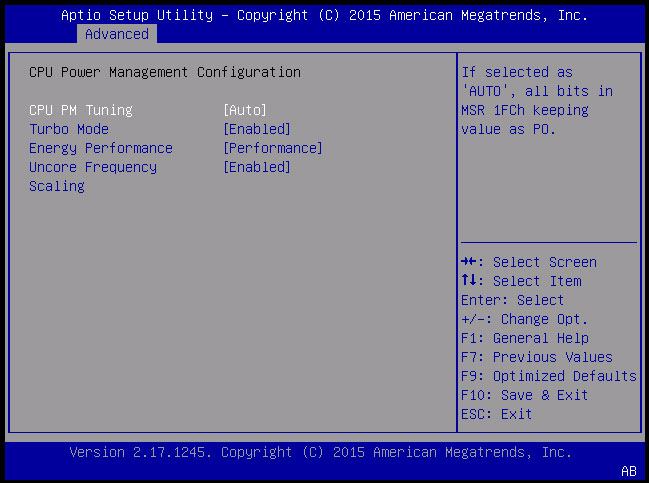
キーワード: CPU Power Management Configuration、CPU PM Tuning、Turbo Mode、Energy Performance、Balanced Performance
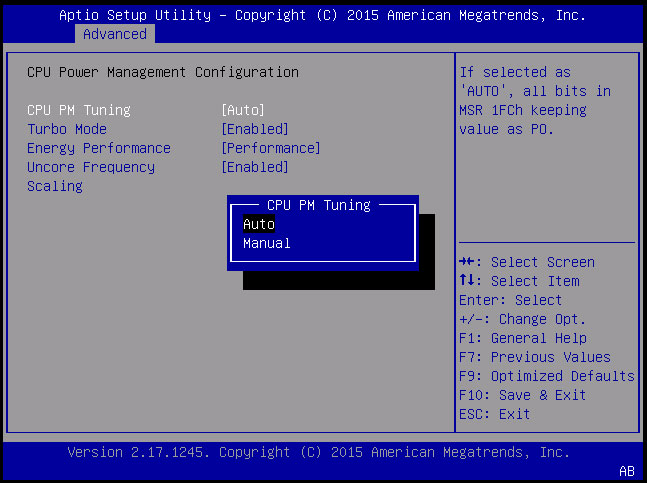
キーワード: CPU Power Management Configuration、CPU PM Tuning Auto Manual、Turbo Mode、Energy Performance、Balanced Performance
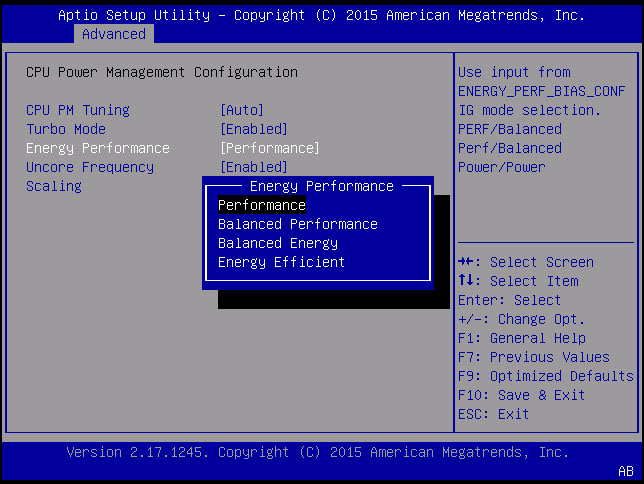
キーワード: CPU Power Management Configuration、CPU PM Tuning、Turbo Mode、Energy Performance、Performance、Balanced Performance、Balanced Energy、Energy Efficient
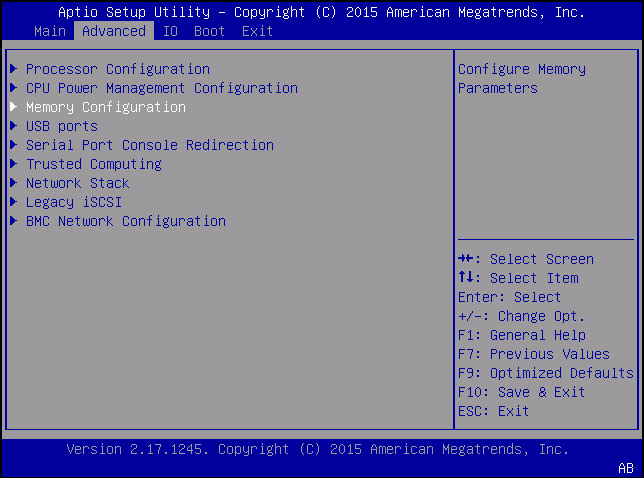
キーワード: Advanced、Processor Configuration、CPU Power Management Configuration、USB Ports、Serial Port Console Redirection、Trusted Computing、Network Stack、Legacy iSCSI、BMC Network Configuration
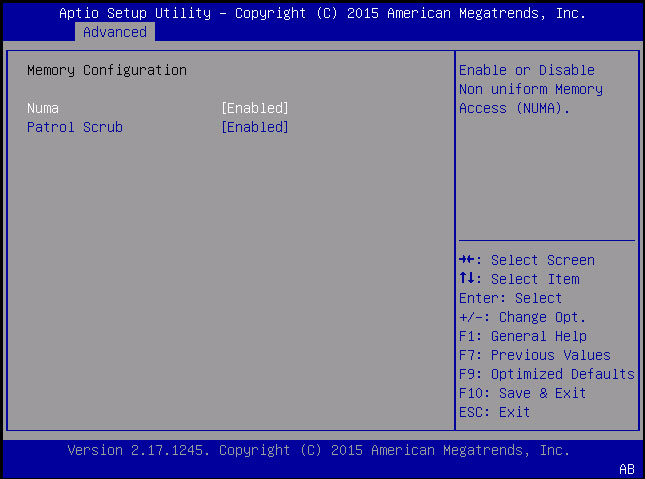
キーワード: Memory Configuration、Numa、Patrol Scrub
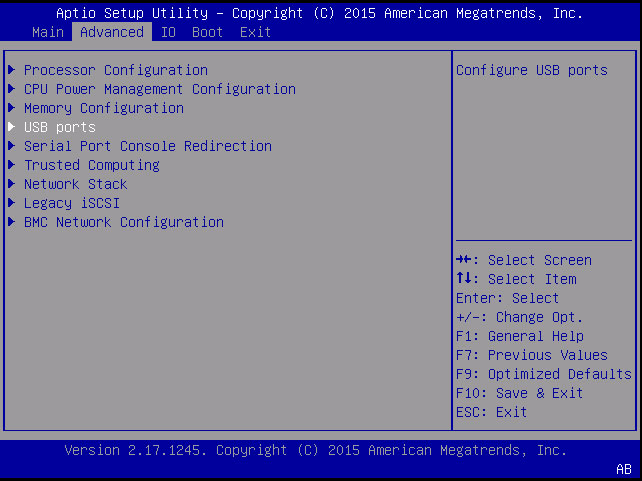
キーワード: Advanced、Processor Configuration、CPU Power Management Configuration、USB Ports、Serial Port Console Redirection、Trusted Computing、Network Stack、Legacy iSCSI、BMC Network Configuration
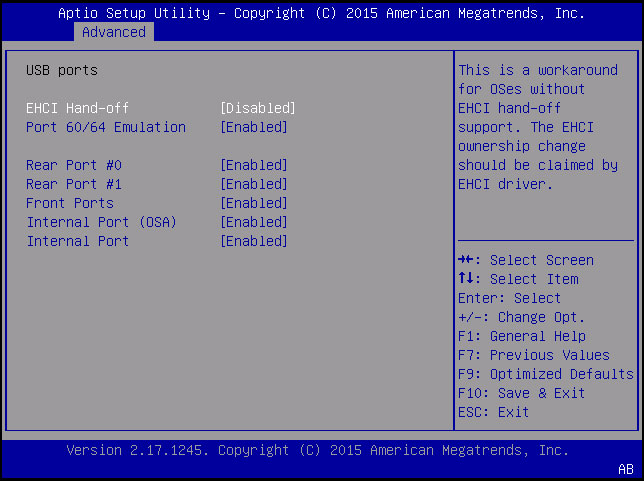
キーワード: USB Ports、EHCI Handoff、Port 60/64 Emulation、Rear Port、Front Port、Internal Port
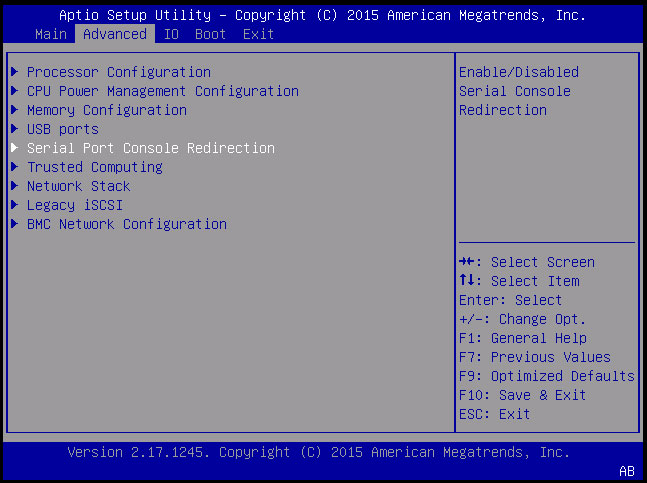
キーワード: Advanced、Processor Configuration、CPU Power Management Configuration、USB Ports、Serial Port Console Redirection、Trusted Computing、Network Stack、Legacy iSCSI、BMC Network Configuration
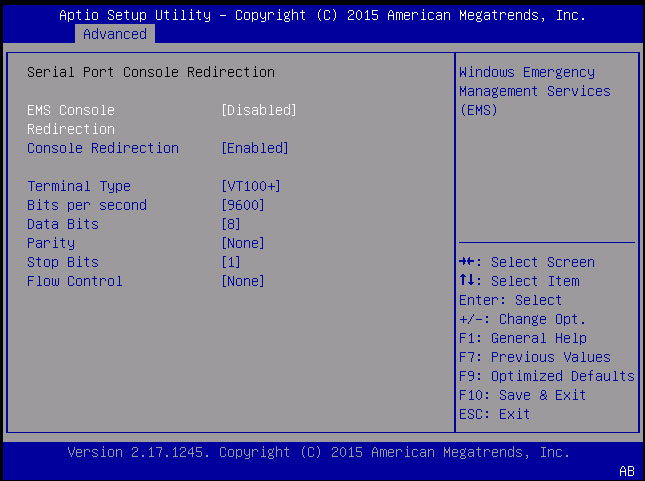
キーワード: Serial Port Redirection、EMS Console Redirection、Terminal Type、Bits per second、Data Bits、Parity、Stop Bits、Flow Control
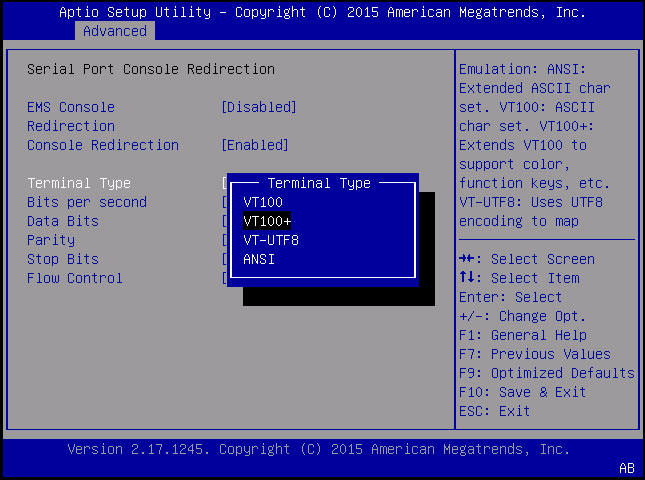
キーワード: Serial Port Redirection、EMS Console Redirection、Terminal Type、VT100、VT100+、VT-UTF8、ANSI
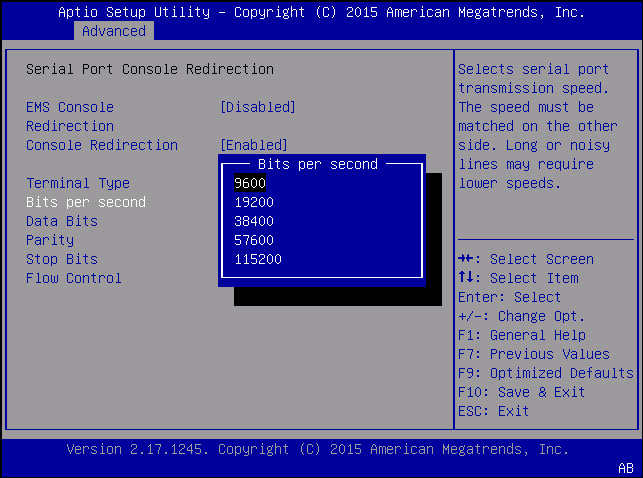
キーワード: Serial Port Redirection、EMS Console Redirection、Terminal Type、Bits per second、9600、19200、38400、57600、115200
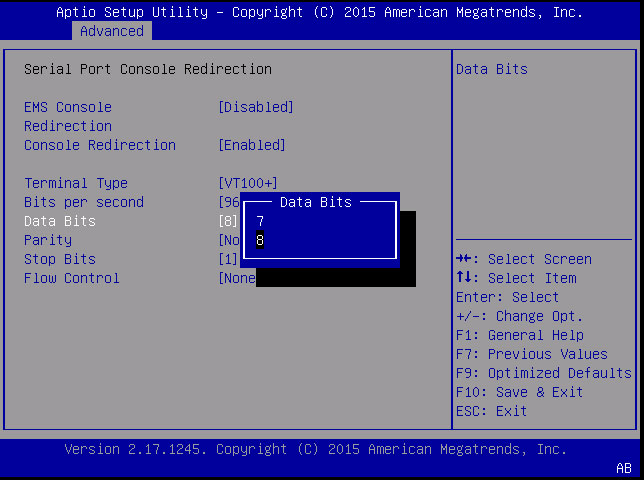
キーワード: Serial Port Redirection、EMS Console Redirection、Terminal Type、Bits per second、Data Bits、7、8
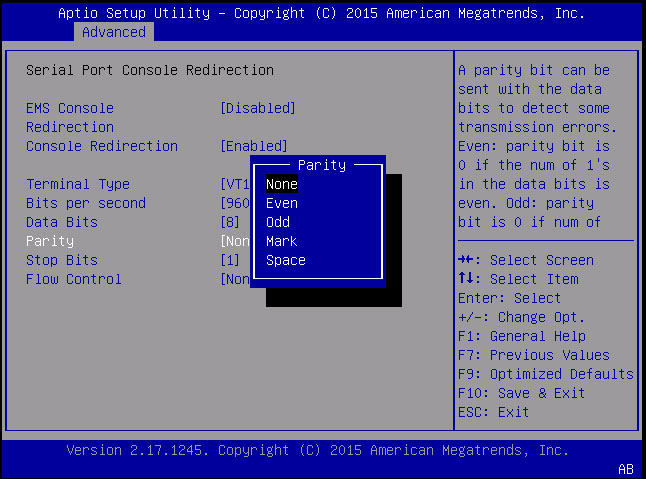
キーワード: Serial Port Redirection、EMS Console Redirection、Terminal Type、Bits per second、Data Bits、Parity、None、Even、Odd、Mark、Space
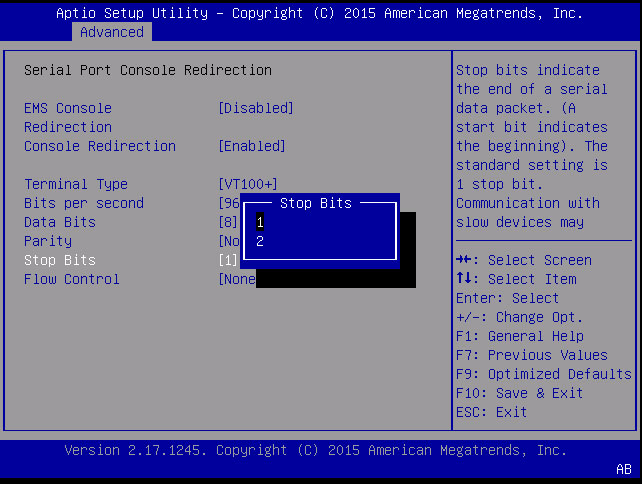
キーワード: Serial Port Redirection、EMS Console Redirection、Terminal Type、Bits per second、Data Bits、Parity、Stop Bits、1、2
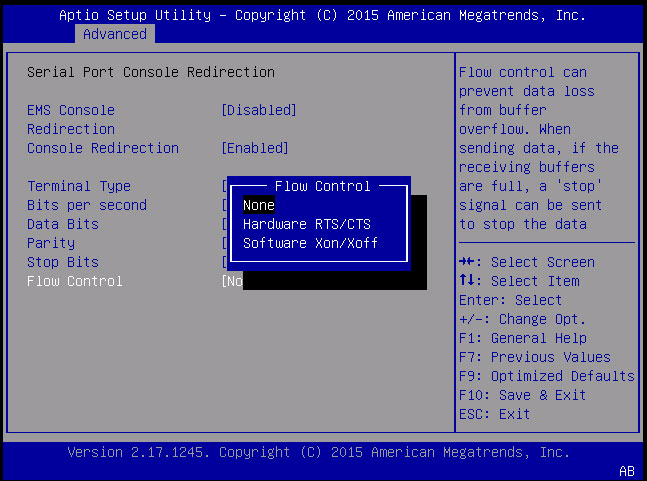
キーワード: Serial Port Redirection、EMS Console Redirection、Terminal Type、Bits per second、Data Bits、Parity、Stop Bits、Flow Control、None、Hardware RTS/CTS
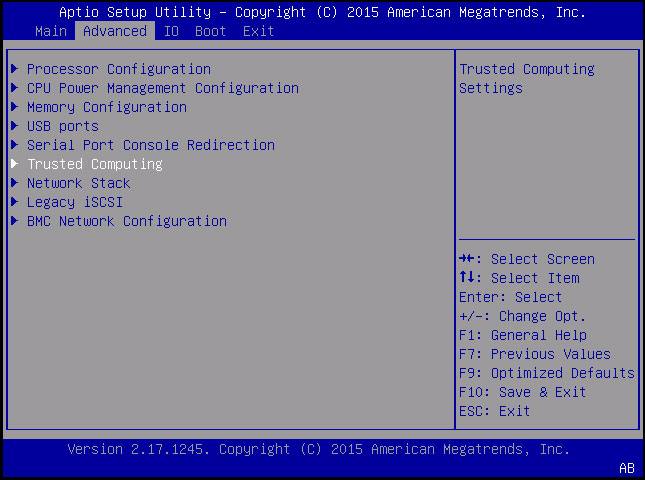
キーワード: Advanced、Processor Configuration、CPU Power Management Configuration、USB Ports、Serial Port Console Redirection、Trusted Computing、Network Stack、Legacy iSCSI、BMC Network Configuration
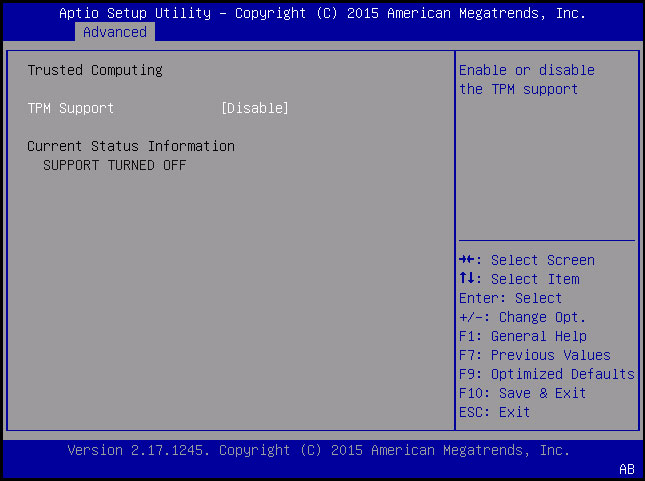
キーワード: Advanced、Trusted Computing、TPM Support、Enable、Disable
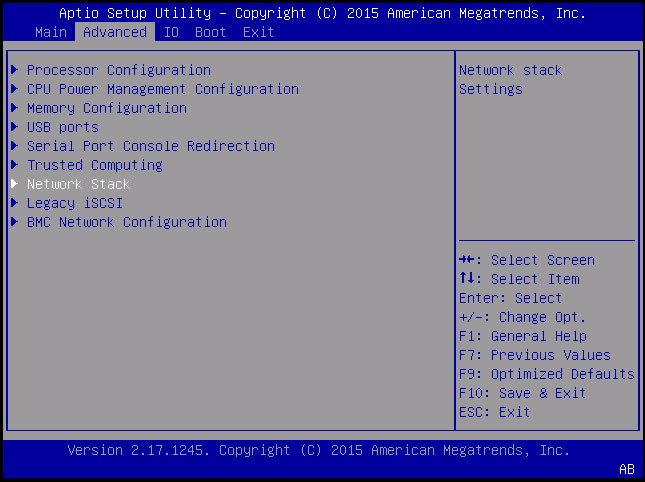
キーワード: Advanced、Processor Configuration、CPU Power Management Configuration、USB Ports、Serial Port Console Redirection、Trusted Computing、Network Stack、Legacy iSCSI、BMC Network Configuration
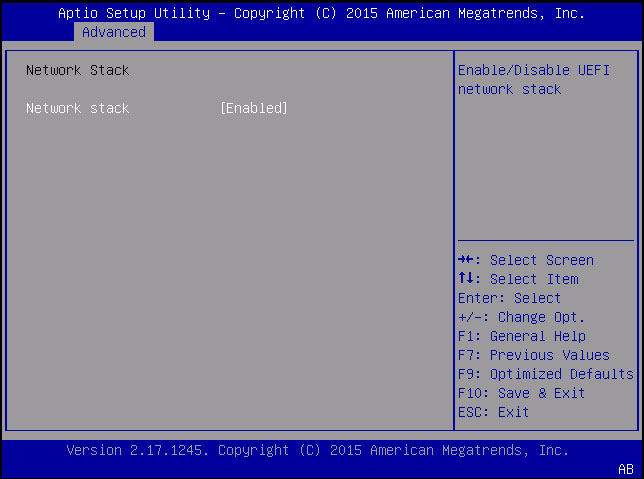
キーワード: Advanced、Network Stack
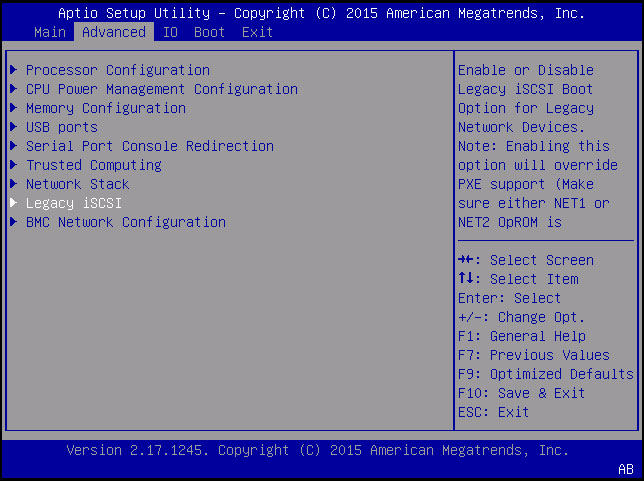
キーワード: Advanced、Processor Configuration、CPU Power Management Configuration、USB Ports、Serial Port Console Redirection、Trusted Computing、Network Stack、Legacy iSCSI、BMC Network Configuration
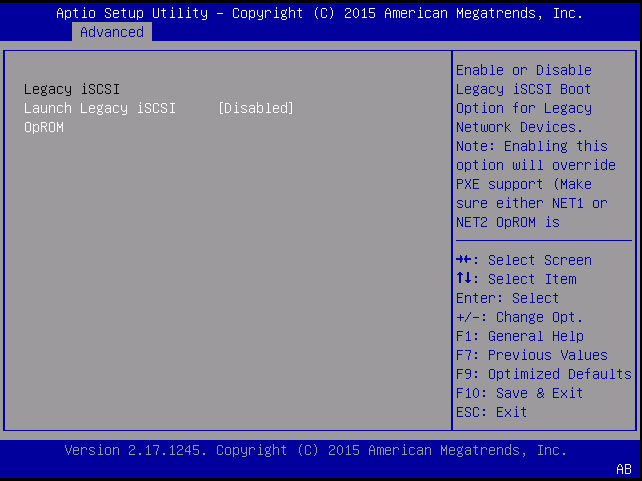
キーワード: Advanced、Legacy iSCSI、Launch Legacy iSCSI、OpROM
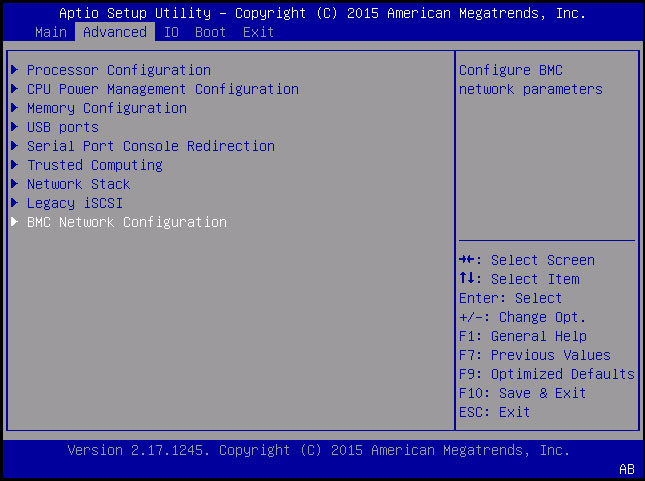
キーワード: Advanced、Processor Configuration、CPU Power Management Configuration、USB Ports、Serial Port Console Redirection、Trusted Computing、Network Stack、Legacy iSCSI、BMC Network Configuration
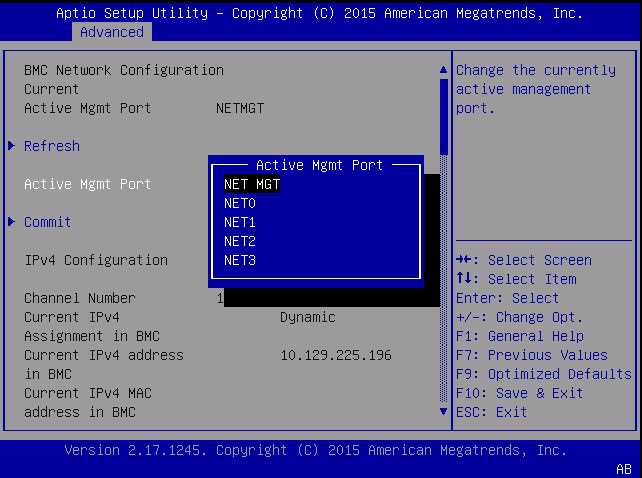
キーワード: Advanced、BMC Network Configuration、Refresh Active Mgmt Port、NET MGT、NET0、NET1、NET2、NET3
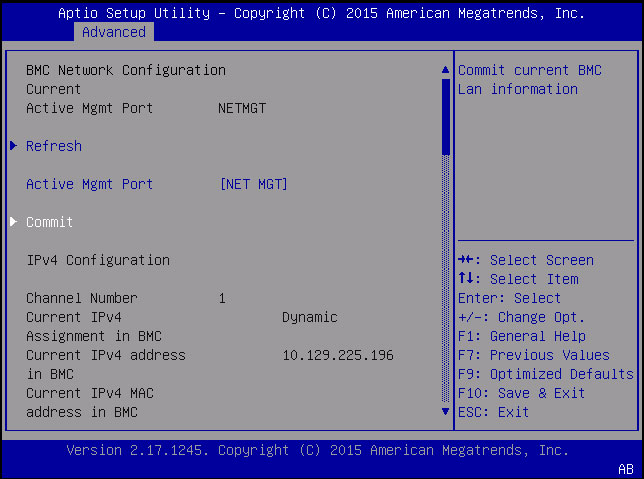
キーワード: Advanced、BMC Network Configuration、Commit IPv4 Configuration、Channel Number、Current IPv4 State、Current IPv4 Address、Current IPv4 MAC
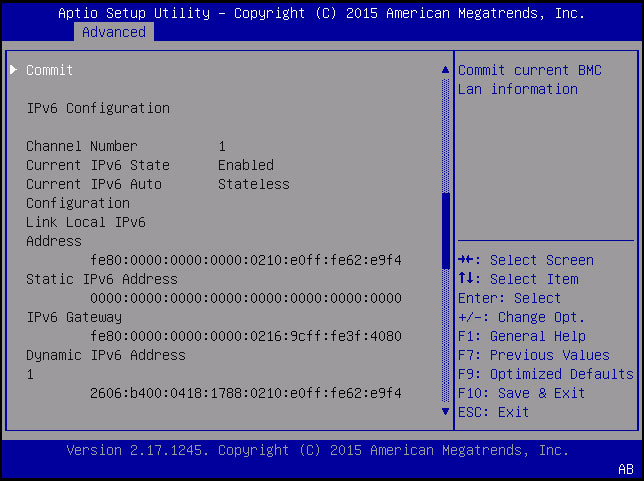
キーワード: Advanced、BMC Network Configuration、Commit IPv6 Configuration、Channel Number、Current IPv6 state、Current IPv6 Auto configuration、Link Local IPv6 Address、Static IPv6 Address、IPv6 Gateway、Dynamic IPv6 Address
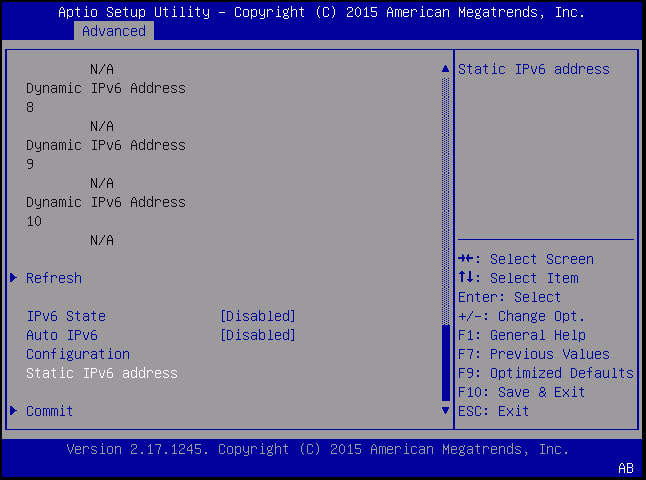
キーワード: Advanced、BMC Network Configuration、Refresh、IPv6 State、Auto IPv6 Configuration、Static IPv6 Address
「IO」画面
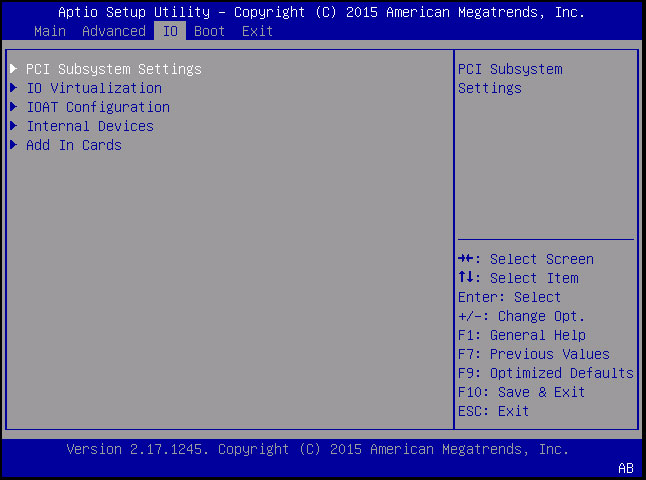
キーワード: IO、PCI Subsystem Settings、IO Virtualization、IOAT Configuration、Internal Devices、Add-In Cards
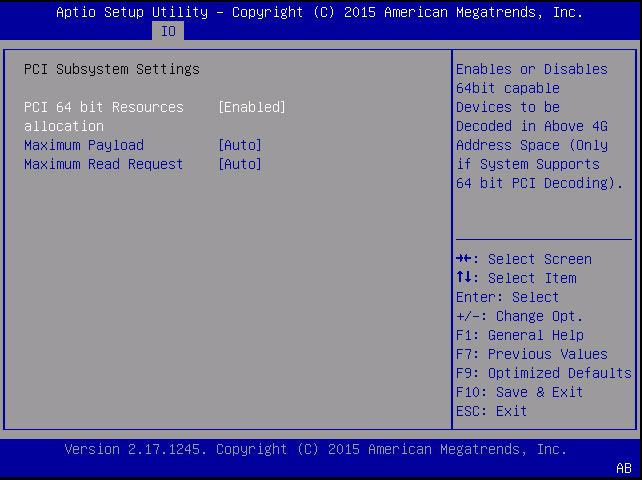
キーワード: IO、PCI Subsystem Settings、PCI 64-bit Resources allocation、Maximum Payload、Maximum Read Request
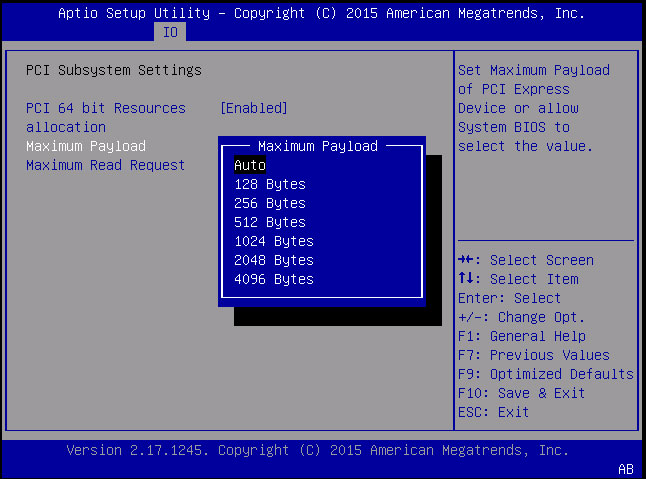
キーワード: IO、PCI Subsystem Settings、PCI 64-bit Resources allocation、Maximum Payload、Auto、128 bytes、256 bytes、512 bytes、1024 bytes、2048 bytes、4096 bytes
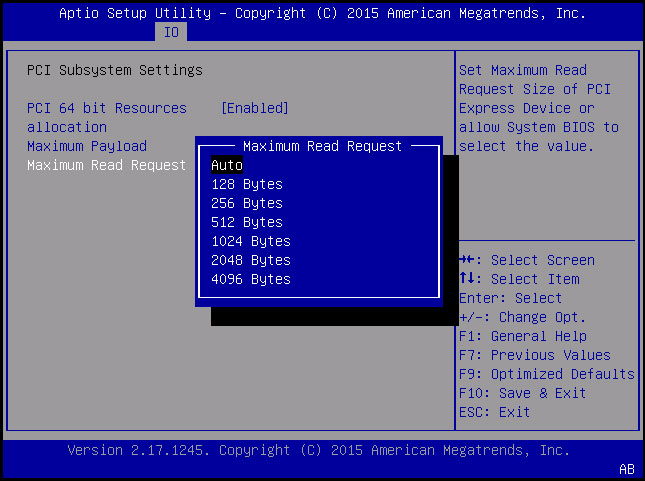
キーワード: IO、PCI Subsystem Settings、PCI 64-bit Resources allocation、Maximum Read Request、Auto、128 bytes、256 bytes、512 bytes、1024 bytes、2048 bytes、4096 bytes
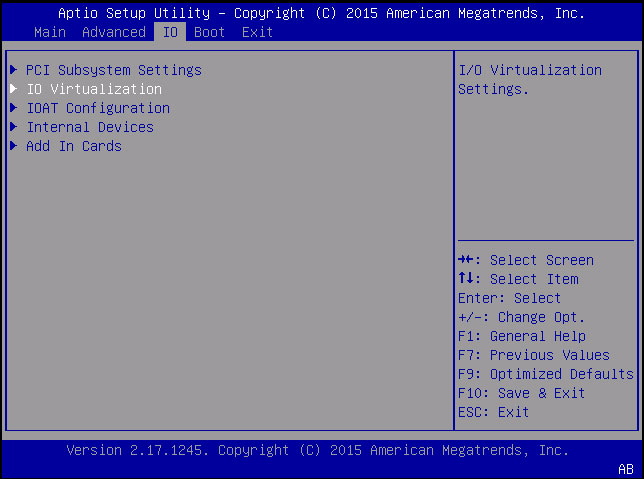
キーワード: IO、PCI Subsystem Settings、IO Virtualization、IOAT Configuration、Internal Devices、Add-In Cards
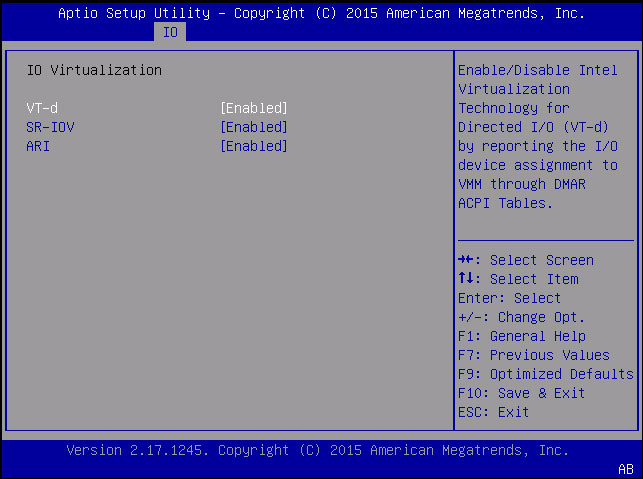
キーワード: IO、IO Virtualization、VT-d、SR-IOV、ARI
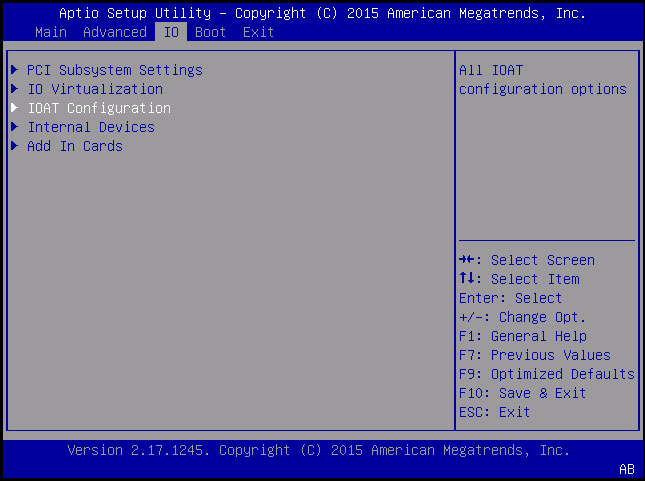
キーワード: IO、PCI Subsystem Settings、IO Virtualization、IOAT Configuration、Internal Devices、Add-In Cards
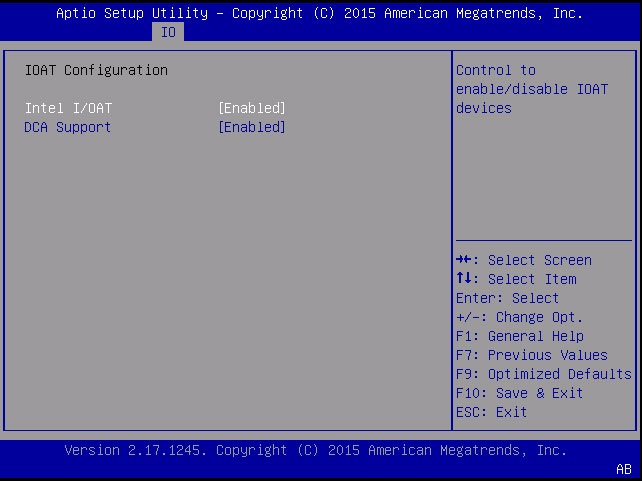
キーワード: IO、IOAT Configuration、Intel I/OAT、DCA Support
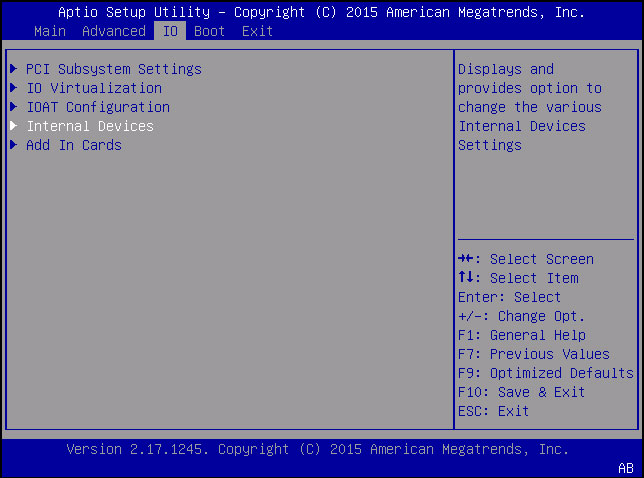
キーワード: IO、PCI Subsystem Settings、IO Virtualization、IOAT Configuration、Internal Devices、Add-In Cards
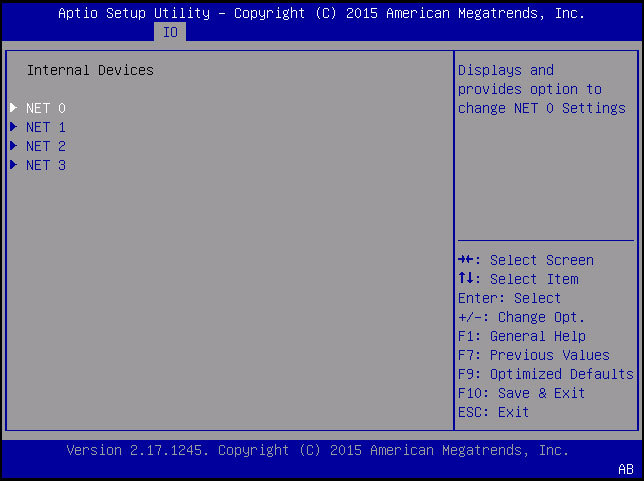
キーワード: IO、Internal Devices、Net0、Net1、Net2、Net3
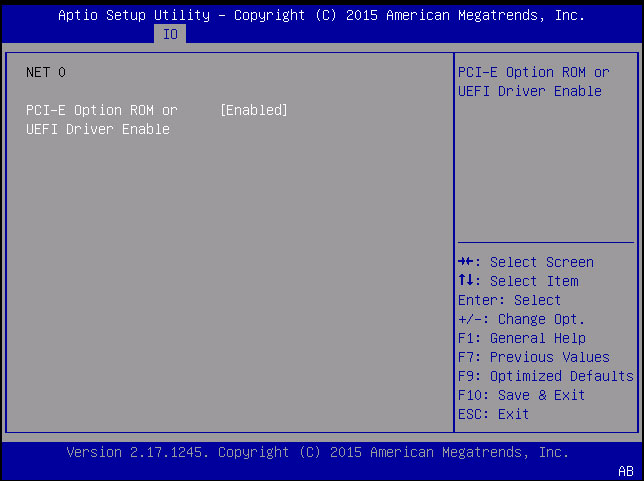
キーワード: IO、Net 0、PCIE Option ROM or UEFI Driver Enable
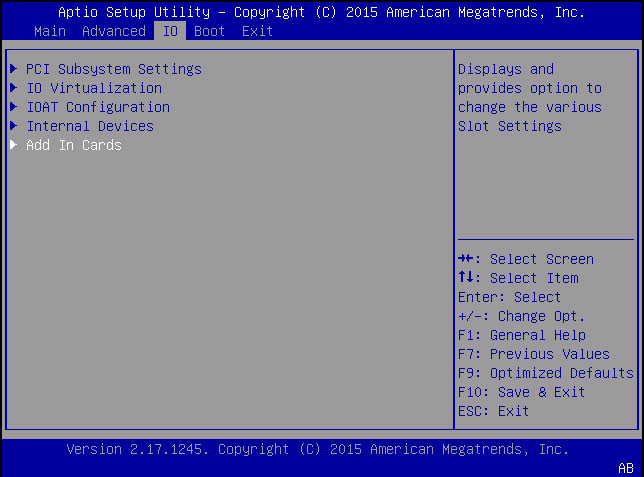
キーワード: IO、PCI Subsystem Settings、IO Virtualization、IOAT Configuration、Internal Devices、Add-In Cards
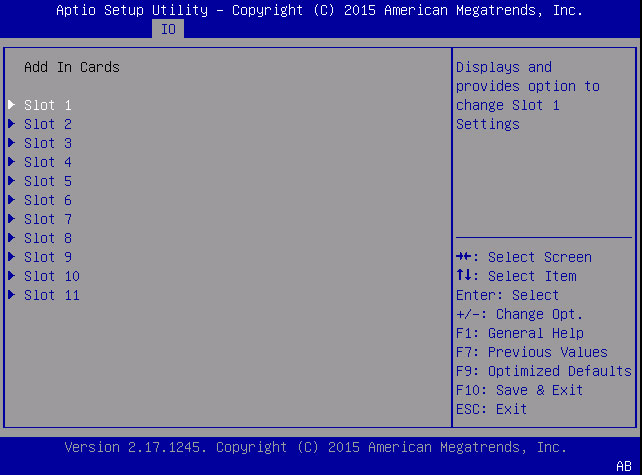
キーワード: IO、Add-In Cards、Slot 1 - Slot 11
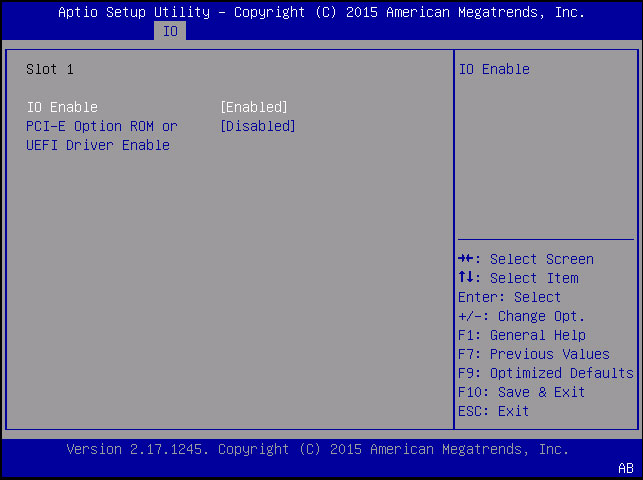
キーワード: IO、Add-In Cards、Slot 1、IO Enable、PCIE Option ROM or UEFI Driver Enable
Boot 画面 (レガシー)
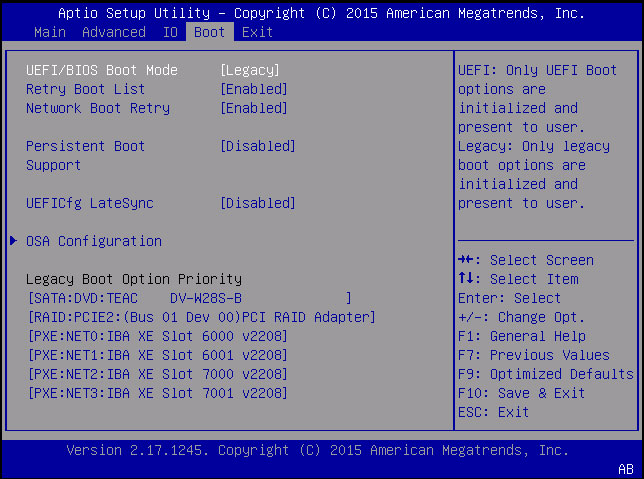
キーワード: UEFI/BIOS Boot Mode、Retry Boot List、Network Boot Retry、Persistent Boot Support、UEFICfg LateSync、OSA Configuration、Legacy Boot Option Priority
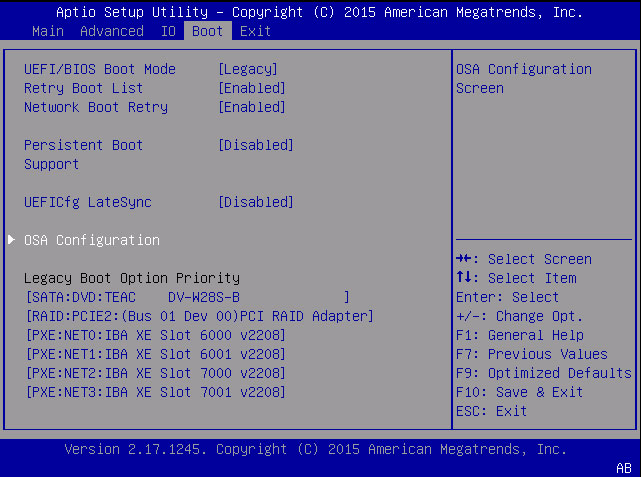
キーワード: UEFI/BIOS Boot Mode、Retry Boot List、Network Boot Retry、Persistent Boot Support、UEFICfg LateSync、OSA Configuration、Legacy Boot Option Priority
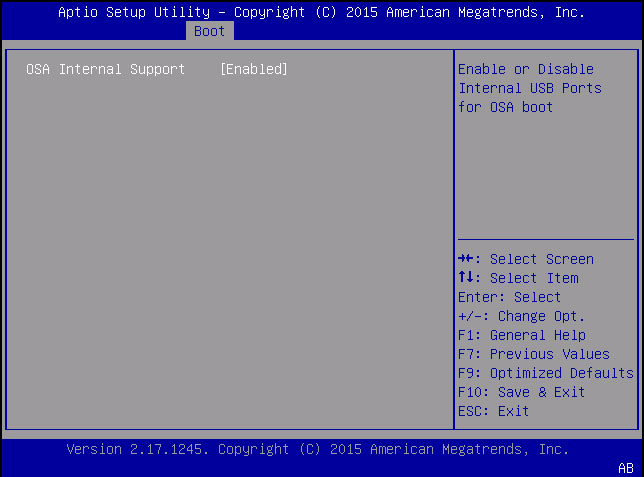
キーワード: OSA Internal Support、Disabled、Enabled
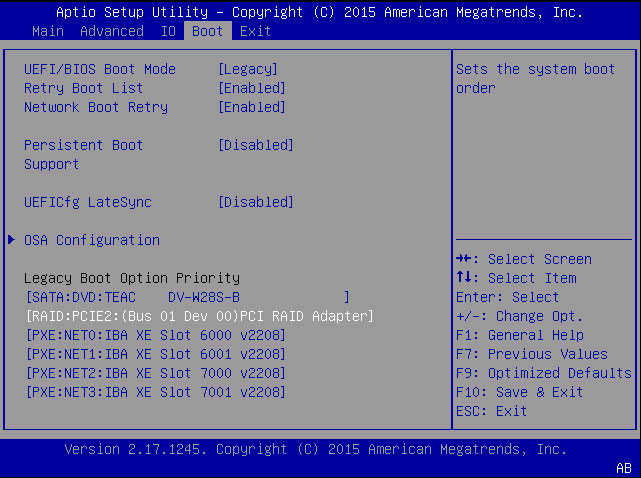
キーワード: UEFI/BIOS Boot Mode、Retry Boot List、Network Boot Retry、Persistent Boot Support、UEFICfg LateSync、OSA Configuration、Legacy Boot Option Priority
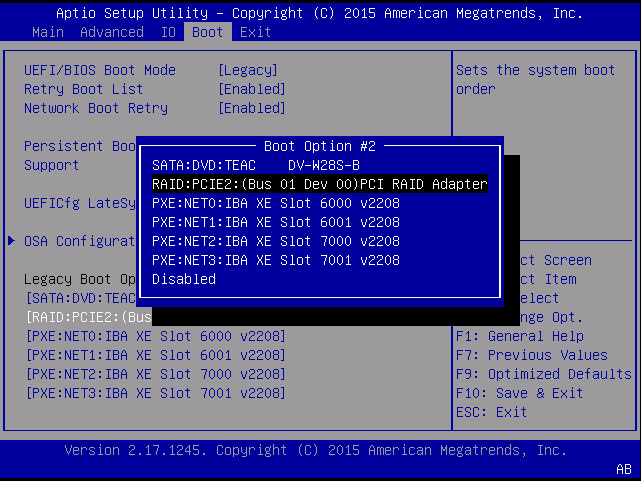
キーワード: Boot Options、SATA DVD、PCIE RAID Adapter、PXE NET0、PXE NET1、PXE NET2、PXE NET3