UEFI モード BIOS 設定ユーティリティー画面
このセクションでは、UEFI モード特有の BIOS 画面を示します。
Advanced 画面 (UEFI)
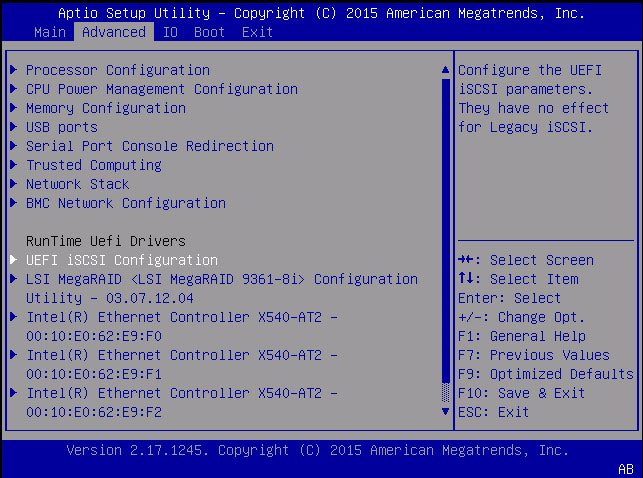
キーワード: Advanced、processor configuration、CPU power management configuration、USB ports、serial port console redirection、trusted computing、network stack、legacy iSCSI、BMC network configuration、RunTime UEFI drivers、UEFI iSCSI configuration、LSI MegaRAID Configuration、Intel Ethernet Controller
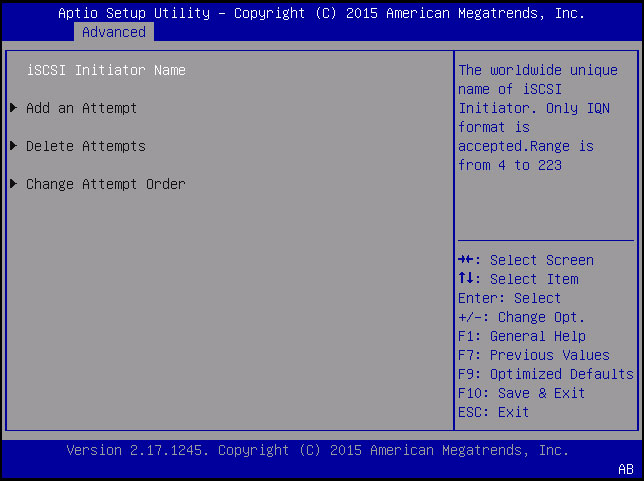
キーワード: iSCSI Initiator Name、Add an attempt、Delete attempts、Change attempt order
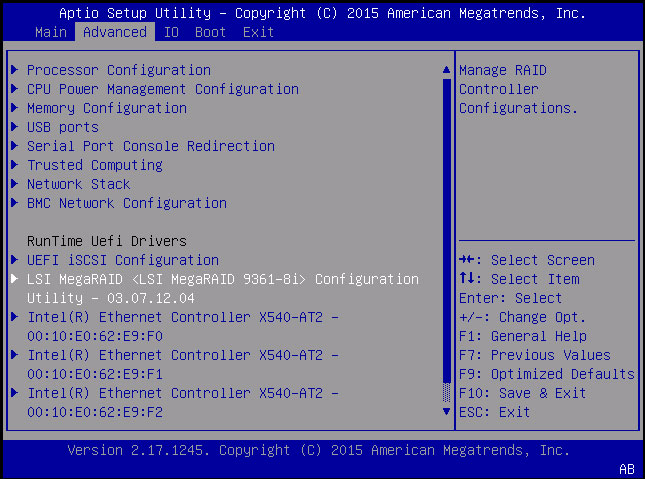
キーワード: Advanced、processor configuration、CPU power management configuration、USB ports、serial port console redirection、trusted computing、network stack、legacy iSCSI、BMC network configuration、RunTime UEFI drivers、UEFI iSCSI configuration、LSI MegaRAID Configuration、Intel Ethernet Controller
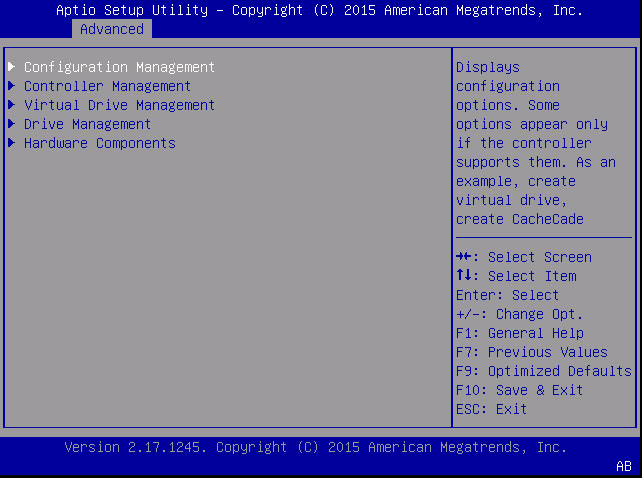
キーワード: Advanced、Configuration management、Controller management、Virtual drive management、Drive management、Hardware components
注 - 前述の構成オプションは数が多くここでは紹介できないため、MegaRAID のユーザーズガイドで説明します。参照先: http://www.lsi.com/sep/Pages/oracle/index.aspx
「Boot」画面 (UEFI)
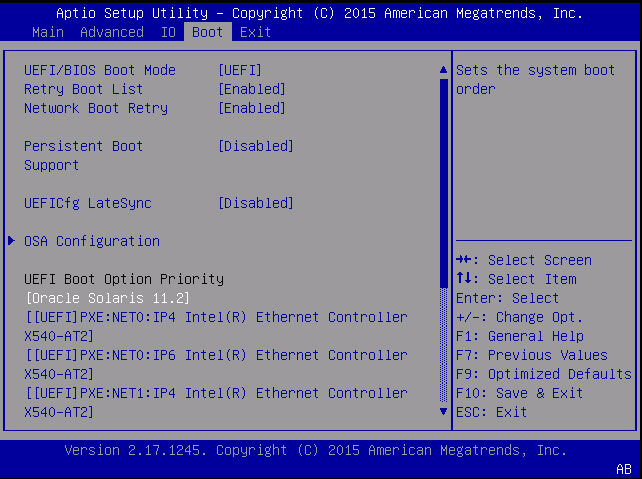
キーワード: UEFI/BIOS Boot Mode、Retry Boot List、Network Boot Retry、Persistent Boot Support、UEFICfg LateSync、OSA Configuration、UEFI Boot Option Priority