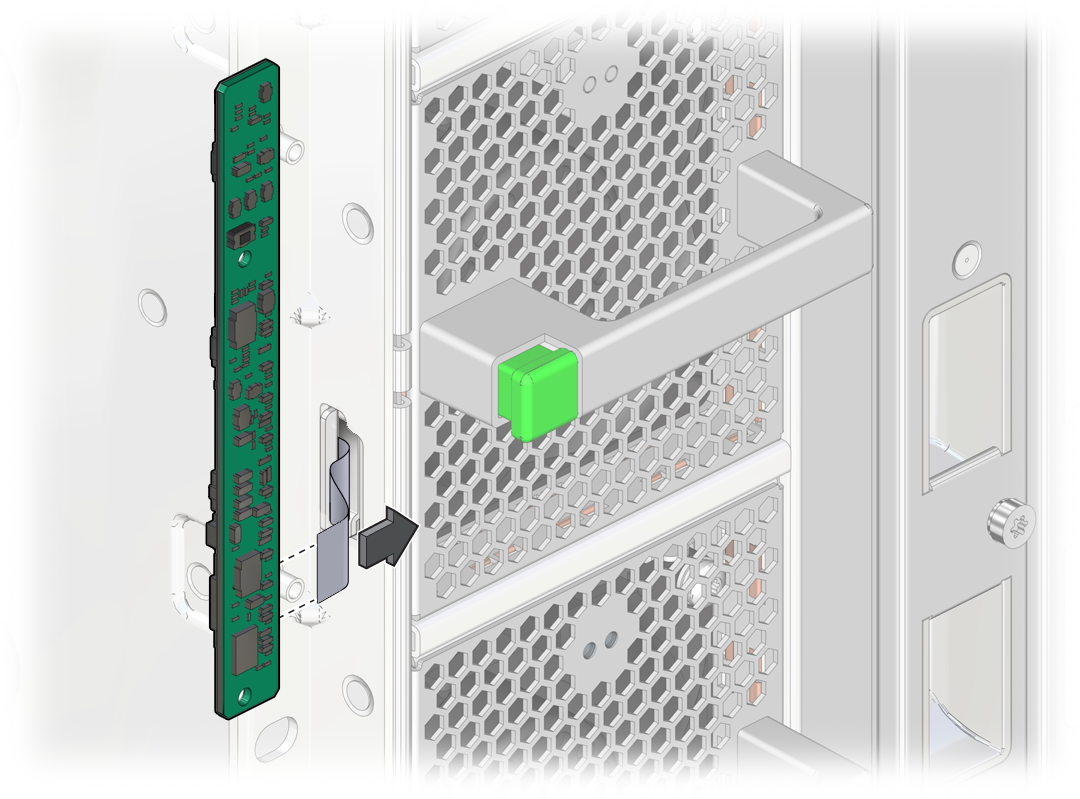Remove a Front Indicator Panel
This procedure can be performed only by qualified service personnel.
 | Caution - Remove AC power using the circuit breakers on the appropriate PDU before performing this procedure. |
 | Caution - This procedure requires that you handle components that are sensitive to electrostatic discharge. This discharge can cause server components to fail. When you unpack the replacement part, open the package on a grounded antistatic mat. Always use an antistatic wrist strap for hardware replacements. |
- Determine if a front indicator panel requires service.
-
Take the necessary ESD precautions.
See Prevent ESD Damage.
- Shut down the server and switch off the appropriate PDU circuit breakers.
-
Locate the indicator panel at the front of the server.
See CMIOU Chassis Front Components or Switch Chassis Front Components (SPARC M7-16).
-
Remove the Torx screws and loosen the captive screws to remove the faceplate.

-
With the faceplate removed, remove the No. 1 Phillips screws to free the indicator panel from
the chassis.

-
Disconnect the small cable from the panel and remove the panel completely from the
server.