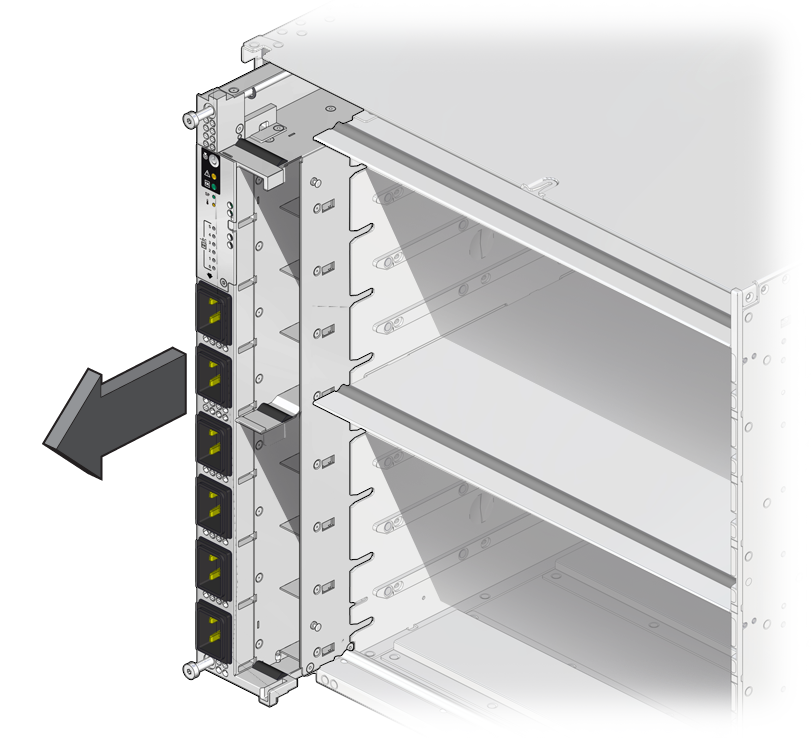Remove a Power Module
This procedure can be performed only by qualified service personnel.
 | Caution - Remove AC power using the circuit breakers on the appropriate PDU before performing this procedure. |
- Determine which power module requires service.
-
Take the necessary ESD precautions.
See Prevent ESD Damage.
- Power down the server and switch off the appropriate PDU circuit breakers.
-
Locate the power module at the rear of the server.
See CMIOU Chassis Rear Components or Switch Chassis Rear Components (SPARC M7-16).
-
Complete the following steps to gain access to the power module:
- Remove the following components from the impacted chassis.
-
Remove the SPs and SP tray from the impacted chassis.
See Servicing SPsand Servicing SP Trays.
- Unseat the power supplies in the impacted chassis.
-
Remove all PDECBs from the impacted chassis.
See Servicing PDECBs.
-
Use a T20 driver to loosen two captive screws from the top and bottom of the
power module to free it from the chassis.
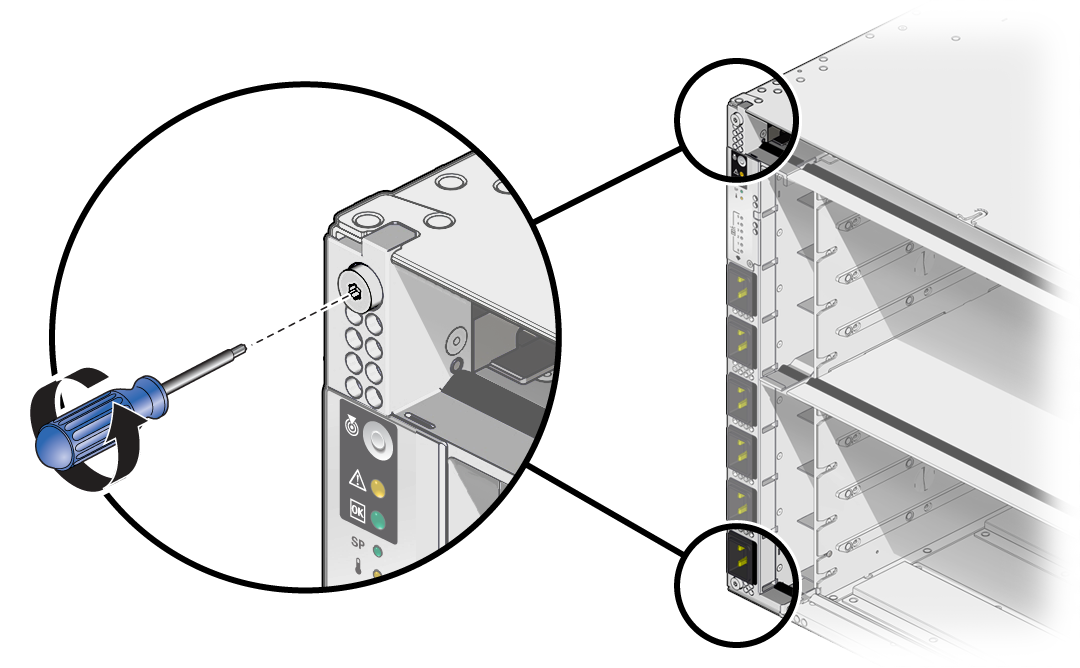
-
Slide the power module out of the server.