Unseat or Remove an SP Tray
This procedure can be performed only by qualified service personnel.
 | Caution - Remove AC power using the circuit breakers on the appropriate PDU before performing this procedure. |
You must unseat an SP tray before you can remove the interconnects and before you can remove the SP tray.
-
Take the necessary ESD precautions.
See Prevent ESD Damage.
-
Locate the SP tray in the server.
See CMIOU Chassis Rear Components or Switch Chassis Rear Components (SPARC M7-16).
- Power off the server and switch off the appropriate PDU circuit breakers.
-
Label and disconnect the cables attached to the NET MGT and SER MGT
ports.
See CMIOU Chassis Rear Components, Switch Chassis Rear Components (SPARC M7-16), and SER MGT and NET MGT Port Locations and Numbering.
-
Remove the SPs to gain access to the SP tray ejector locking latches.
See Servicing SPs.
-
Press the ejector latches to release the SP tray.
Using a flat-blade screwdriver, press up on the small metal latch inside the recess of the tray to release the tray from the chassis. Repeat this step for the second latch.
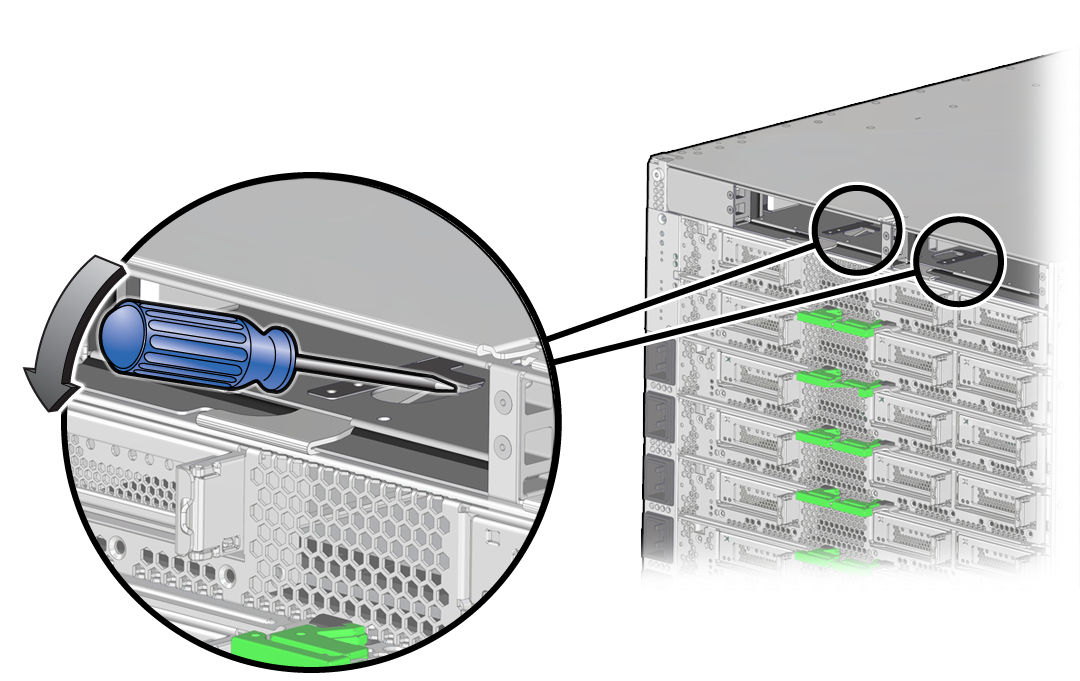
-
Unseat the SP tray.
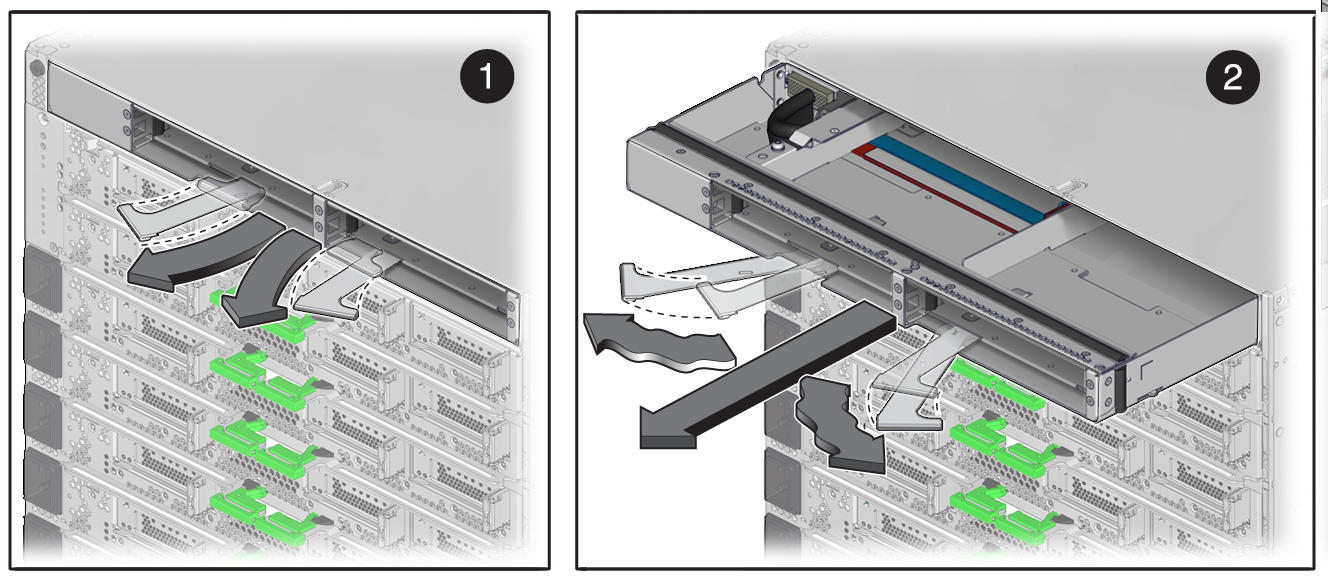
-
Disengage the SP tray (panel 1).
Open and squeeze the ejector latches together.
-
Carefully slide the tray out towards you and press the levers back
together, toward the center of the SP tray (panel 2).
This will keep the levers from getting damaged while you are servicing the server.
-
Disengage the SP tray (panel 1).
-
Determine your next step.
- If you are removing the SP tray, pull the ejector latches out and slide the SP tray completely out of the server.
-
If you are unseating the SP tray to service another component, refer
to the service procedures for the component.
ComponentLinkInterconnect assemblies