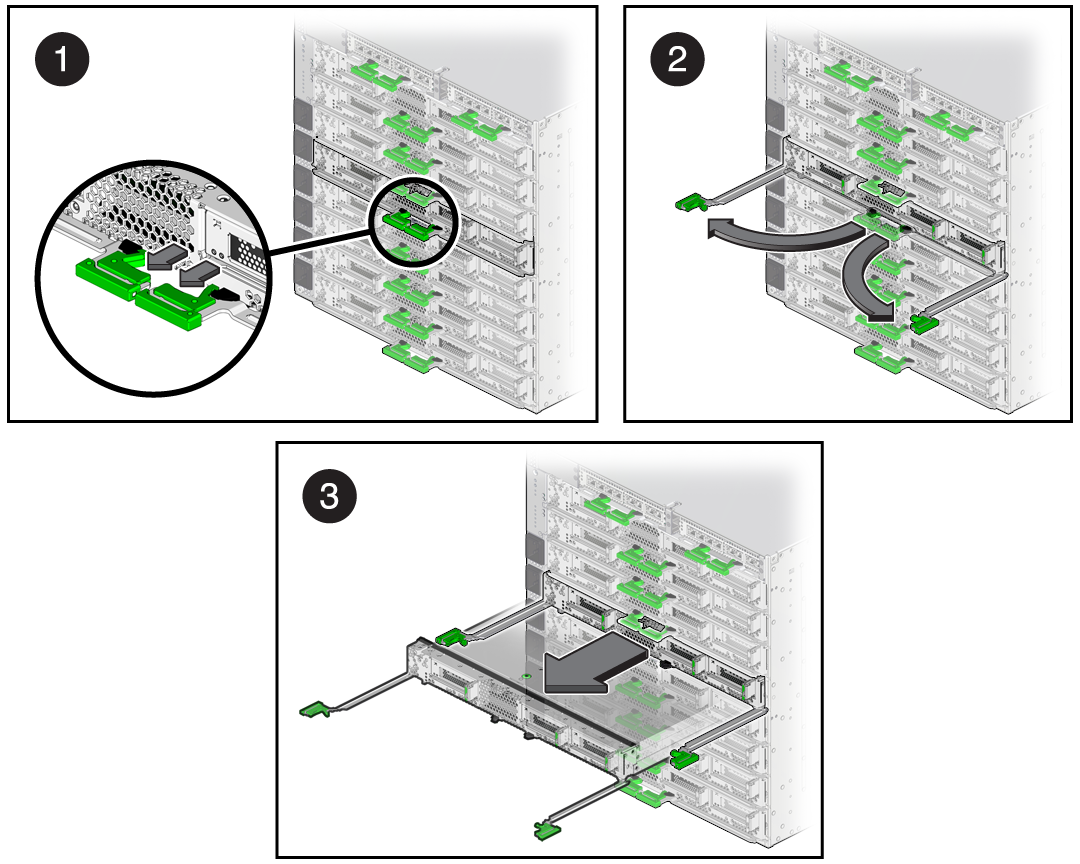Unseat a CMIOU
Complete the following steps before you unseat or remove a CMIOU.
 | Caution - This procedure requires that you handle components that are sensitive to electrostatic discharge. This discharge can cause server components to fail. Always use an antistatic wrist strap. |
- Prepare the CMIOU for removal.
- Verify that the blue Ready to Remove light on the CMIOU is on.
-
Unseat the CMIOU.