Install a Card Carrier Into the Server
Install only PCIe x16 hot-plug card carriers, which are physically labeled with "x16 CAR" on the faceplate, in SPARC M8 and M7 servers. Do not install PCIe x8 card carriers, which are labeled with "CAR" on the faceplate, from earlier generations of Oracle servers. See Supported PCIe Card Carriers and PCIe Cards.
-
Ensure that you have already taken antistatic measures.
See Prevent ESD Damage.
- Ensure
that the primary domain is at the Oracle Solaris prompt.
Note - Installing a PCIe card carrier while the primary domain is at the Open Boot prompt is not supported. - Install the carrier and I/O card into the CMIOU slot.
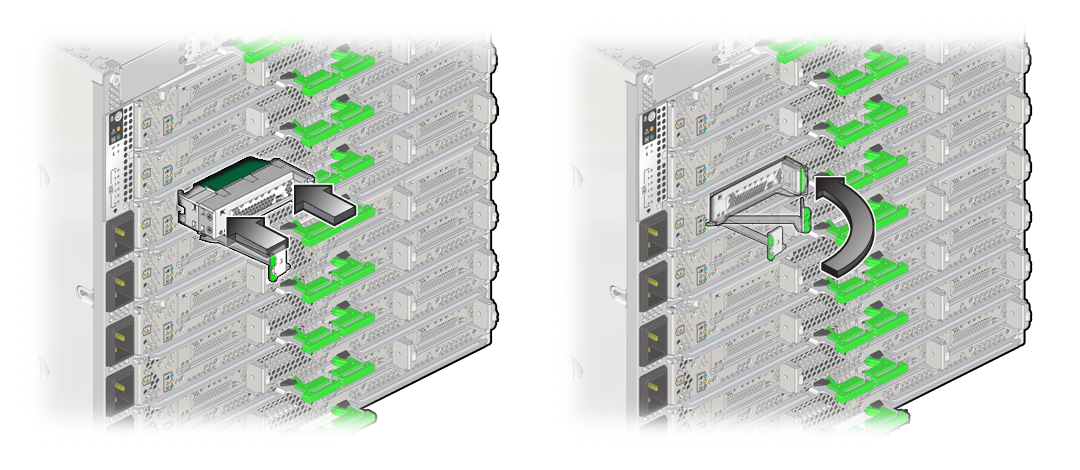
-
Push evenly on both sides of the carrier so that the carrier slides straight into the slot
(panel 1).
If the carrier slides correctly into the slot, you should feel a slight resistance as the carrier starts to seat in the connector.

Caution - Do not push the extraction lever while you insert the carrier into the slot. The carrier can enter at an angle and damage the connectors.
- Lock the carrier’s extraction lever (panel 2).
-
Push evenly on both sides of the carrier so that the carrier slides straight into the slot
(panel 1).
- Attach I/O cables to the card.
Note - Refer to the SPARC M8 and SPARC M7 Servers Installation Guide for instructions on managing and routing the PCIe card cables. - Press the ATTN button on the carrier to reconfigure the PCIe card into the PDomain.
The carrier’s LEDs should blink for a few seconds until the PDomain enables the PCIe card. The card’s LEDs will show activity when the card is enabled.
- Verify the card's installation.
See Verify the PCIe Card.