Remove the Battery
This procedure can be performed only by qualified service personnel after removing the SP or SPP that contains it. You do not need to power down the server before performing this procedure, but you do need to ensure that the SP or SPP that you remove is not the managing system or DCU activity.
- Determine which battery requires service.
-
Take the necessary ESD precautions.
See Prevent ESD Damage.
-
Prepare the component that contains the battery for removal.
Preparing an SP or SPP for removal involves ensuring that the component is not managing system or DCU activity, preparing the appropriate SPM for removal, and preparing the SP or SPP for removal. You must perform all of these steps before removing an SP or SPP to service the battery.
See Prepare to Remove an SP or Prepare to Remove an SPP (SPARC M7-16)
-
Remove the component that contains the faulty battery.
See Servicing SPs.
- Release the thumb screw and slide the top cover of the SP to the rear.
- Lift the top cover off of the SP.
-
Locate the system battery.
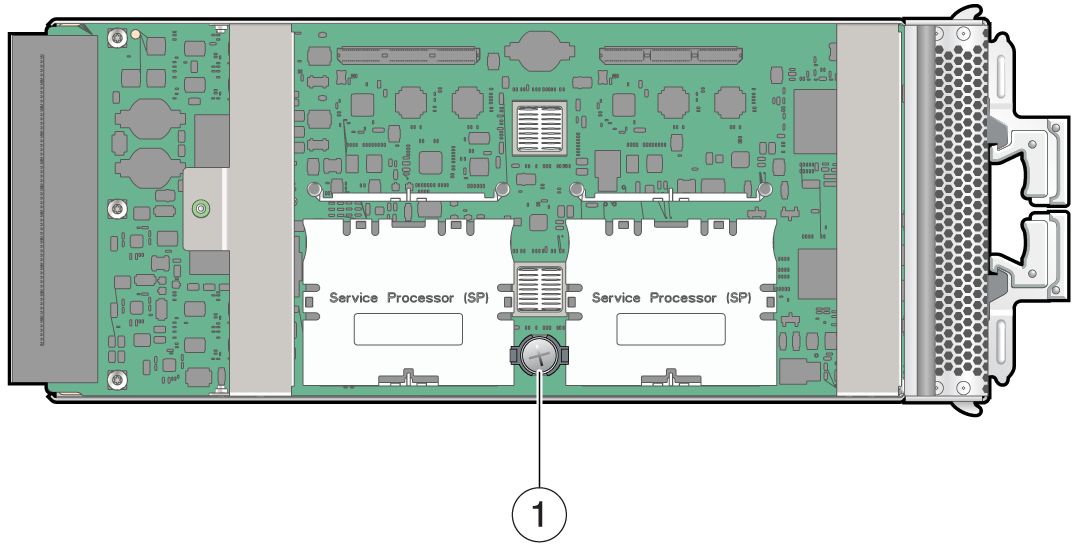 No.Description1Battery location
No.Description1Battery location -
Using a flat-blade screwdriver, lift the battery out of the holder.
Note - Dispose of the battery properly in accordance with local regulations.