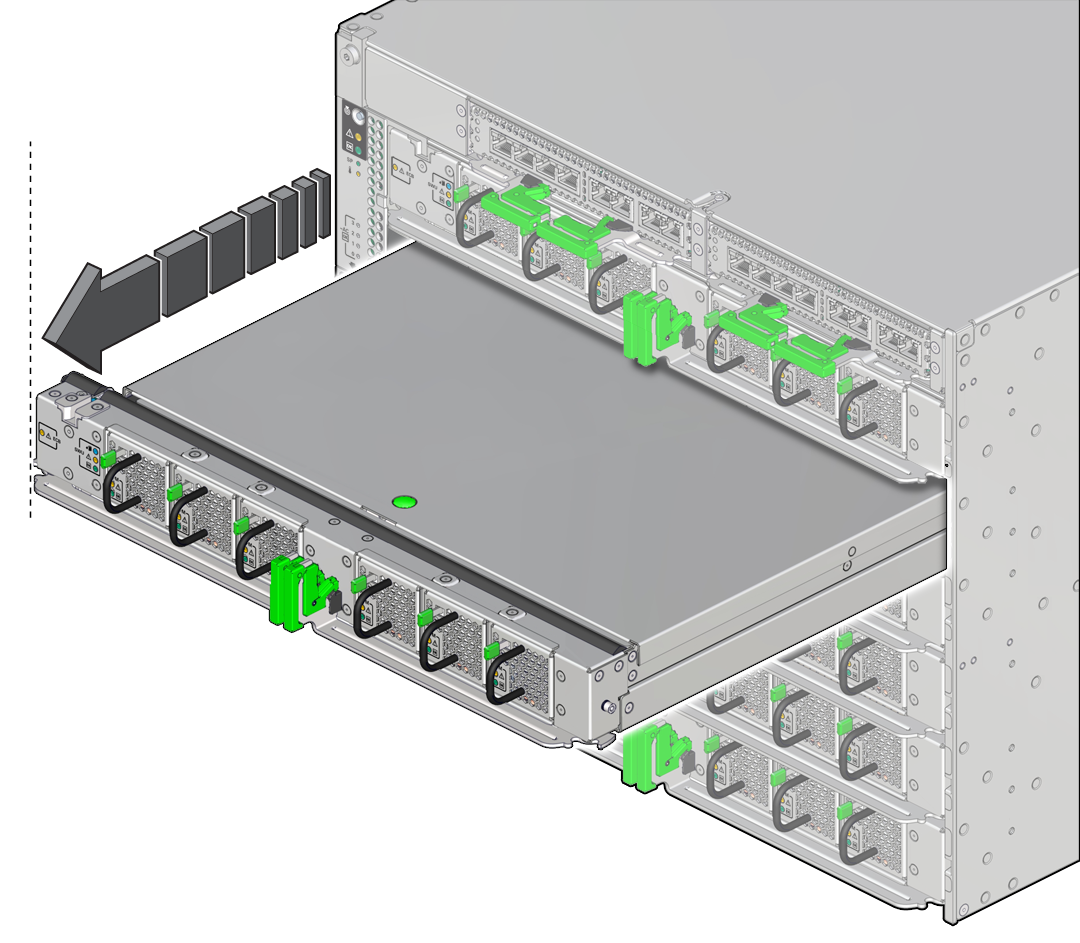Unseat a Switch Unit
Some component replacement tasks (for example, those for interconnects and PDECBS) require you to unseat switch units before you perform them.
- Prepare the switch unit for removal.
-
Verify that the blue Ready to Remove LED on the switch unit is on.
See Switch Unit LEDs.
-
Unseat the switch unit.
Note - If you are unseating a switch unit so you can replace it with a new one, ensure that you have already removed the fan modules from the switch unit.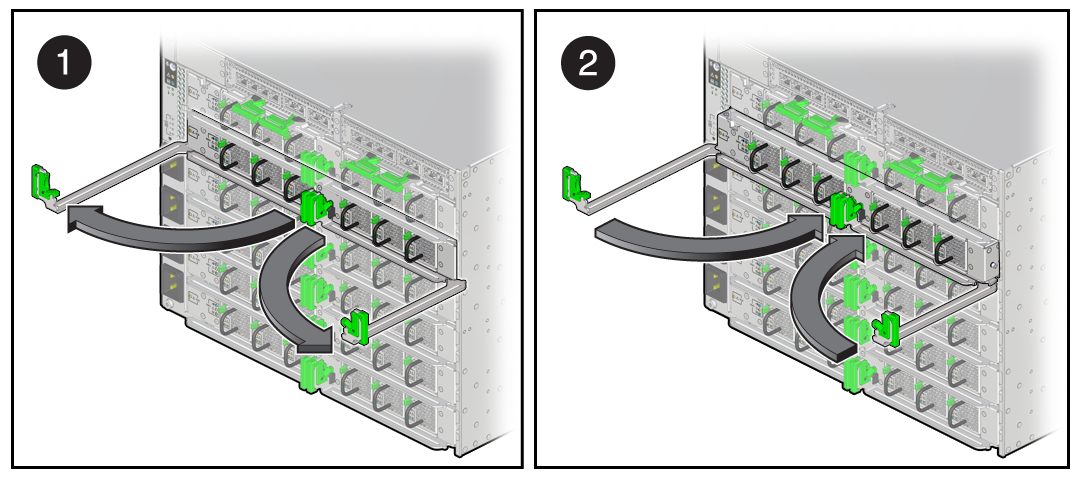
- Pull the ejector arms out to disengage the switch unit from the server.
- Press the arms back toward the unit to prevent them from being damaged.
-
Pull the switch unit out of the server less than halfway.