Attach an Antistatic Wrist Strap
Always wear an antistatic wrist strap connected to a metal surface on the chassis when you work on server components.
-
Attach an antistatic wrist strap to one of the ESD grounding jacks on the
server.
Rackmounted servers contain ESD grounding jacks in the front and rear of the rack.
Note - If you are installing a stand-alone server into a non-Oracle rack, refer to the rack's documentation for the ESD jack locations.-
The Oracle Rack Cabinet 1242 contains eight ESD grounding jacks, four in the front
and two in the rear of the rack.
These grounding jacks accommodate 4-mm (0.16-in.) banana plug connectors.
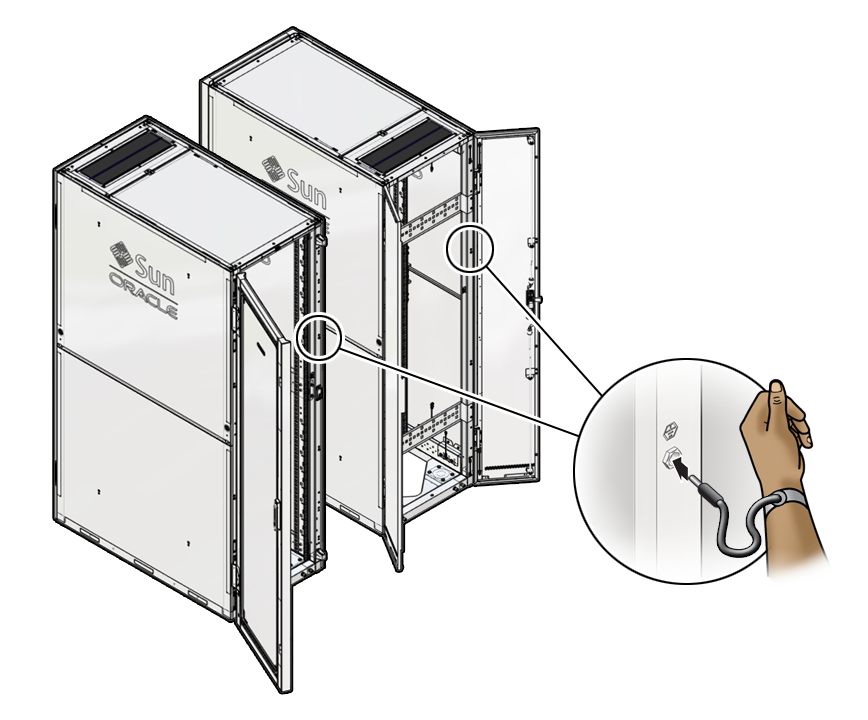
-
The Sun Rack II 1242 rack contains two ESD grounding jacks, one in the front and
one in the rear of the rack.
These grounding jacks accommodate 10-mm (0.39-in.) snap connectors.
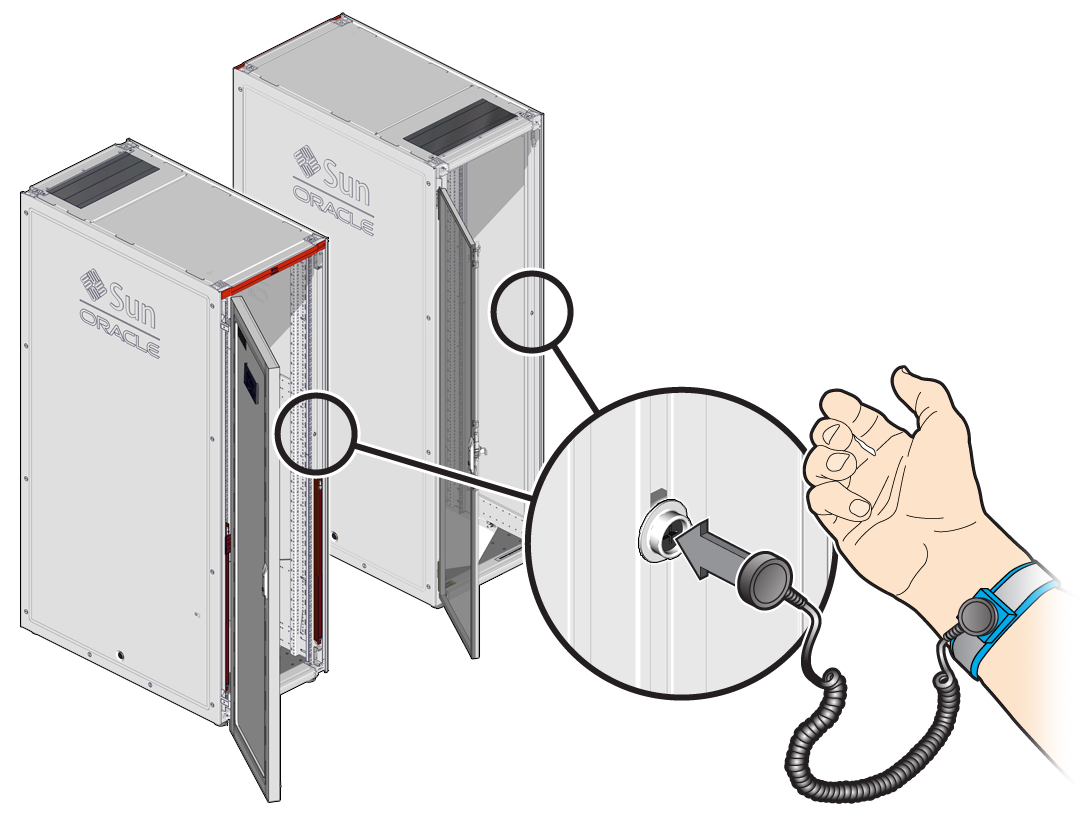
-
The Oracle Rack Cabinet 1242 contains eight ESD grounding jacks, four in the front
and two in the rear of the rack.