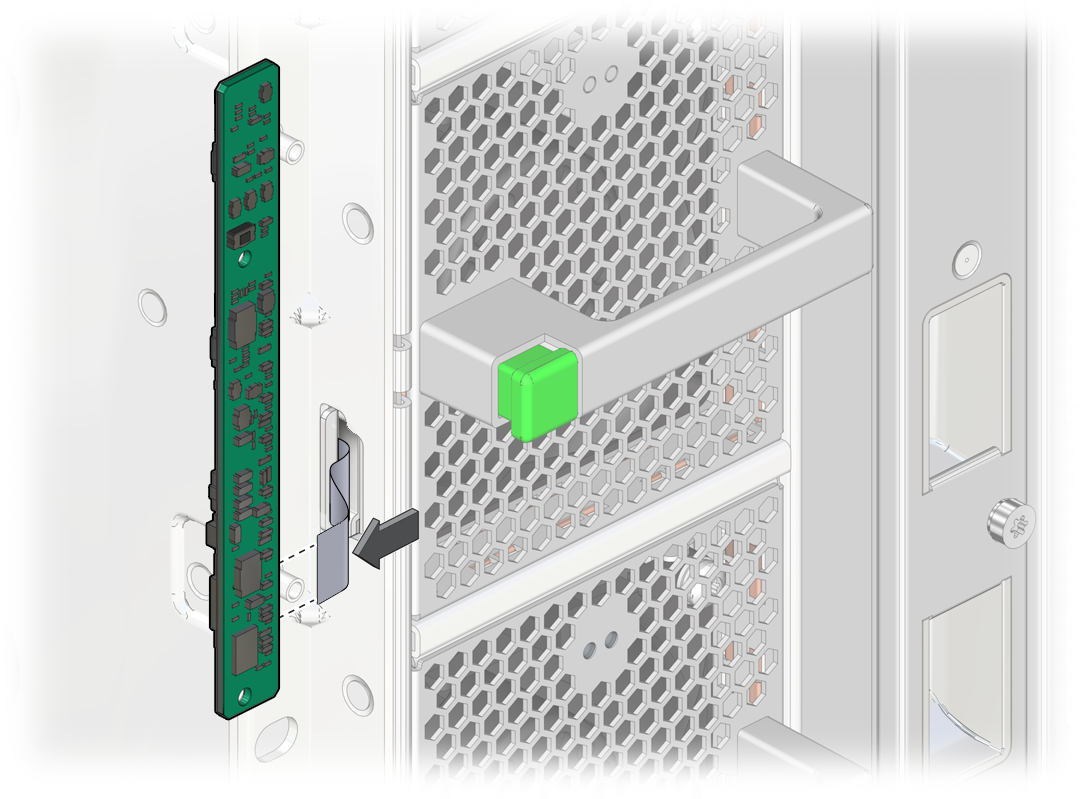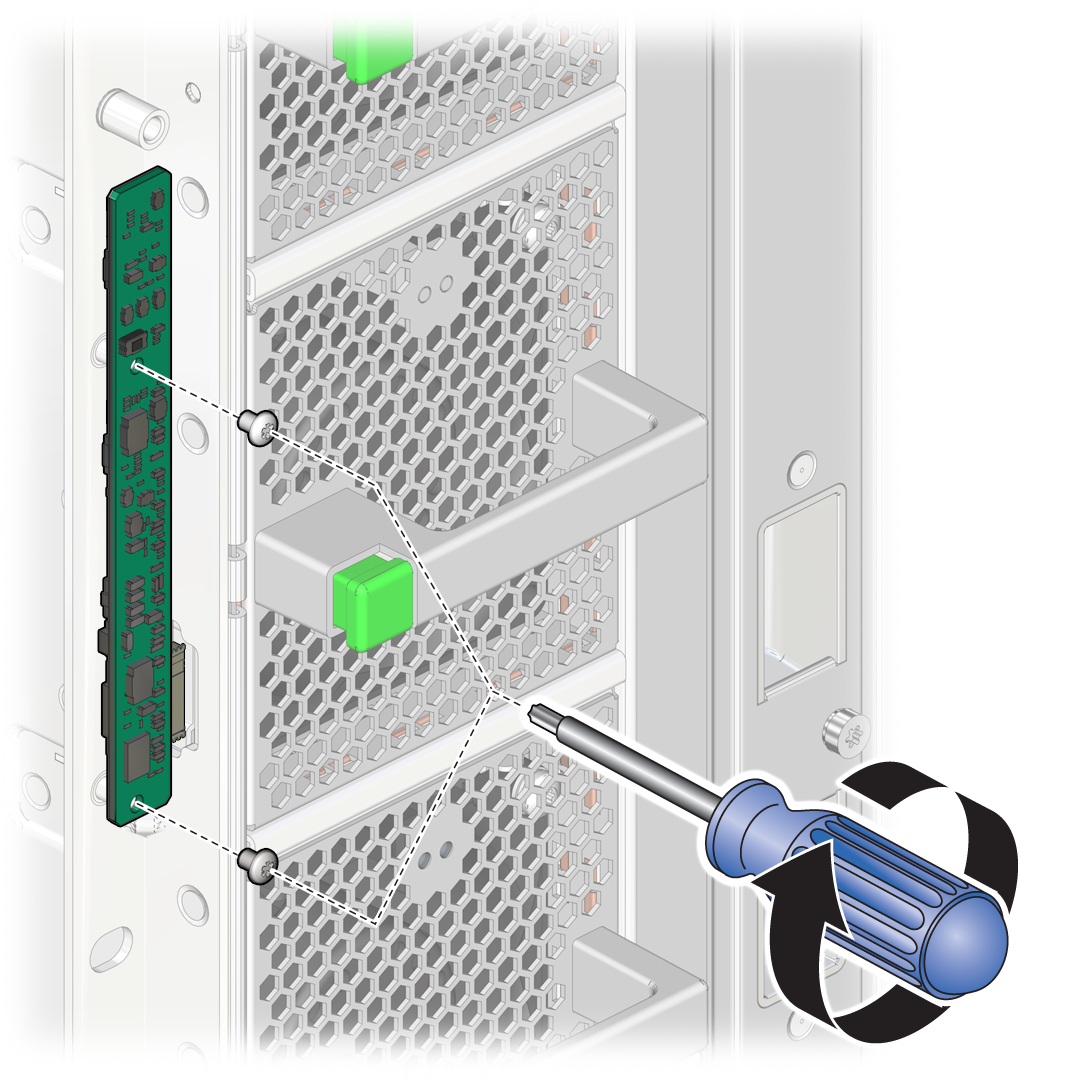-
Connect the small cable from the chassis into the new indicator panel and position the panel
in place.
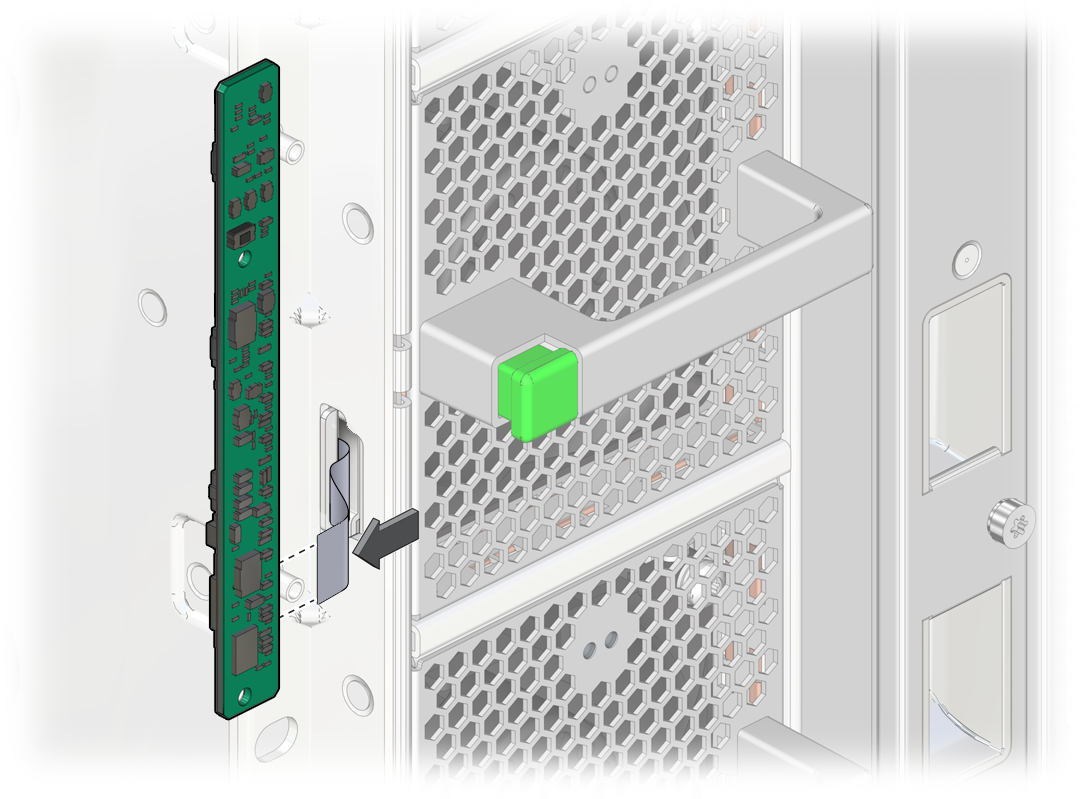
-
Install the No. 1 Phillips screws to secure the indicator panel to the chassis.
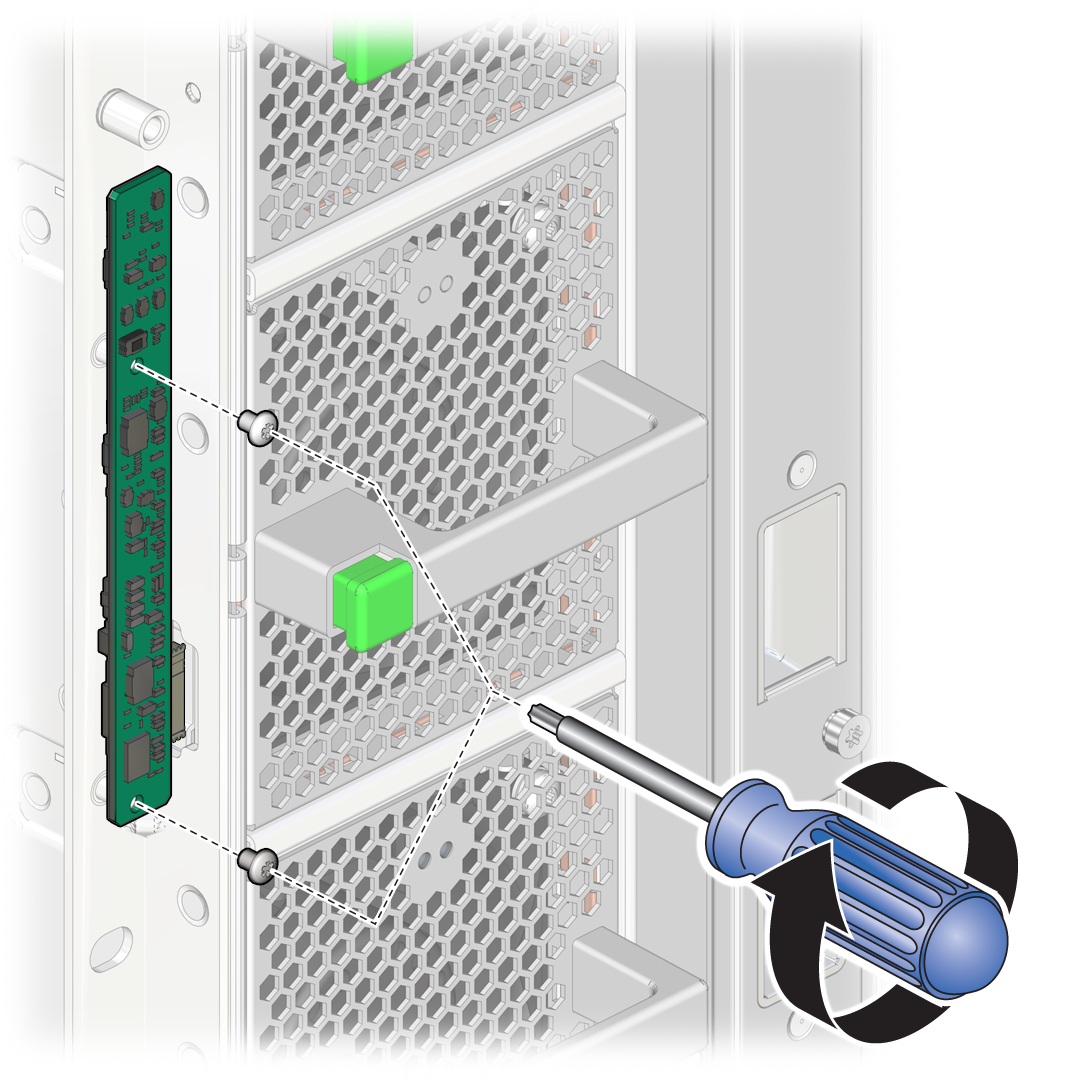
-
Position the faceplate over the panel, install the Torx screws, and tighten the captive screws
to secure the faceplate to the panel.

-
Switch on the appropriate PDU circuit breakers and power on the server.
See Returning the Server to Operation.
-
Verify that the fault has been cleared and the replaced component is
operational.
See Verify That a Fault Has Been Cleared.
-
Return the replaced component to Oracle.
See Prepare a Component for Return to Oracle.