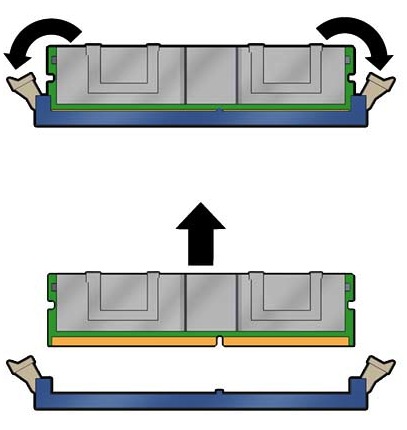Remove a DIMM
DIMMs can be serviced by customers. You must remove the CMIOU from the CMIOU chassis to access the DIMMs.
Note - Do not mix 32GB LRDIMMs (4R x 4Gb) and 32GB RDIMMs (2R x 8Gb) in the same CMIOU. If you are replacing LRDIMMs with RDIMMs, replace all of the DIMMs in the CMIOU.
 | Caution - Before beginning this procedure, ensure that you are familiar with the cautions and safety instructions described in Safety Information and the information in DIMM Configuration. |
 | Caution - When a DIMM fails, do not remove the DIMM until a replacement is available. Removing a faulted DIMM and leaving the slot empty might deconfigure the remaining DIMMs. |
-
Take the necessary ESD precautions.
See Prevent ESD Damage.
-
If you are replacing a faulty DIMM, determine which DIMM needs to be
replaced.
This task involves removing the CMIOU and its cover.
-
Remove the DIMM.

Caution - Use caution when pressing the DIMM ejector latch to ensure that you do not come into contact with the adjacent DCDC power board. Doing so might loosen, or otherwise adversely impact, the DCDC board, causing the server to report system errors.
- Repeat the previous step for any other DIMMs that you need to remove.
-
Determine your next step.
-
If you are replacing a faulty DIMM, continue to Install a DIMM.
Note - Confirm that the replacement DIMM is the same size and type of the faulty DIMM. See DIMM Configuration. -
If you are replacing a faulty CMIOU from the chassis, remove all of
the DIMMs from the faulty CMIOU so that you can install them into the
replacement CMIOU.
Place the removed DIMMs on a grounded antistatic mat, and continue to Install a CMIOU.
-
If you are replacing a faulty DIMM, continue to Install a DIMM.