Install a PCIe Card Into a Card Carrier
-
Ensure that you take proper antistatic measures.
See Prevent ESD Damage.
- Determine your next step:
- If you are installing a new card and need an empty carrier, see Remove a PCIe Card Carrier and Card From the Server.
- If you are replacing a faulty card and have already removed its carrier from the server, go to the next step.
- Install the PCIe card in the carrier.
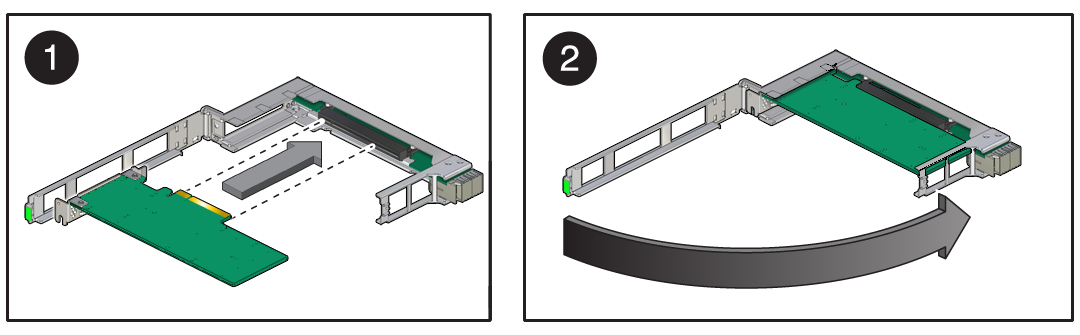
-
Unlatch and swing open the arm of the PCIe card carrier, and insert
the new PCIe card until the bottom connector is firmly seated in the
carrier's connector (panel 1).
The card is correctly seated only when the tab on the top of the card (indicated in yellow in panel 1) is securely seated inside the receptacle on the carrier (see panel 2).

Caution - Avoid twisting, tilting, or pushing unevenly on the PCIe card as you insert it into the carrier, which could damage the carrier slot or components on the PCIe card carrier circuit board. The card's connector must be fully seated in the carrier's slot before you attempt to close the top cover.
Note - If the PCIe card includes a mounting screw, do not use the mounting screw. The carrier does not accept mounting screws. -
Close the top of the carrier (panel 2).
The green latch should click into place. If the top is difficult to close, verify that the notch of the card bracket or filler panel fits around the guide post.
-
Unlatch and swing open the arm of the PCIe card carrier, and insert
the new PCIe card until the bottom connector is firmly seated in the
carrier's connector (panel 1).
- Install the card carrier into the server.