Remove an eUSB Disk
This procedure can be performed only by qualified service personnel after removing the CMIOU that contains it.
- Determine which eUSB disk requires service.
-
Take the necessary ESD precautions.
See Prevent ESD Damage.
-
Prepare the CMIOU that contains the faulty eUSB disk for removal and remove it
from the chassis.
See Servicing CMIOUs.
-
Remove the CMIOU top cover.
Press down on the green button at the top of the cover to disengage the cover from the CMIOU. While pressing the button, grasp the rear edge of the cover and slide it toward the rear of the CMIOU until it stops. Lift the cover off.
-
Remove the eUSB disk.
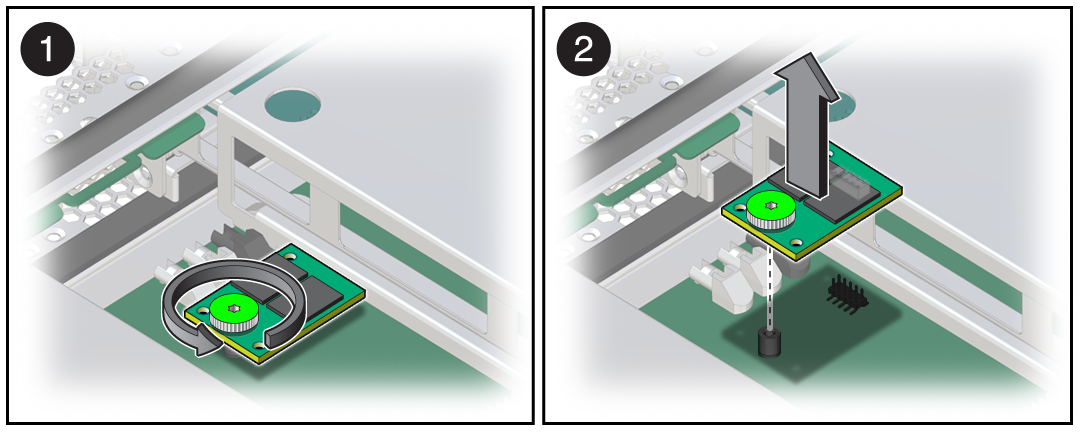
- Use a T10 driver to remove the green screw that secures the eUSB disk to the CMIOU (panel 1).
- Carefully lift the eUSB disk out of the CMIOU (panel 2).
-
If required, set the eUSB disk aside for installation in the new
CMIOU.
When you are replacing a CMIOU that is the only CMIOU in a logical domain guest that uses iSCSI over IPoIB for booting, and the eUSB disk in that CMIOU is the only disk in the boot pool, you must install the eUSB disk you remove in the new CMIOU.