Remove PCI-X 0-1 and PCIe 2-3 Cards
Before You Begin
Note - The maximum power of any one PCI card is 25 watts. Only PCI-X slot 4 and PCIe slot 5 accept long cards.
- Prepare the server for PCI card removal. See:
- Remove the PCI air duct.
Lift it straight up (Removing PCI-X Cards 0-1 and PCIe Cards 2-3).
- Release the PCI card release
tab.
Pull it up and to the left (Removing PCI-X Cards 0-1 and PCIe Cards 2-3).
- Remove the PCI card.
Carefully lift it straight up (Removing PCI-X Cards 0-1 and PCIe Cards 2-3).
Figure 4-2 Removing PCI-X Cards 0-1 and PCIe Cards 2-3
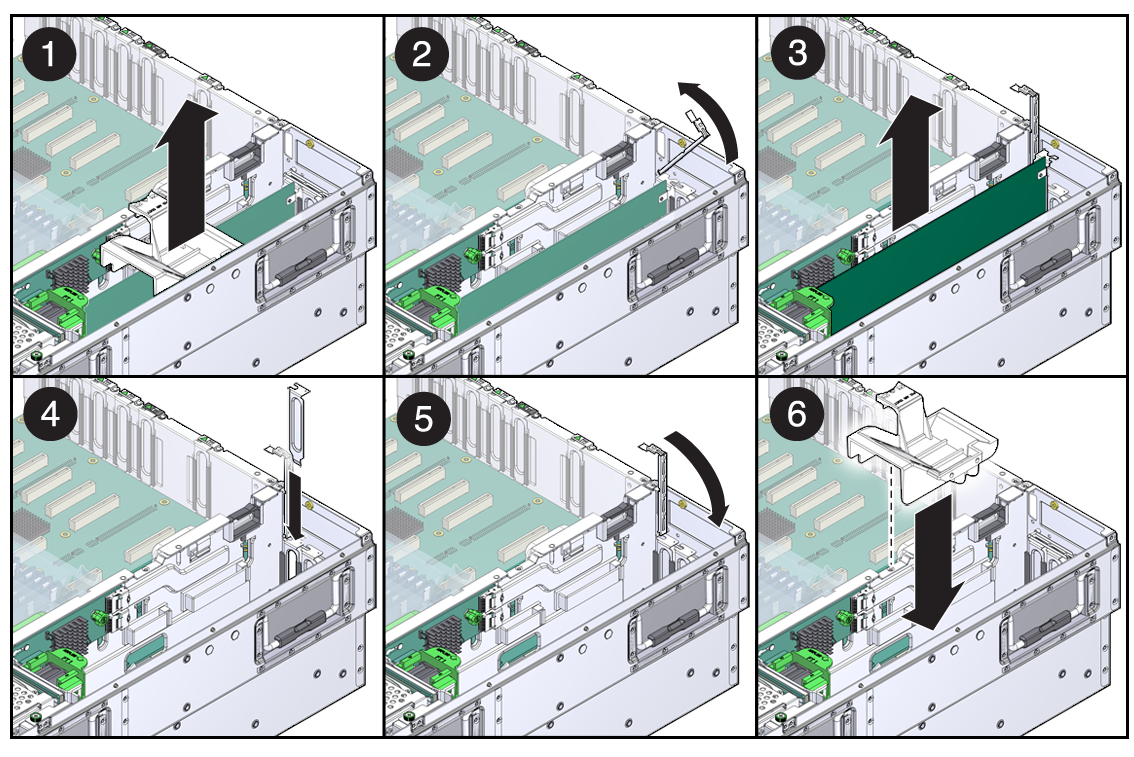
- Insert the PCI card filler panel
in the appropriate slot.
Carefully press it straight down until properly seated (Removing PCI-X Cards 0-1 and PCIe Cards 2-3).
- Secure the PCI card release tab.
Press it down and to the right until properly seated (Removing PCI-X Cards 0-1 and PCIe Cards 2-3).
- Replace the PCI air duct.
Carefully press it down until properly seated (Removing PCI-X Cards 0-1 and PCIe Cards 2-3).
- See Returning the Server to Operation to bring the server back online: