Install the Hard Drive Fan Assembly (Fan Tray 1)
- Remove the replacement hard drive fan assembly from its packaging and place it on an antistatic mat.
- Lower the fan tray into the chassis
(Installing the Hard Drive Fan Tray Assembly).
Figure 5-8 Installing the Hard Drive Fan Tray Assembly
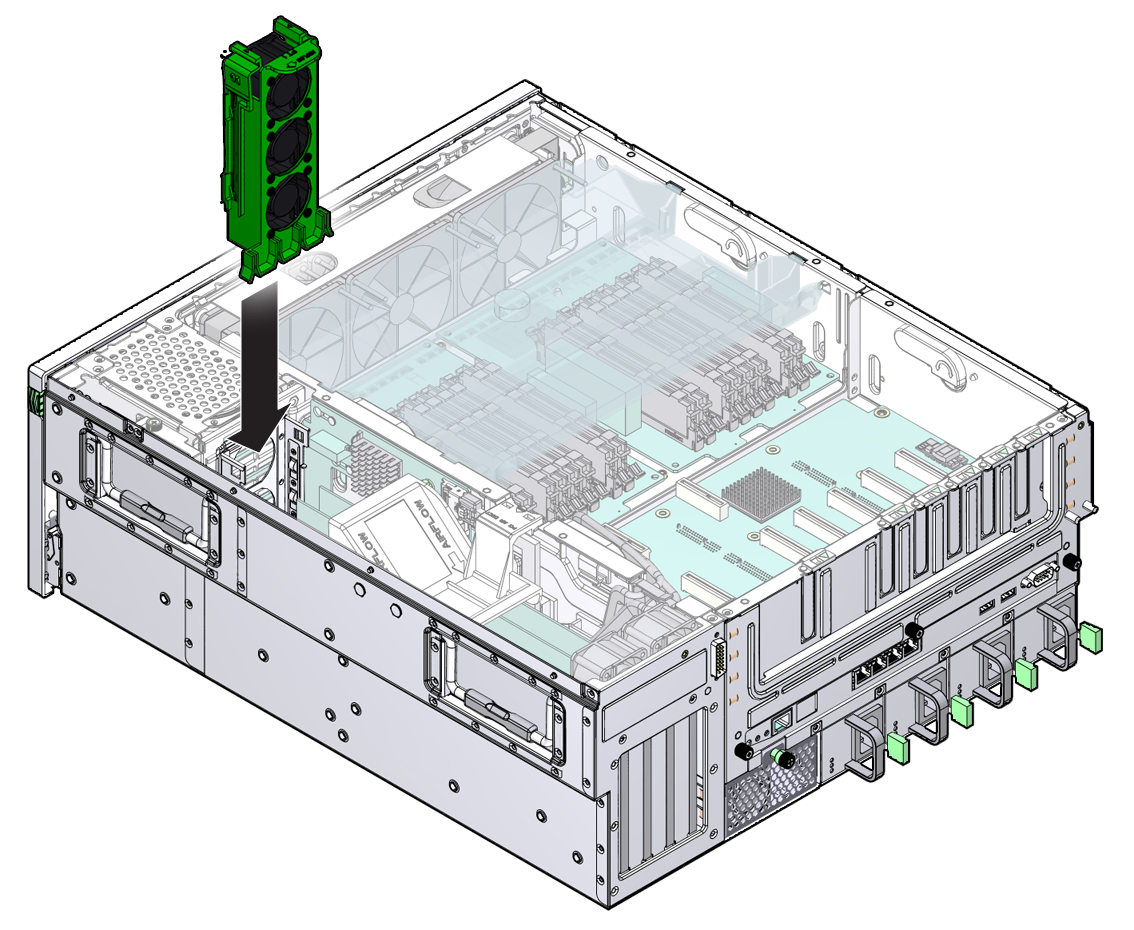
- Press the release tab and ensure
the fan tray is completely seated in the connector.
Release the tab.
- See Returning the Server to Operation to bring the server back online.