Install a Hard Drive
- Remove the replacement hard drive from its packaging and place it on an antistatic mat.
- Align the replacement drive to
the drive slot.
The hard drive is physically addressed according to the slot in which it is installed. It is important to install a replacement drive in the same slot as the drive that was removed.
- Slide the drive into the bay
until it is fully seated (Installing a Hard Drive).
Figure 3-3 Installing a Hard Drive
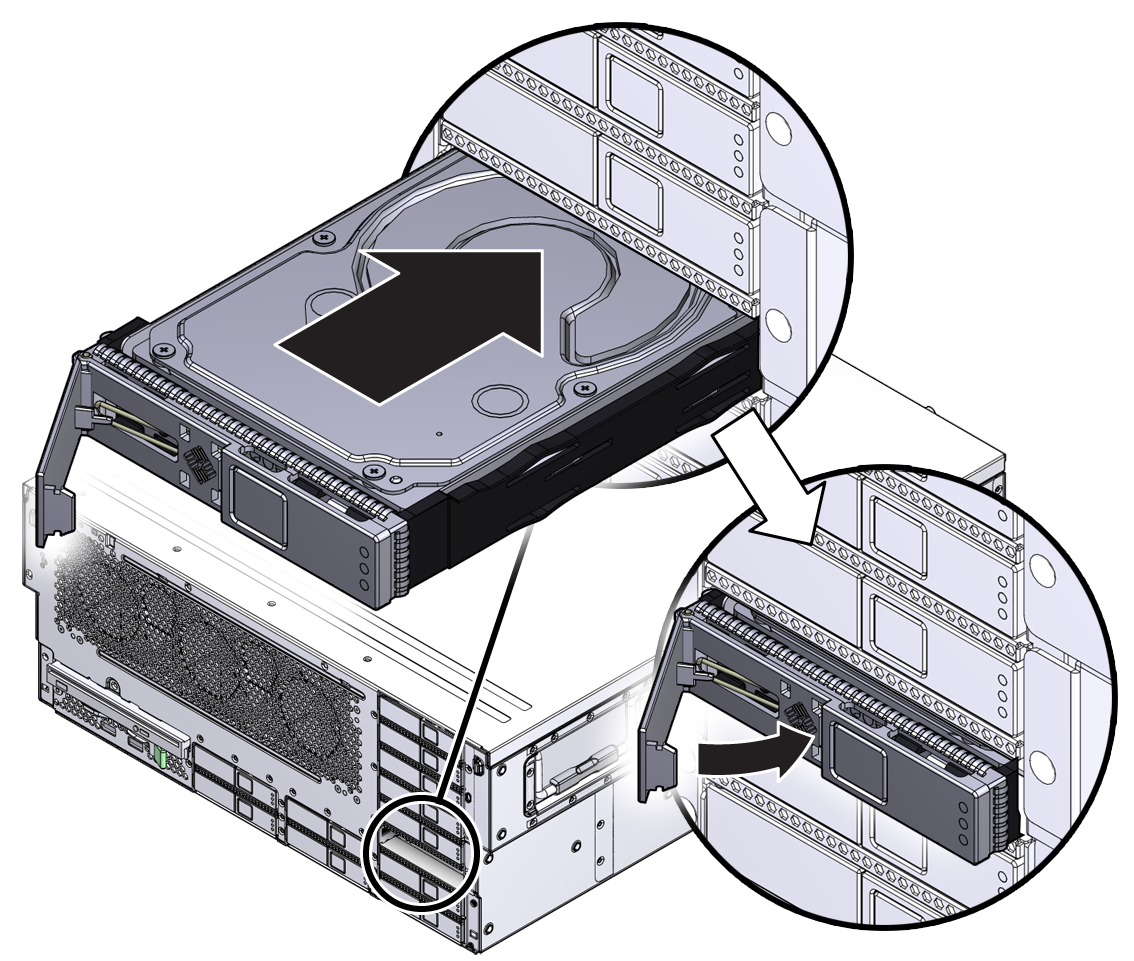
- Close the latch to lock the drive in place.
- Close the bezel.
- Perform administrative tasks
to reconfigure the hard drive.
The procedures that you perform at this point depend on how your data is configured. You might need to partition the drive, create file systems, load data from backups, or have it updated from a RAID configuration.