Remove the PCI Mezzanine Assembly
- Prepare the server for memory air duct removal. See:
- Disconnect the PCI mezzanine
cables (Removing the PCI Mezzanine).
Figure 4-9 Removing the PCI Mezzanine
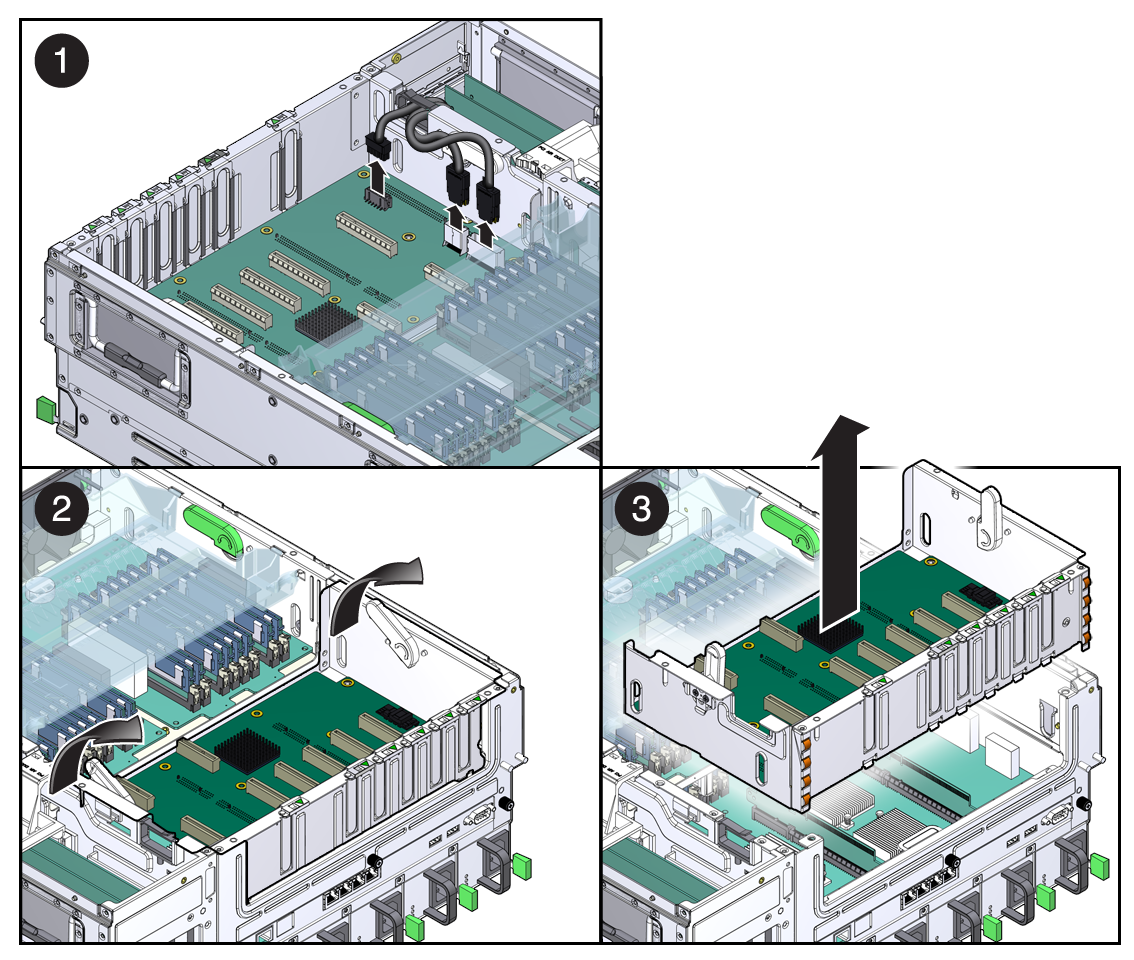
- Pull the release levers up and
back. (Removing the PCI Mezzanine).
The release levers unseat the mezzanine from the riser cards.
- Lift the PCI mezzanine up and
out (Removing the PCI Mezzanine).
Place it on an antistatic mat.
- Remove the PCI mezzanine riser
cards (Removing the PCI Mezzanine Riser Cards).
Figure 4-10 Removing the PCI Mezzanine Riser Cards
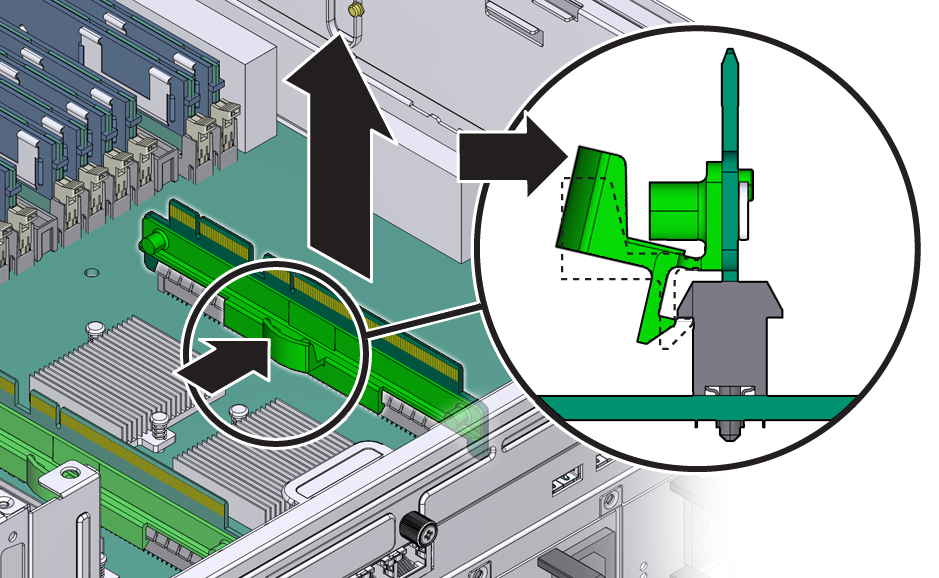
- Press the release tab downward (Removing the PCI Mezzanine Riser Cards).
- Pull the riser card straight up and out of the chassis (Removing the PCI Mezzanine Riser Cards).
- Place on an antistatic mat (Removing the PCI Mezzanine Riser Cards).