4.7 FB-DIMM Configuration Reference
Use these FB-DIMM configuration rules to help you plan the memory configuration of your server.
 | Caution - DIMM filler cards are required in all empty slots in the memory mezzanine tray. DIMM filler cards are not required on the motherboard. |
32 slots hold industry-standard FB-DIMM memory modules. 16 slots are located on the motherboard, and an additional 16 slots are available through a memory expansion upgrade (memory mezzanine).
All FB-DIMMs must be the same density (same type).
Only single- and dual-rank fully buffered (FB) DIMMs, per JEDEC standard JESD206, are supported.
FBDIMMs using x4 and x8 DRAMs are supported. However, chipkill is supported only on x4-based FBDIMMs.All FBDIMMs within the system must be of the same total capacity.
All FBDIMMs within the system must be of the same number of ranks.
All FBDIMMs within the system must use the same width (x4 or x8) DRAMs.
Mixing of FBDIMMs from different vendors is allowed.
Mixing of FBDIMMs with AMBs from different vendors is allowed.
There must b a minimum 8 FBDIMMs installed in the system.
At minimum, Channel 0, FB-DIMM Slot 0 in all branches must be populated with FB-DIMMS of the same density (same type).
In branches populated with more than one FB-DIMM (for example, in 8 and 16 FB-DIMM configurations), FB-DIMMs are addressed in pairs. Each pair must be identical (same part number).
A replacement FB-DIMM must have the same part number as the other FB-DIMM in its pair. For example, a replacement FB-DIMM in J1201 must have the same part number as the FB-DIMM in J1401, in order to ensure an identical pair.
If you are unable to obtain a matching FB-DIMM, you must replace both FB‐DIMMs in the pair.
All Sun Netra T5440 servers support the following configurations, as shown in Motherboard FB-DIMM Configuration:
8 FB-DIMMs (Group 1)
12 FB-DIMMs (Groups 1 and 2)
16 FB-DIMMs (Groups 1, 2, and 3) (fully populated motherboard)
Figure 4-13 Motherboard FB-DIMM Configuration

Standard Motherboard FB-DIMM Configuration describes the motherboard FB-DIMM FRU names and installation order.
|
Sun Netra T5440 Servers are upgradable to support an additional 16 FB-DIMMs. These upgraded servers support the following FB-DIMM configurations shown in Upgradable Memory Mezzanine FB-DIMM Configuration:
24 FB-DIMMs (Groups 1,2, 3, and 4) (fully populated motherboard + 8 FB-DIMM slots in the memory mezzanine assembly)
32 FB-DIMMs (Groups 1,2, 3, 4, and 5) (fully populated motherboard + fully populated memory mezzanine assembly)
Figure 4-14 Upgradable Memory Mezzanine FB-DIMM Configuration
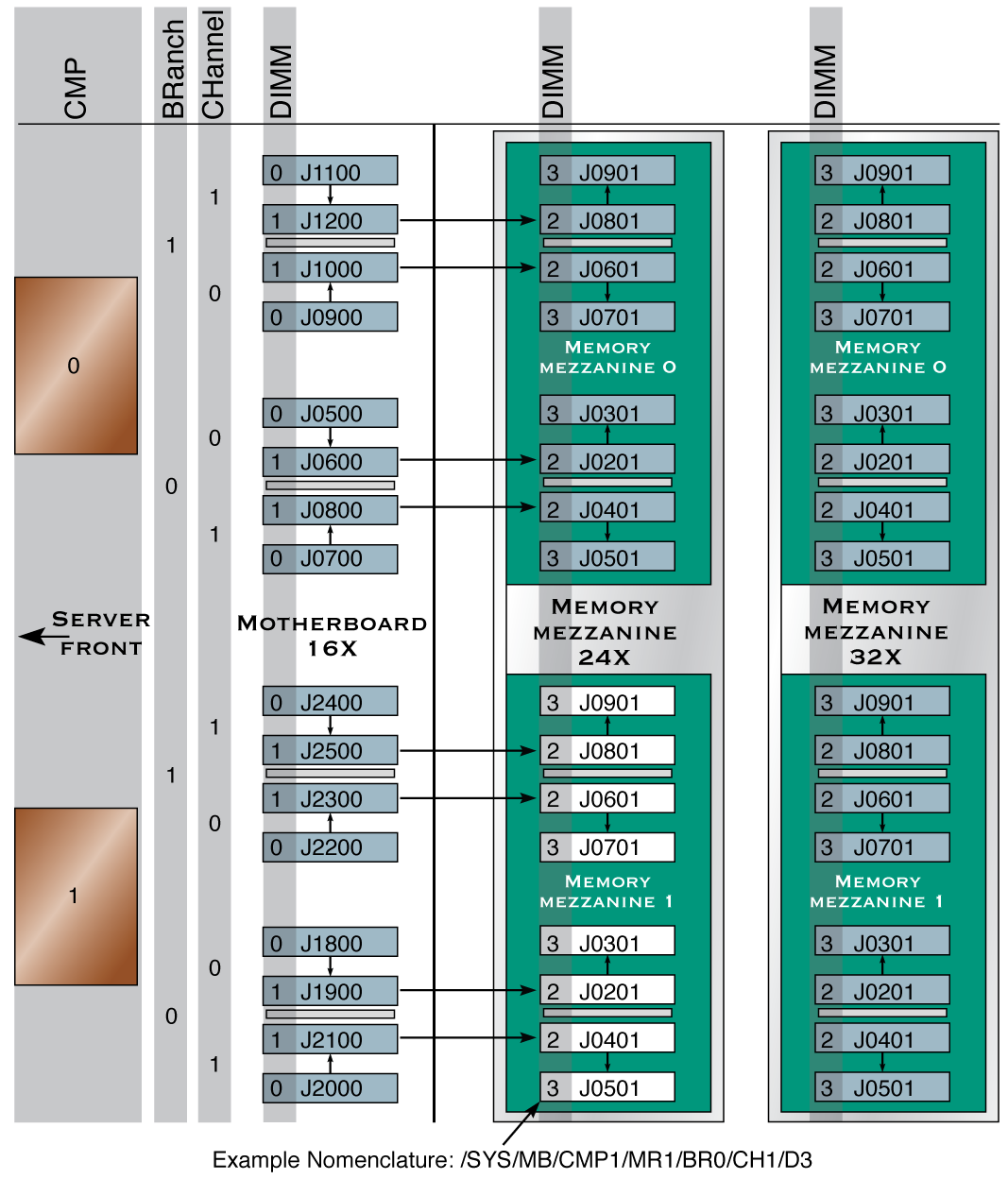
Upgradable FB-DIMM Memory Mezzanine Configuration describes the upgradable memory mezzanine FB-DIMM FRU names and installation order.
|
Note - FB-DIMM names in ILOM messages are displayed with the full FRU name, such as /SYS/MB/CMP0/BR0/CH0/D0.