Remove FB-DIMMs
- Prepare the server for FB-DIMM removal. See:
- If you are replacing a faulty FB-DIMM, locate the FB-DIMMs that you want to replace. See Locating a Faulty FB-DIMM .
- If you are removing a FB-DIMM on the motherboard, you must first remove the memory mezzanine, see Remove the Memory Mezzanine Assembly.
- Push down on the ejector
tabs on each side
of the FB-DIMM until the FB‐DIMM is released (Removing FB-DIMMs).

Caution - FB-DIMMs may be hot. Use caution when servicing FB-DIMMs.
- Grasp the top corners of the
faulty FB-DIMM and remove it from the server.
Figure 4-21 Removing FB-DIMMs
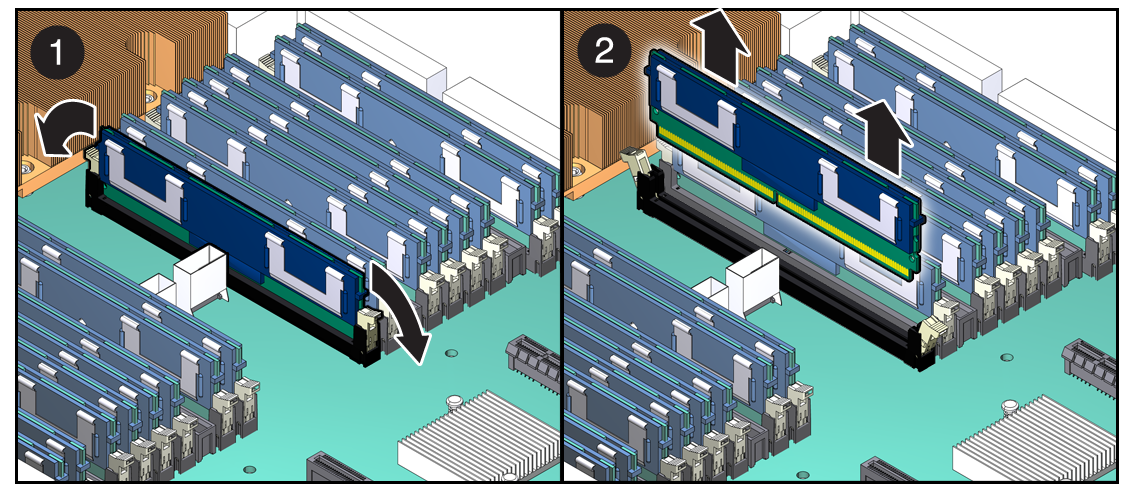
- Place the FB-DIMM on an antistatic mat.
- Repeat Step 4 through Step 6 to remove any additional FB-DIMMs.
- Install filler panels in the empty FB-DIMM slots, if you are not replacing the FB-DIMMs right away.