Install a Power Supply
- Remove the replacement power supply from its packaging and place it on an antistatic mat.
- Align the replacement power supply with the empty power supply chassis bay.
- Slide the power supply into the
bay until it is fully seated (Installing a Power Supply).
Figure 5-4 Installing a Power Supply
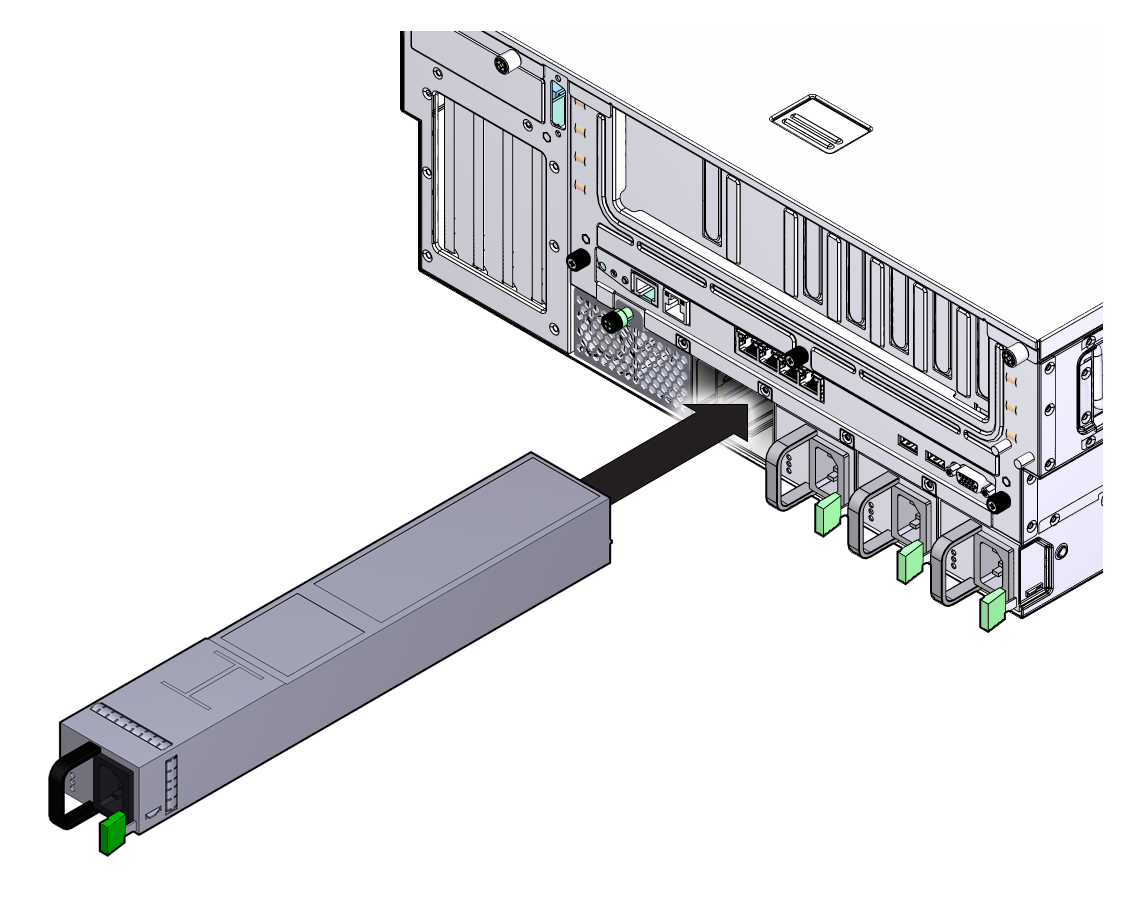
- Reconnect the power cord to the
power supply.
Verify that the Input Power OK LED is lit.
If the system is in operation, the Output On LED should also be lit.
- On the replaced power supply,
verify that the amber Fault LED is not lit.
the Service Required LEDs are not lit.
- Verify that the System Power Supply Fault LED and the Service Required LED is not lit on the front and rear panels of the server.
- At the ILOM -> prompt, issue the show faulty command to verify the status of the power supplies.