Remove a Power Supply
- Identify
which power supply requires replacement.
Power supplies from left to right: PS 0, PS 1, PS 2, PS 3.
A lit (amber) Fault LED on a power supply indicates that a failure was detected. See Detecting Faults.
- Disconnect the power cord from the faulty power supply.
- Grasp the power supply handle and push the power supply latch to the left while pushing inward on the power supply (Removing a Power Supply).
- Pull the power supply out of
the chassis (Removing a Power Supply).
Figure 5-3 Removing a Power Supply
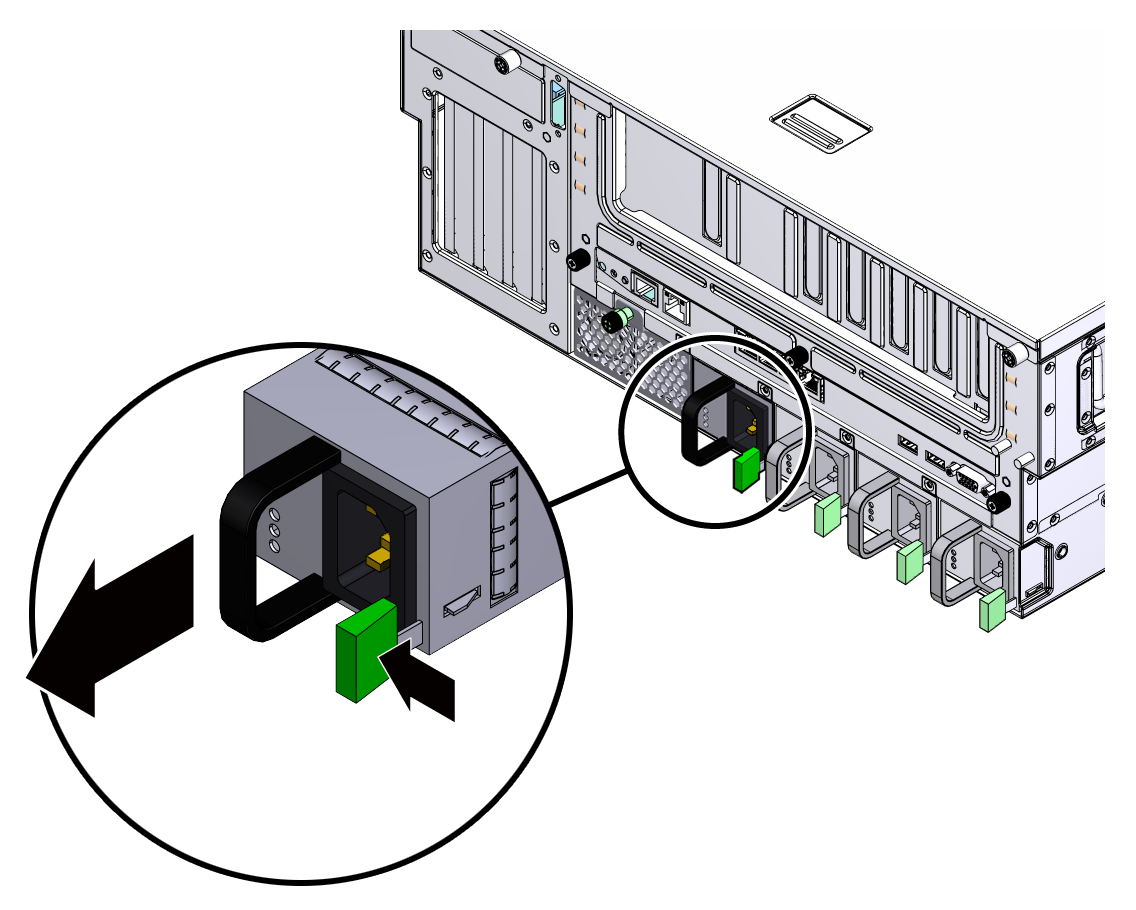
- Continue to Install a Power Supply.