Install the PCI Mezzanine Assembly
- Install
the PCI mezzanine riser cards on the motherboard (Installing the PCI Mezzanine Riser Cards).
Figure 4-11 Installing the PCI Mezzanine Riser Cards
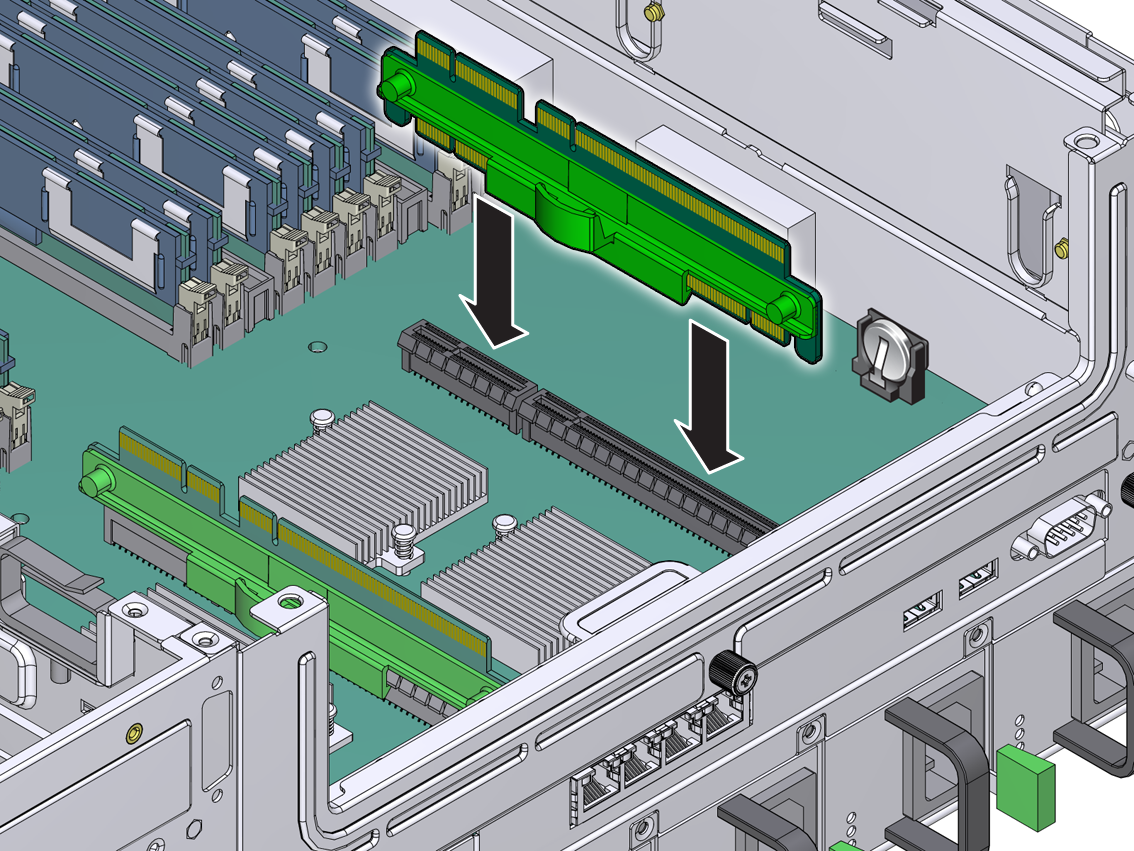
- Carefully place the riser cards on the riser card slots (Installing the PCI Mezzanine Riser Cards).
- Press down until fully seated into slots (Installing the PCI Mezzanine Riser Cards).
- Carefully seat the PCI mezzanine on the PCI riser cards (Installing the PCI Mezzanine).
- Secure the release tabs by pressing
them forward and down (Installing the PCI Mezzanine).
Securing the release tabs fully seats the PCI mezzanine onto the riser cards. You do not need to press downward.
Figure 4-12 Installing the PCI Mezzanine
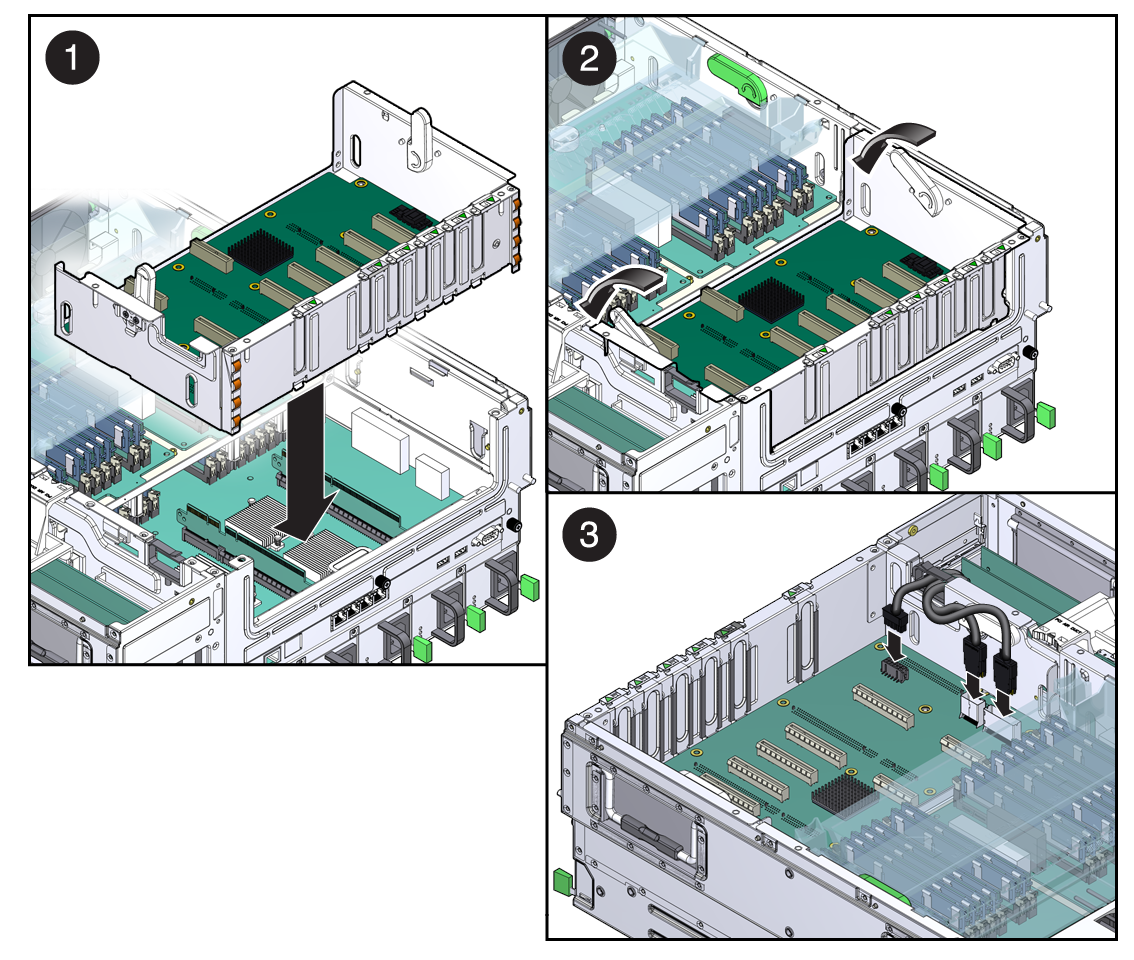
- Reconnect the PCI mezzanine cables (Installing the PCI Mezzanine).
- See Returning the Server to Operation to bring the server back online.