Remove the Hard Drive Fan Assembly (Fan Tray 1)
- Prepare the server for hard drive fan removal. See:
- Push the release button on the
hard drive fan bracket, and pull the fan tray up and out of the
chassis. (Releasing the Hard Drive Fan Bracket).
Place it on an antistatic mat.
Figure 5-7 Releasing the Hard Drive Fan Bracket
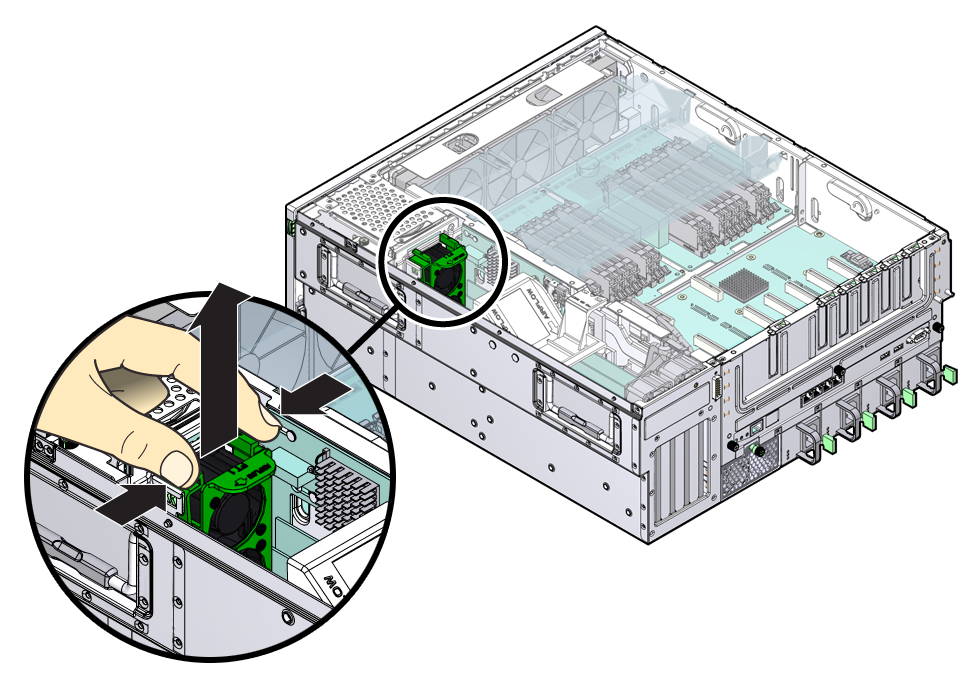
- Continue to Install the Hard Drive Fan Assembly (Fan Tray 1).