Locating a Faulty FB-DIMM
The system Service Required LED lights if the system detects a FB-DIMM fault.
Use the showfaults command to identify faulty FB-DIMMs. See Detecting Faults.
Use the FB-DIMM fault locator button on the motherboard to identify faulty FB‐DIMMs.
- Prepare the server for FB-DIMM removal. See:
- Disconnect all power cables from the server (Identifying an FB-DIMM).
- Press the Fault Locator button
on the motherboard to activate the FB-DIMM status LEDs (Identifying an FB-DIMM).
Any faulty FB-DIMMs will be indicated with a corresponding amber fault LED on the motherboard.
Figure 4-20 Identifying an FB-DIMM
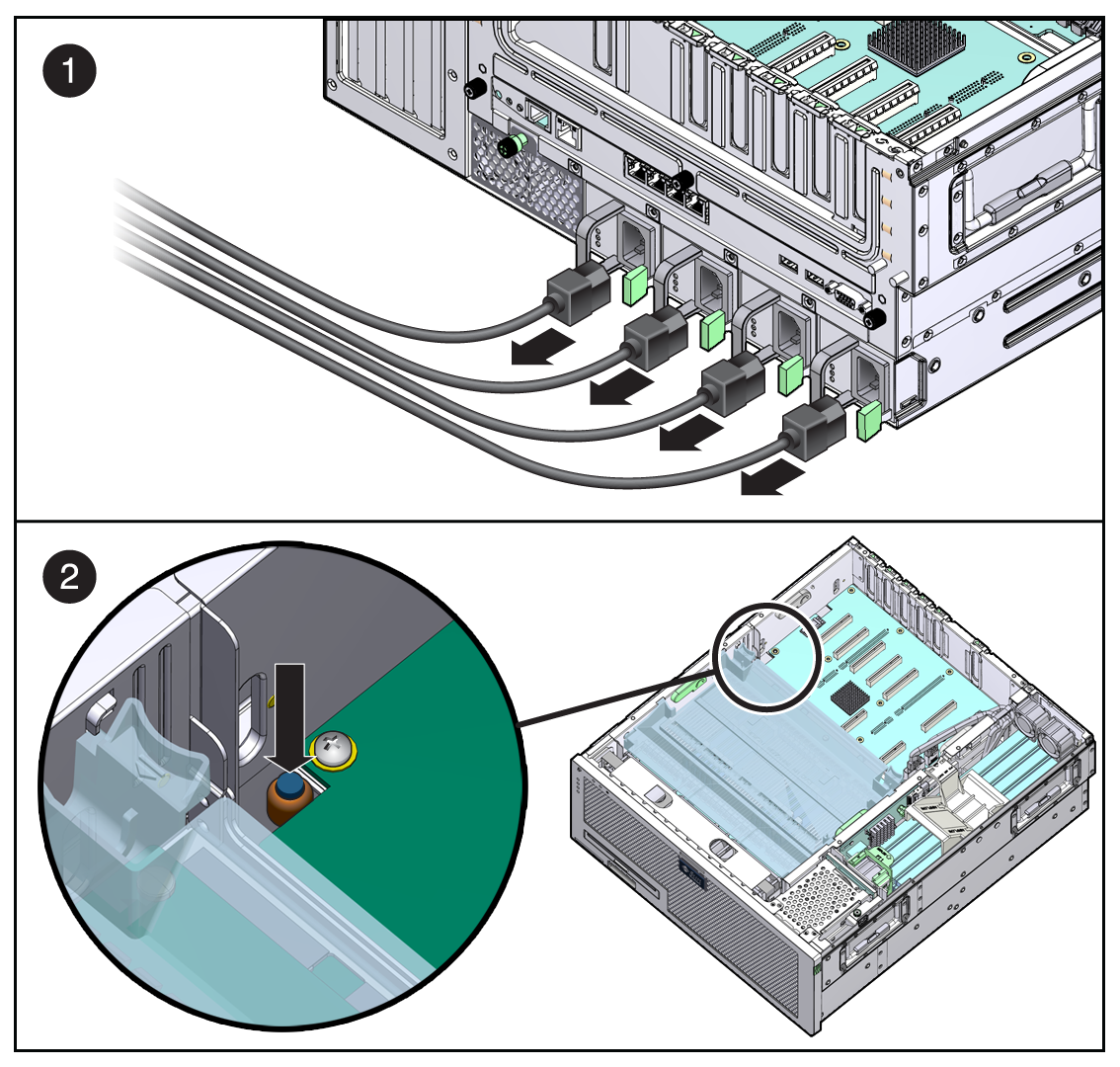
Tip - Make a note of the faulty FB-DIMM location so that you can install the replacement FB-DIMM in the same location. - Document the location of faulty
FB-DIMMs.
Faulty FB-DIMMs are identified with a corresponding amber LED on the motherboard.
Note - The FB-DIMM fault LEDs remain lit only for a few minutes. - Ensure that all FB-DIMMs are seated correctly in their slots.