Remove the Optical Media Drive
- Prepare the server for optical media drive removal. See:
- Open the bezel.
- Pull the release tab out and to the left, freeing the optical media drive and attached housing (Releasing the Optical Media Drive).
- Pull the rear release lever out
and to the right, freeing the optical media drive from the housing
(Releasing the Optical Media Drive).
Figure 3-4 Releasing the Optical Media Drive
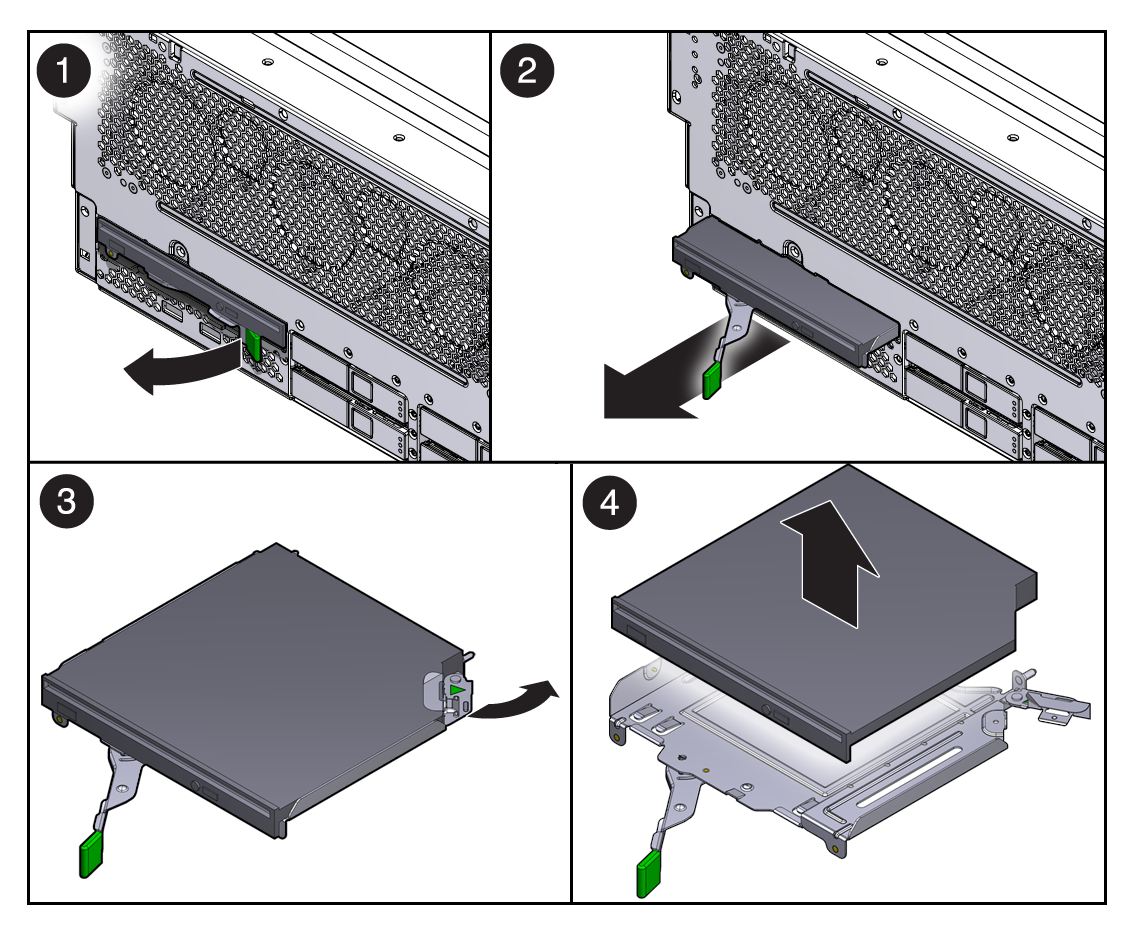
- Set the optical media drive aside on an antistatic mat.
- Consider your next step:
- If you removed the optical media drive as part of another procedure, return to that procedure.
- Otherwise, continue to Install the Optical Media Drive.