Cable the Sun Storage 6 Gb SAS PCIe RAID HBA, Internal
- Remove the existing SAS cable connected to the motherboard and port 0 of the SAS expander.
- Install the card in PCIe slot 4, see Install PCIe/XAUI Cards 4-6 and PCIe Cards 7-9.
- Connect the SAS cable (530-3896-03)
to port SAS0 on the card and port 0 on the SAS expander.
Route the SAS cable as shown in the following figure.
Figure 4-6 Removing the Memory Air Duct
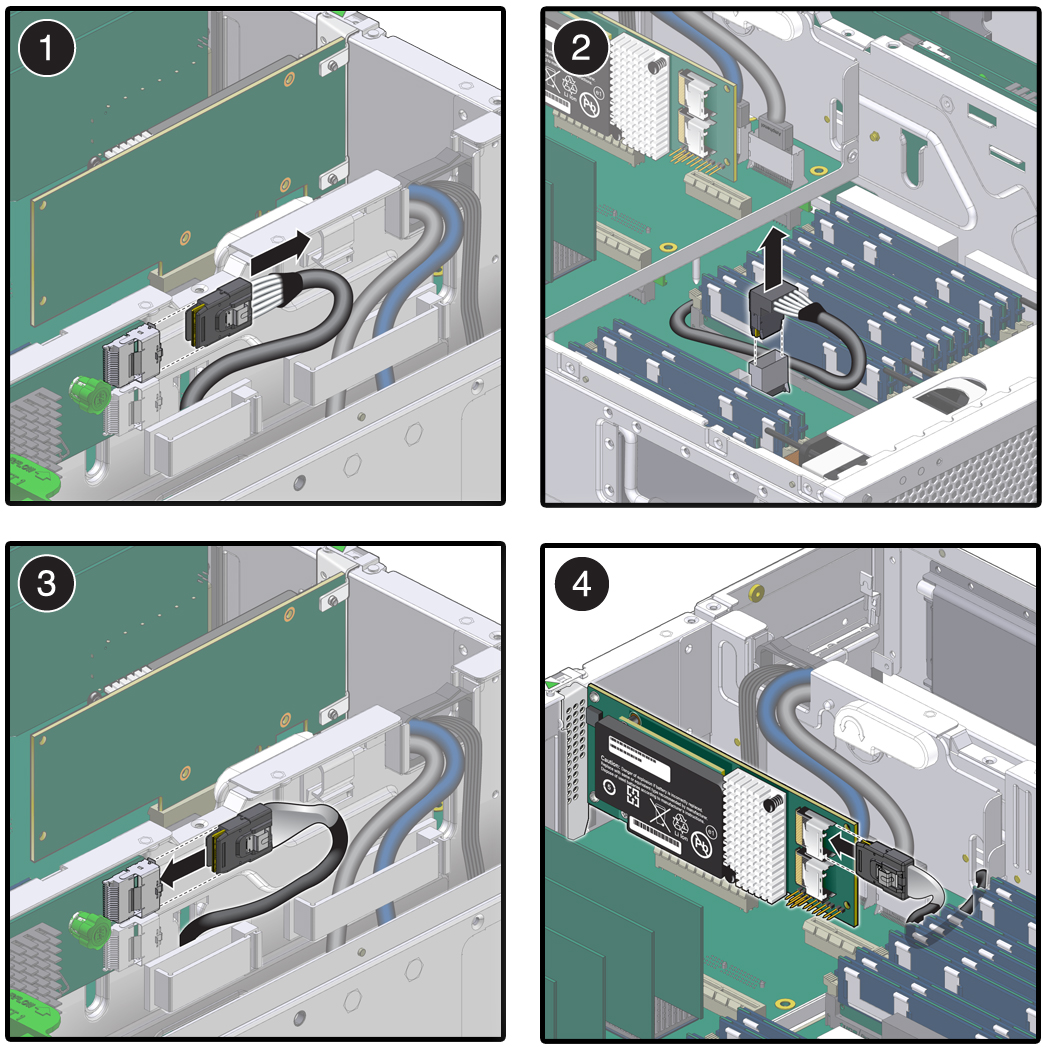 Figure CalloutInstruction1Unulug existing SAS cable from port 0 of the SAS expander.2Unplug existing SAS cable from the motherboard.3Plug the new SAS cable into port 0 of the SAS expander.4Plug the new SAS cable into port SAS0 of the HBA.
Figure CalloutInstruction1Unulug existing SAS cable from port 0 of the SAS expander.2Unplug existing SAS cable from the motherboard.3Plug the new SAS cable into port 0 of the SAS expander.4Plug the new SAS cable into port SAS0 of the HBA.