Mark the Rackmount Location
Identify the location in the rack where you want to place the server. The server requires one rack unit (1U).
Use the rackmount installation card to identify the correct mounting holes for the slide-rails.
Note - Load the rack from bottom to top.
-
Ensure that there is enough vertical space in the cabinet to install the
server.
See Rack Requirements.
-
Place the rackmount installation card against the front rails.
The bottom edge of the card corresponds to the bottom edge of the server. Measure up from the bottom of the installation card.
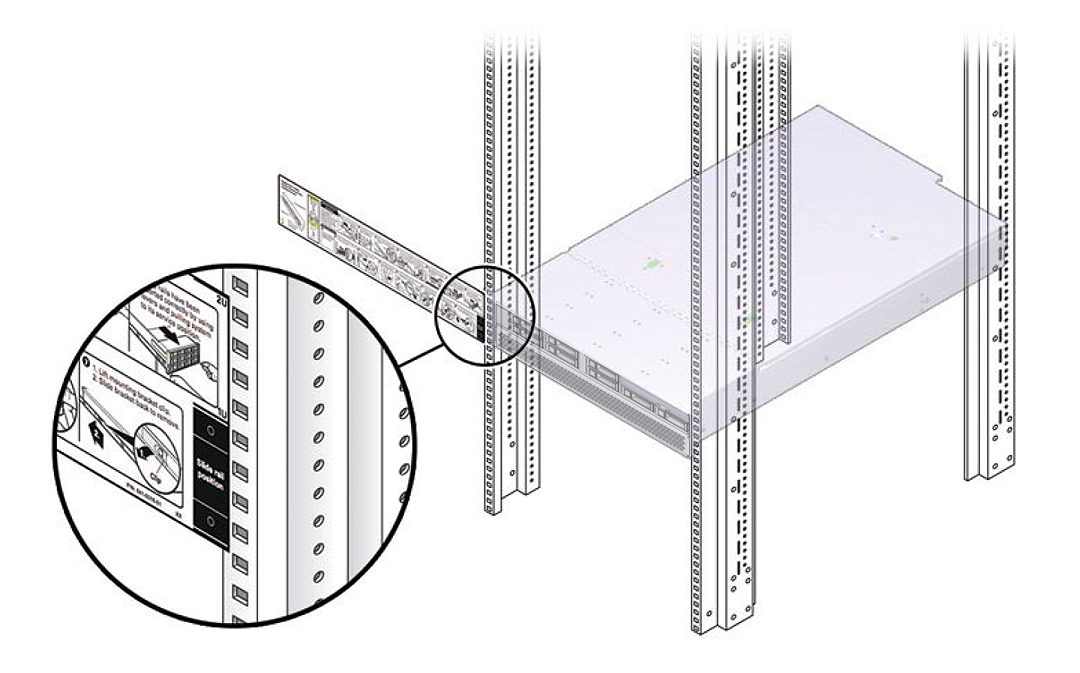
- Mark the mounting holes for the front slide-rails.
- Mark the mounting holes for the rear slide-rails.