Remove the Server From the Rack
 | Caution - The server weighs approximately 63 pounds (28.5 kg). Two people are required to unmount and carry the chassis. |
- Disconnect all the cables and power cords from the server.
-
Remove the cable management arm (CMA).
For instructions for removing the CMA, see the Remove the Cable Management Arm in Oracle Server X5-2L Installation Guide.
- Extend the server to the maintenance position.
-
From the front of the server, pull the green slide-rail release tabs toward the
front of the server, and pull the server out of the rack until it is free of the
rack rails [1 and 2].
A slide-rail release tab is located on each slide-rail.
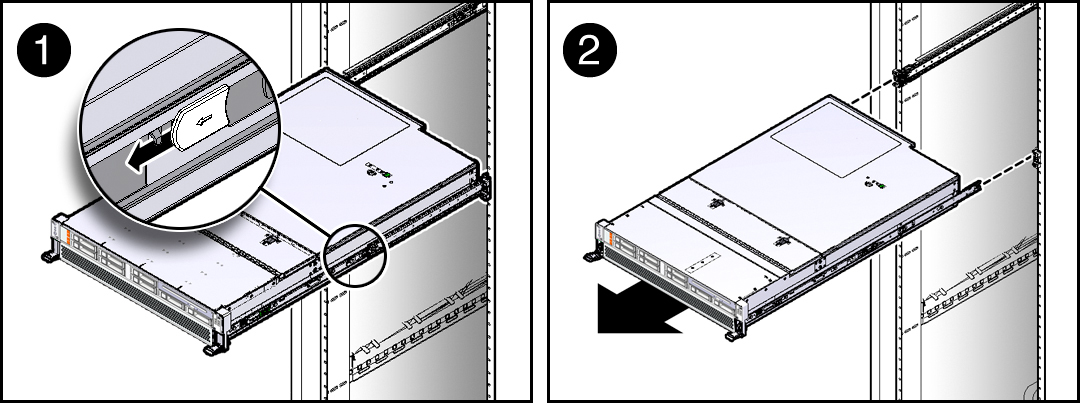
- Set the server on a sturdy work surface.