Install a PCIe Card
Note - PCIe slots 1, 2, and 3 are nonfunctional in single-processor systems.
- Unpack the replacement PCIe card, and place it on an antistatic mat.
-
Locate the proper PCIe slot for the card you are replacing.
Note - PCIe slot 3 is the primary slot for the Oracle PCIe NVMe switch card. This card is required for controlling and managing the optional NVMe storage drives. -
If necessary, remove the PCIe filler panel from the slot.
Note - Save this filler panel in case you need to remove the PCIe card from the system. -
Insert the PCIe card into the correct slot [1], and rotate the PCIe
locking mechanism to secure the PCIe card in place [2].
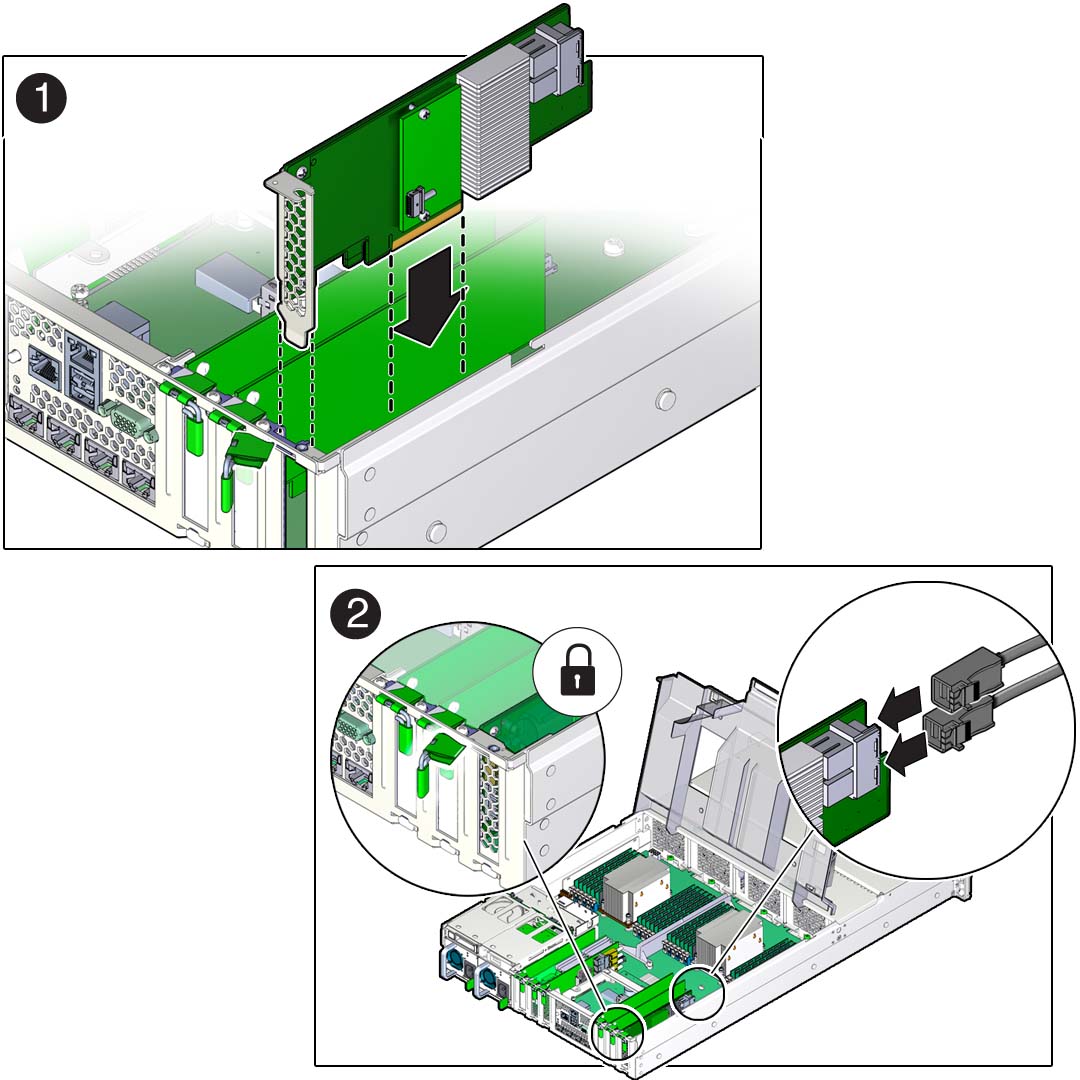
- Reconnect the cables to the PCIe card that you unplugged during the removal procedure [2].
-
Return the server to operation.
- Lower the air baffle to the installed position.
- Install the top cover.
- Return the server to the normal rack position.
-
Connect any required data cables to the PCIe card.
Route data cables through the cable management arm.
-
Reconnect the power cords to the power supplies and power on the
server.
See Reconnect Power and Data Cables and Power On the Server. Verify that the AC OK LED is lit.
-
Use Oracle ILOM to clear any server PCIe card faults.
If a PCIe card fault message in Oracle ILOM is not cleared under Open Problems, you must manually clear the fault in Oracle ILOM. For instructions for manually clearing a PCIe card fault, see the procedure "Clear Faults for Undetected Replaced or Repaired Hardware Components" in the Oracle ILOM User's Guide for System Monitoring and Diagnostics Firmware Release 3.2.x in the Oracle Integrated Lights Out Manager (ILOM) 3.2 Documentation Library at http://www.oracle.com/goto/ILOM/docs.
-
To determine wheather additional steps are required to complete the
installation of the PCIe card, refer to the server product notes for the
type of PCIe card you installed.
For a complete listing of the PCIe host bus adapter (HBA) cards supported by the server, refer to the Oracle Server X5-2L Product Notes at http://www.oracle.com/goto/X5-2L/docs.