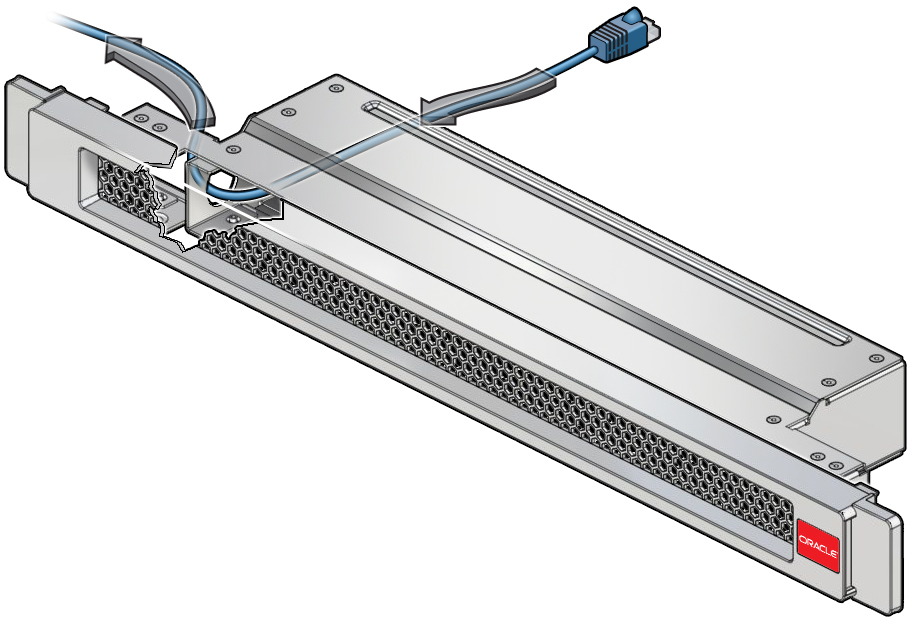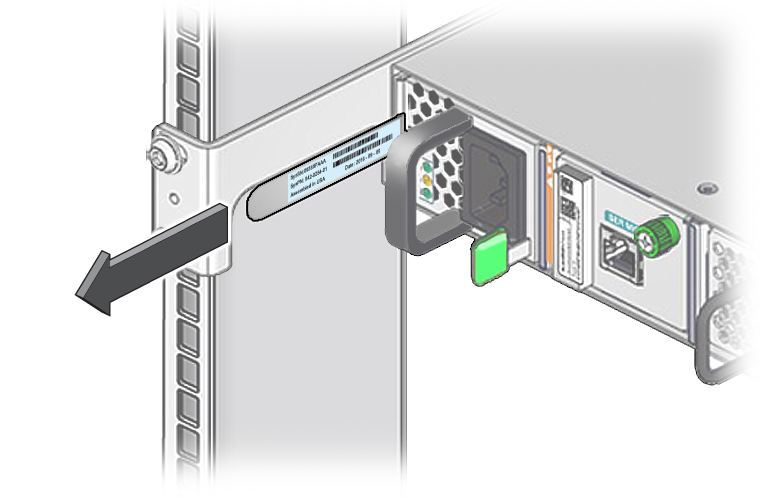Remove the Air Duct Assembly
- If the rack front door is installed, open it.
-
Grasp the air duct assembly at the left and right edges.
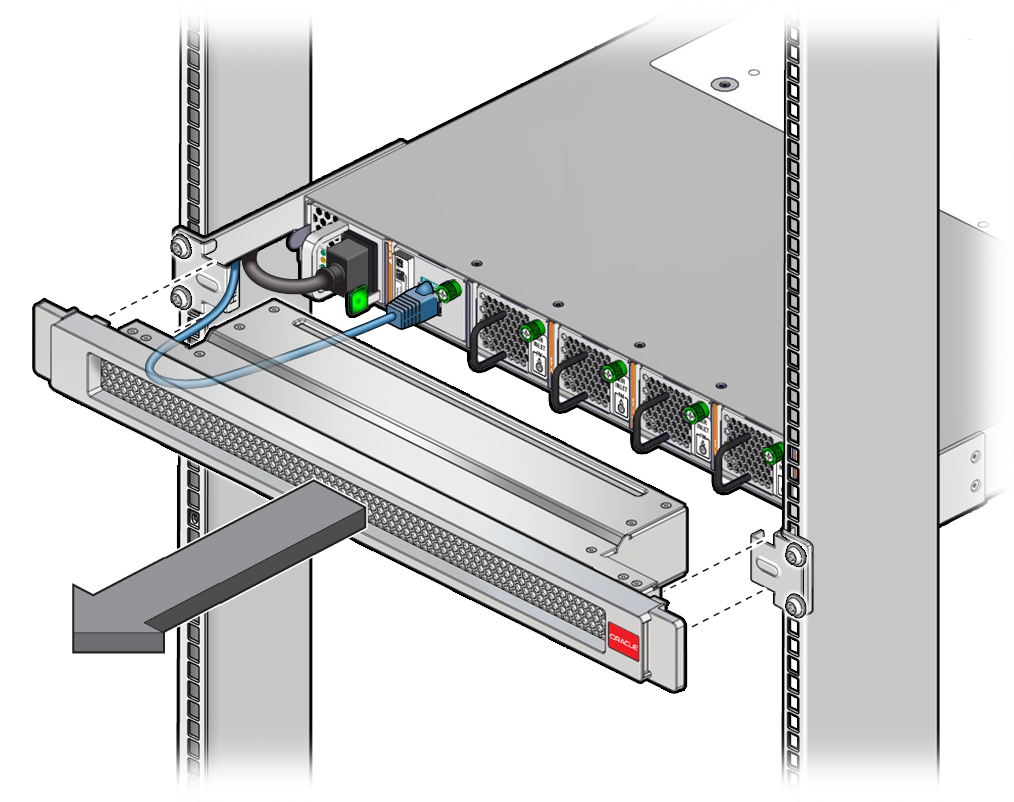
- Pull the air duct assembly straight out of the rack.
- Consider your next step.
- (Optional) Read the chassis serial number from the plastic strip.
- (Optional) Read the chassis serial number from the RFID tag.
-
Consider your next task.
-
Remove the battery
See Remove the Battery.
-
Remove a fan module
See Remove a Fan Module.
- If you are removing a power supply or removing the switch, first see Remove a Snap Bracket.
-
Remove the battery