Remove a Power Supply
Removing a power supply is a hot-swap operation. You do not need to power off the switch before you remove the power supply.
- Determine which power supply to remove.
-
Consider your next step.
- If you have not prepared for service, you must do so now.
- If you have completed those prerequisite tasks, go to Step 6.
- If you have not already done so, remove the air duct assembly and SER MGT cable (if connected).
- If you have not already done so, remove the snap bracket.
- If you have not already done so, power off the power supply.
-
Press and hold the release tab to the left, and pull on the handle of the
power supply.
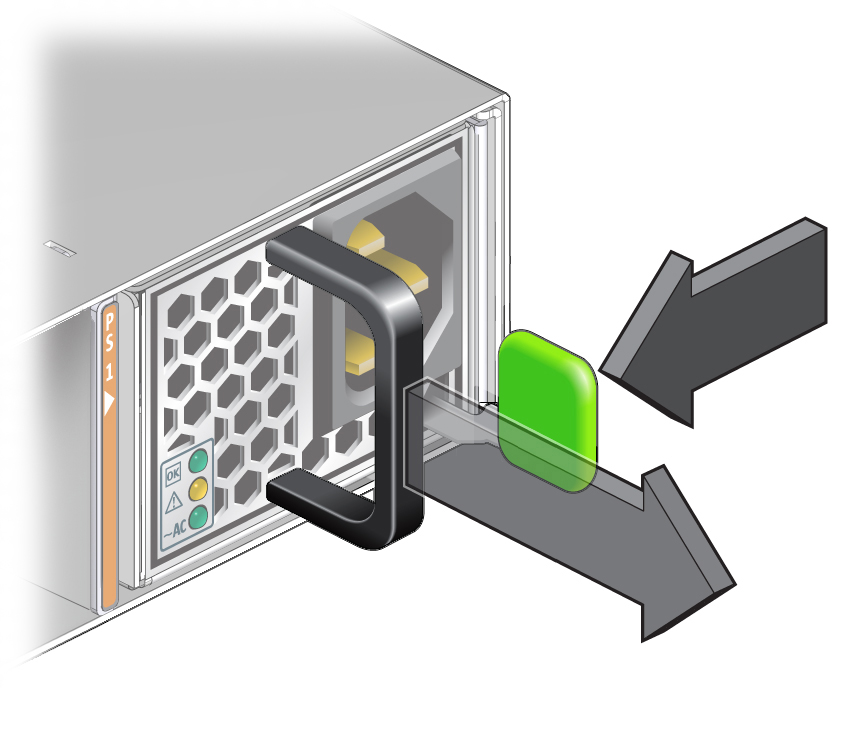
-
Continue to pull the handle of the power supply to remove it from the chassis.
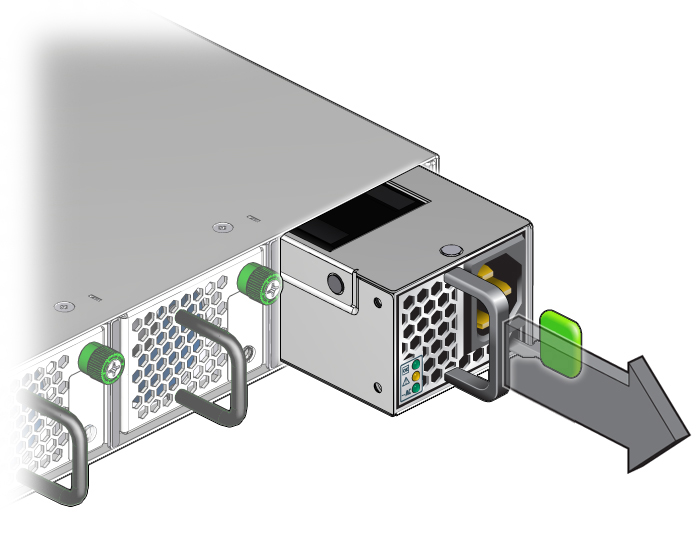
- Set the power supply aside.
- Install a new power supply.