Remove a Snap Bracket
- Consider your next step.
-
Using a No. 2 Phillips screwdriver, loosen the two screws securing the snap
bracket by one rotation.
Note - Do not remove the screws, just loosen them for one rotation.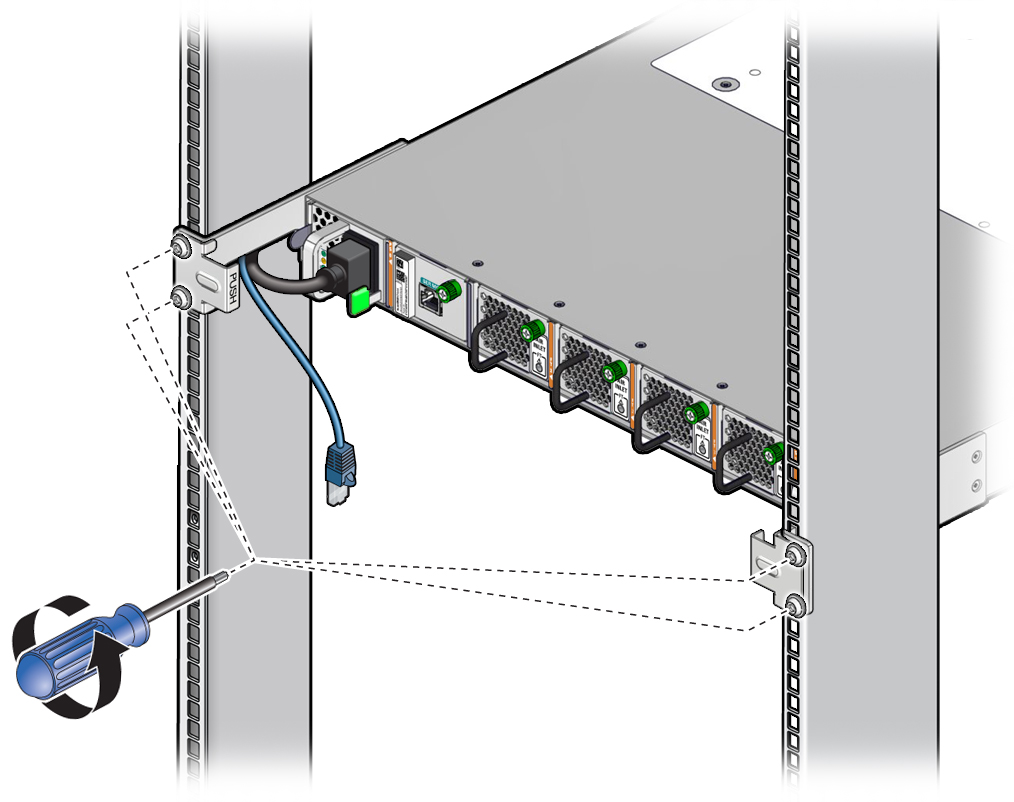
-
Slide off the snap bracket and set it aside.
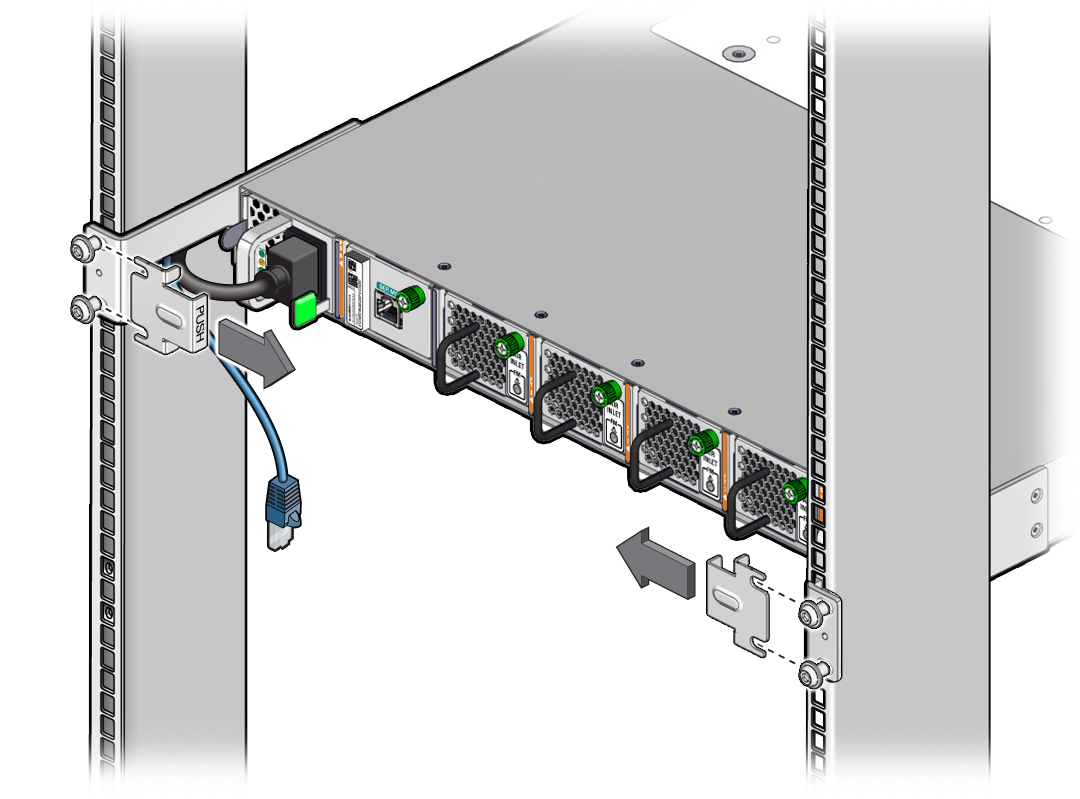
- Consider your next step.
- Prepare to power off the switch.