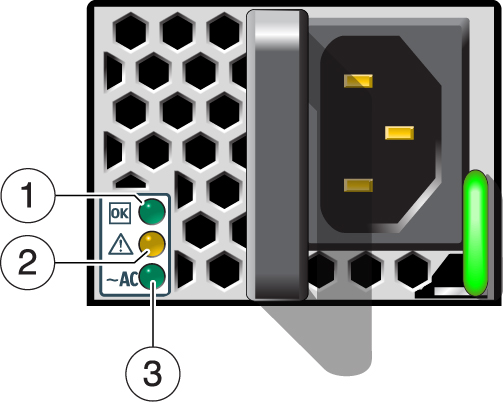Power Supply LEDs
The status of each power supply is represented by the same three LEDs. The LEDs are
located at the front, in the lower left corner. See Front Panel LEDs. This illustration and table
describe the functionality of the power supply LEDs. Use this information for the task
Locate a Faulty Power Supply.
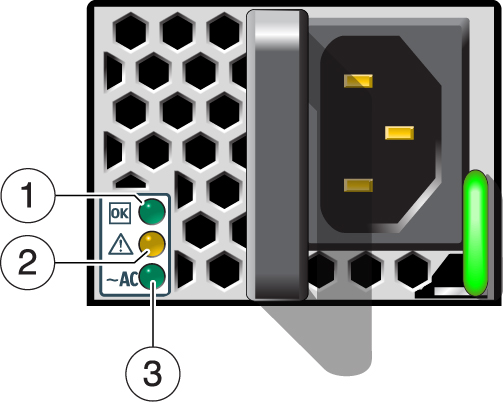
|
|
|
|
|
|
|
1
|

|
Top
|
OK
|
Green
|
Indicates these conditions:
-
On – Power supply
is functional without fault.
-
Off – Power
supply is off or initializing, or there is no output
power.
|
|
2
|

|
Middle
|
Attention
Service Required
|
Amber
|
Indicates these conditions:
|
|
3
|

|
Bottom
|
AC
|
Green
|
Indicates these conditions:
|
|