Power On a Power Supply
Note - Powering on either power supply powers on the switch.
-
Reconnect the power cord to the power supply.
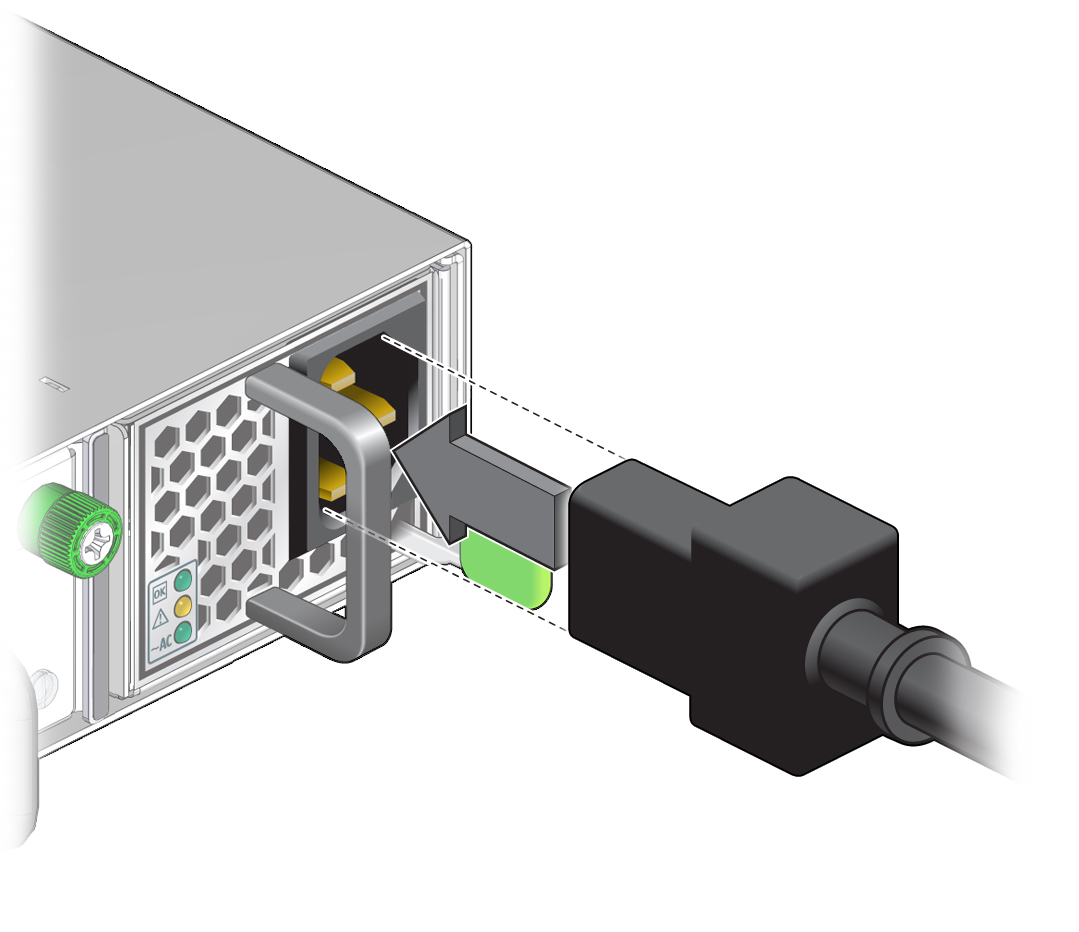
The AC LED lights green to indicate that the power supply is connected to facility power. A moment later, the OK LED lights green to indicate the power supply is at full power.
-
If you replaced a power supply as part of a service operation, verify that the
power supply Attention LED is not on.
- If the Attention LED is on, see Verify a Power Supply, then return to this procedure.
- If the Attention LED is off, go to Step 3.
-
Consider your next step.
- If you installed a power supply, install the snap bracket.
- If you are powering on the switch after replacement, repeat Step 1 with the other power cord.
- If you are powering on the switch as part of the configuration process, return to that task.
- Connect the SER MGT cable so that you can configure the replacement switch.