Retrieve the Power Cords and SER MGT Cable
-
Take a paper clip and separate the smaller loop away from the larger
loop.
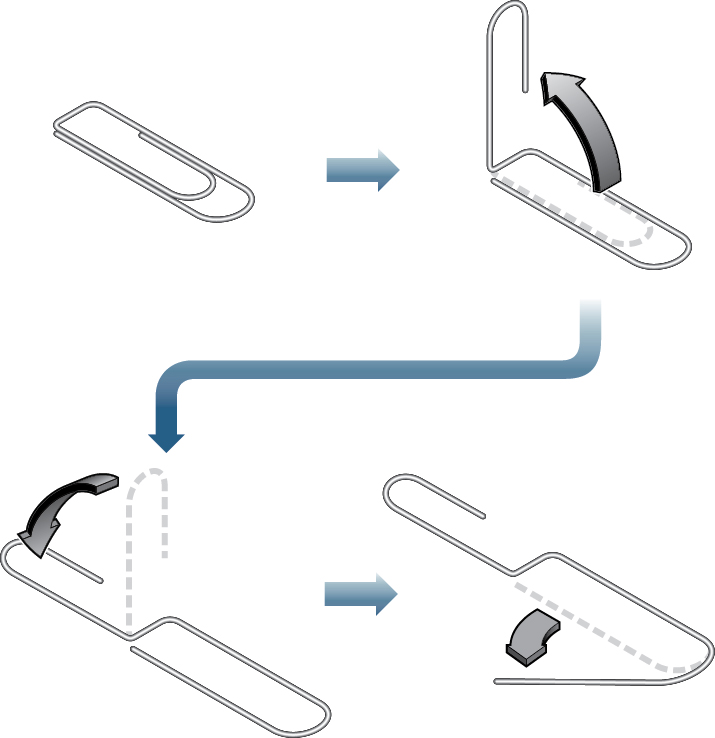
- Continue to open the paper clip and fold the smaller loop over, so that the paper clip now resembles the letter S.
- Open the larger loop approximately 45 degrees to form a hook.
- Holding the smaller loop, insert the larger loop into the opening of the long front mounting bracket, and hook the power cord hanging inside.
-
Pull the power cord through the opening, until you can grasp it with your
fingers.
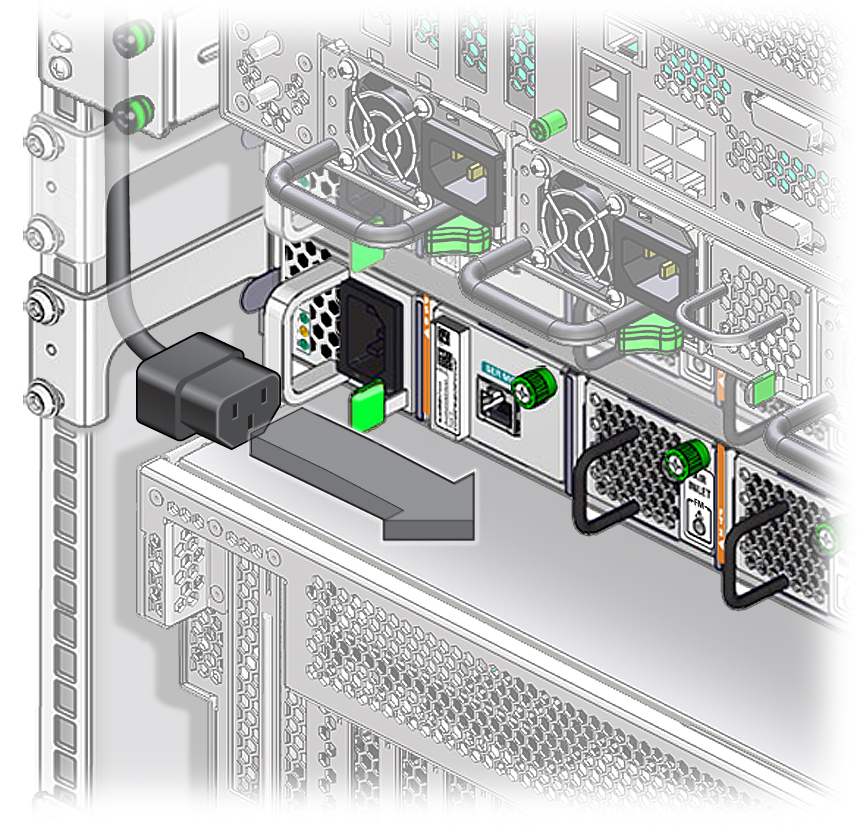
- Pull the cord through, so that the end of the cord is free.
- Repeat Step 4 through Step 6 for the other power cord if necessary.
-
If you have a full-time SER MGT connection, repeat Step 4 through Step 6 for
the SER MGT cable.
Note - When pulling the SER MGT cable, be careful not to break the tab of the RJ-45 connector.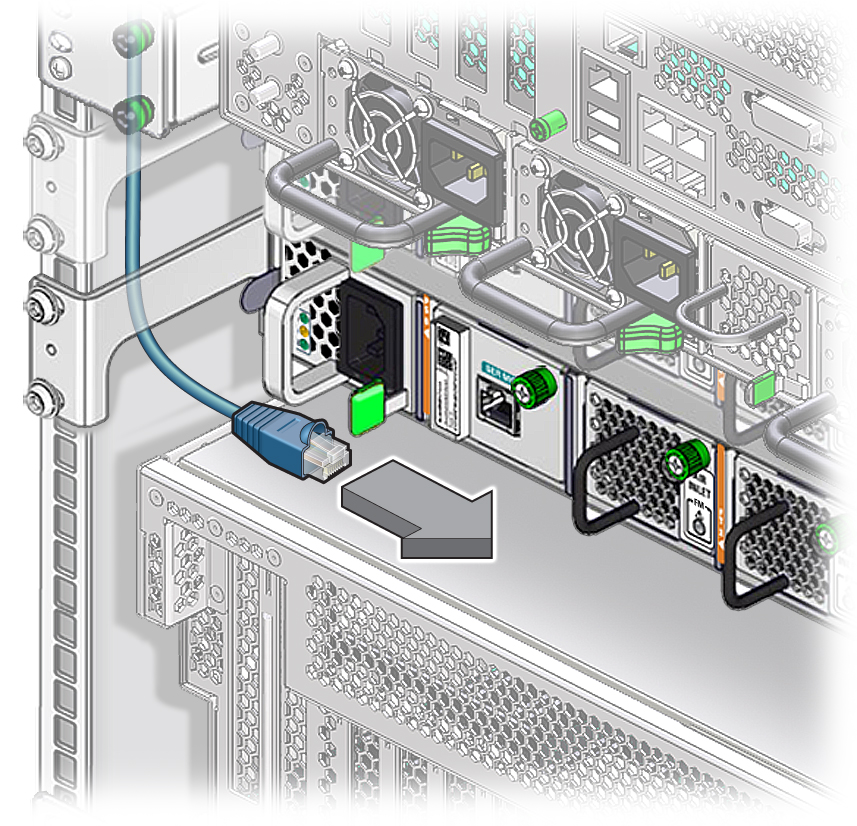
- Power on the power supply.