Power Off a Power Supply
Note - Powering off both power supplies powers off the switch.
- Consider your first step.
-
Remove the power cord from the power supply.
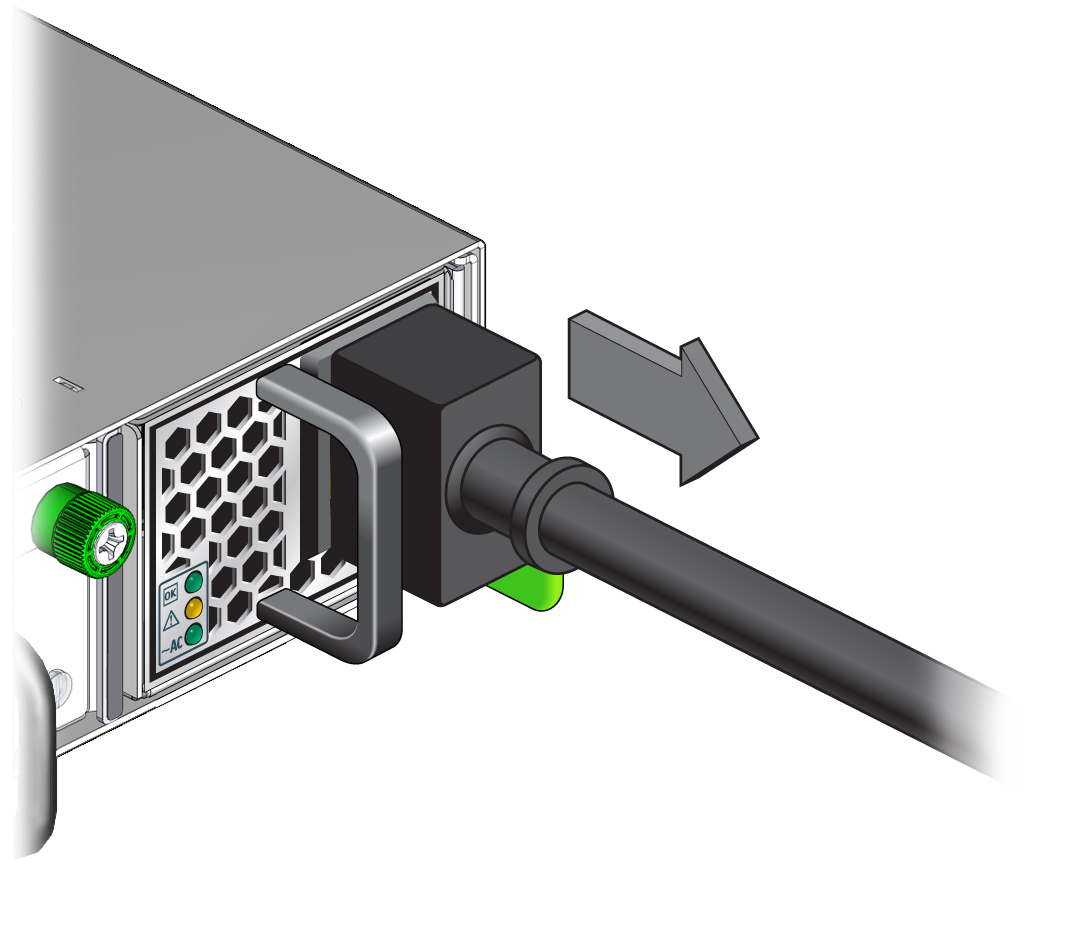
Remove the power cord in a slow wiggling motion.

Caution - Pulling or jerking the cord out from the power supply might cause your hand to catch on the snap brackets, if they are installed.
The power supply is completely powered off.
- Consider your next step.
-
Feed the power cord back through the opening in the long front mounting
bracket.
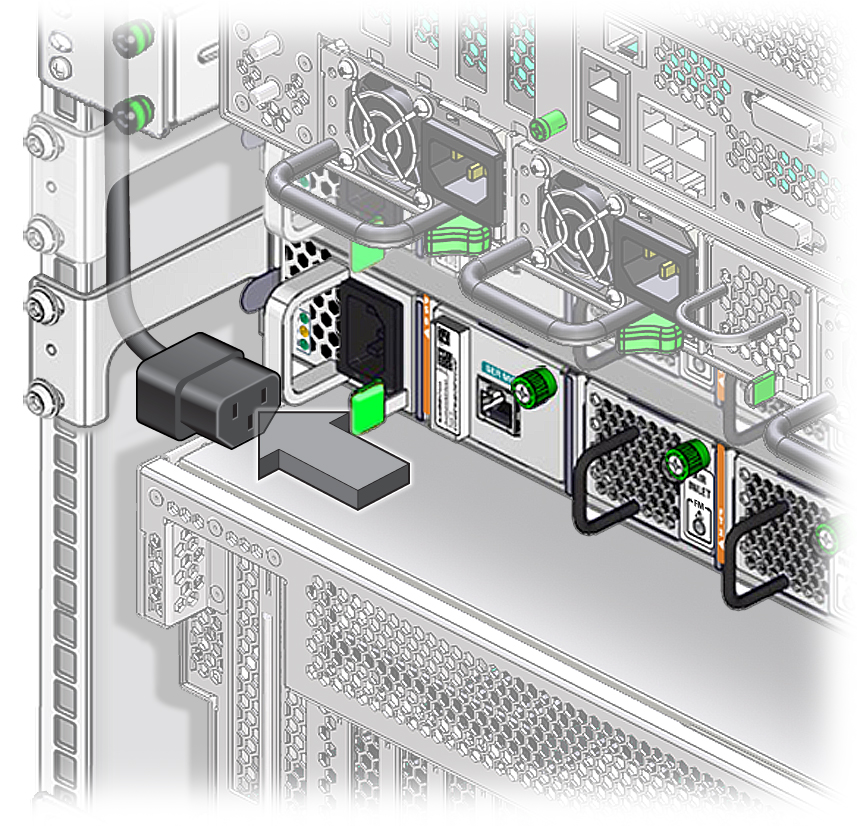
-
If the SER MGT cable also passes through the opening with the power cord, feed
the SER MGT cable back through the opening.
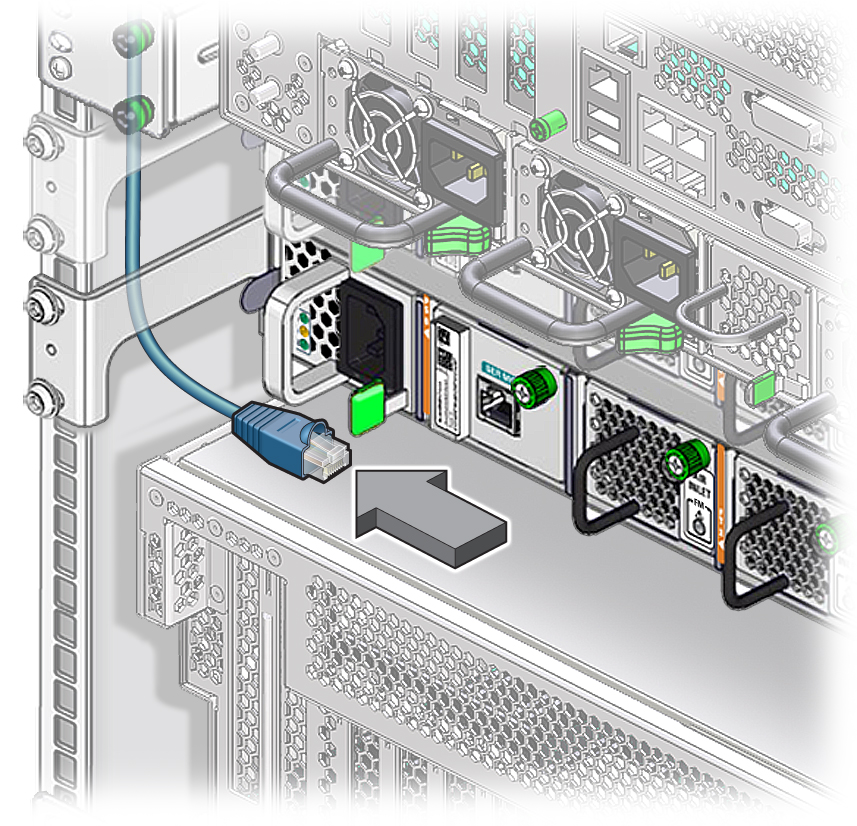
-
Consider your next step.
- If you powered off the power supply to remove it, do that now.
- If you powered off a power supply to power off the switch, repeat from Step 2 to power off the other power supply, and power off the switch.
-
Consider your next step.
-
If you are removing the switch, disconnect the data cables from the
switch.
See Remove a Data Cable.
-
If you are configuring the switch, connect the data cables to the
switch.
See Install a Data Cable.
-
If you are removing the switch, disconnect the data cables from the
switch.