Install a Power Supply
Installing a power supply is a hot-swap operation. You do not need to power off the switch before installing the power supply.
- If you are replacing a power supply, remove the faulty or obsolete power supply first, then return to Step 2 of this task.
-
Align the power supply to the opening in the switch chassis with the status
LEDs on the left and the release tab on the right.
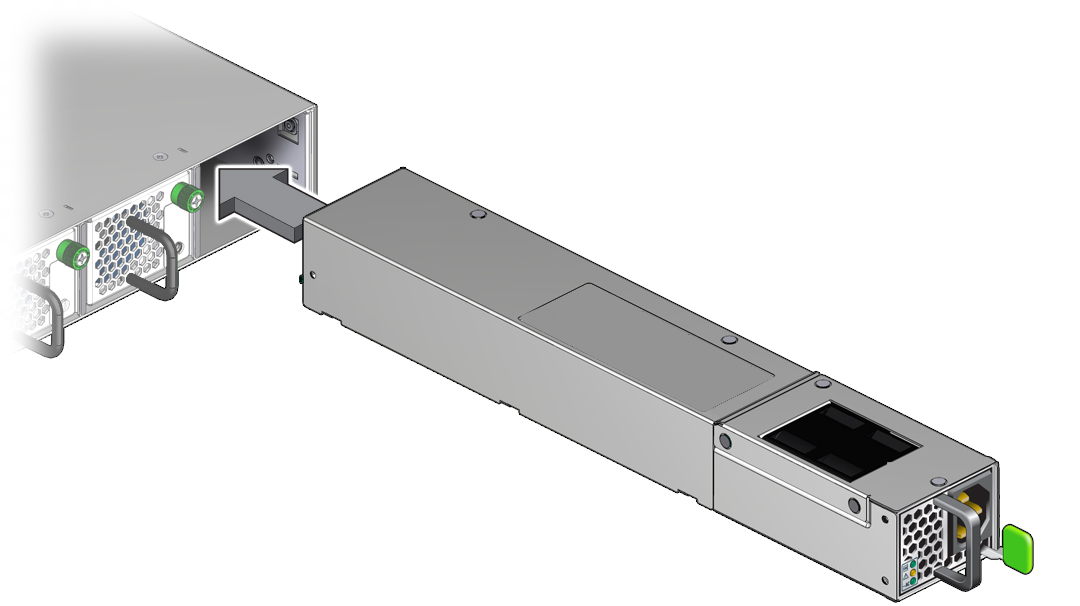
- Slide the power supply into the open slot, pushing at the handle.
-
When the power supply seats, push firmly so that the release tab clicks to
secure the power supply into the chassis.

-
Power on the power supply.
To power on the power supply, you must first retrieve the power cord, and if there is a full-time SER MGT connection, the SER MGT cable. See Retrieve the Power Cords and SER MGT Cable.