Install a Snap Bracket
-
Slide the snap bracket under the loosened screws with the tabs pointing into
the rack.
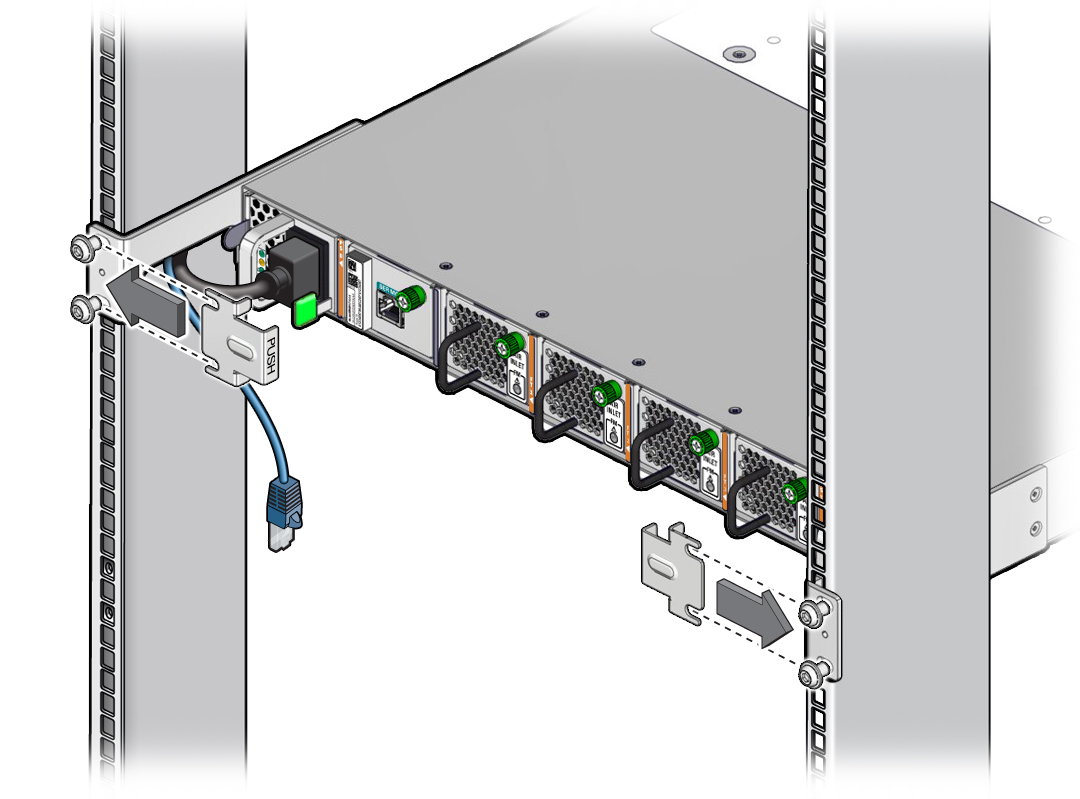
-
While pressing on the word PUSH embossed in the snap bracket, fully tighten
the screws with the No. 2 Phillips screwdriver.
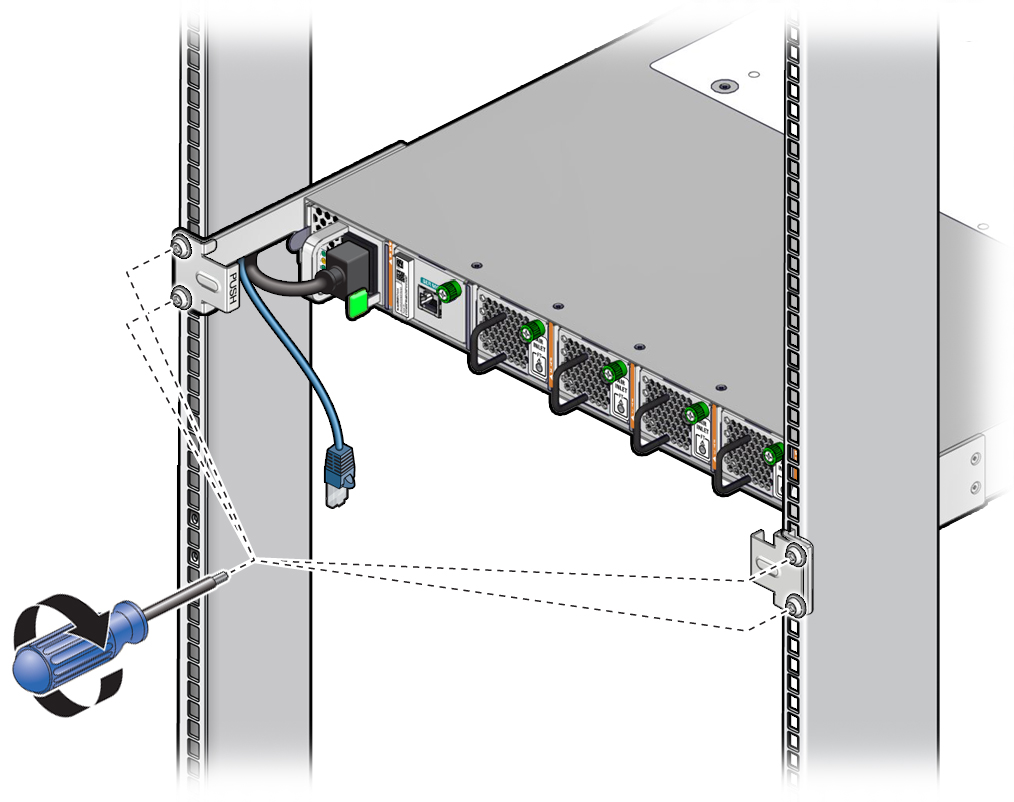
- Consider your next steps.
- Install the air duct assembly.