Install the Air Duct Assembly
- Ensure that the snap brackets screws are tight to the rack posts.
-
Ensure that the power cords and SER MGT cable (if attached) are out of the way
and do not interfere with installing the air duct assembly.
Tuck the power cord slack into the opening of the long front mounting bracket. Tuck the SER MGT cable slack into the cavity of the air duct assembly.
-
Lift the air duct assembly to where it installs on the rack.
Though the air duct assembly is symmetrical, if there is any logo present, it goes to the right.
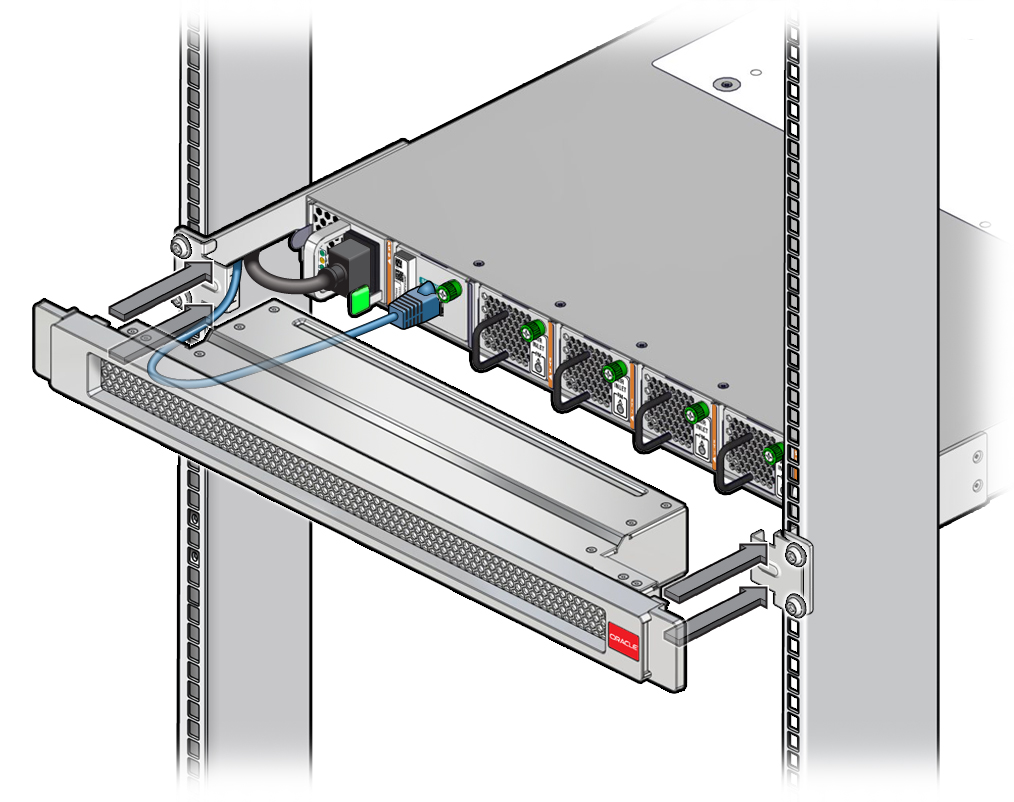
- Push the air duct assembly in to the front of the switch, until it snaps into place.
- If installed, close the rack front door.
-
Verify the installation of the component.
See: