Create DB Homes (BUI)
Use this procedure to create DB homes.
Each DB home provides a particular Oracle Database version that is used to create DB VM database instances. You must create at least one DB home in the group, and optionally, you can create multiple DB homes so that the group is configured with multiple versions of the Oracle Database.
-
Ensure that you complete these tasks before creating a DB home:
-
Enter all of the VM IP addresses and hostnames into your DNS server.
-
In the navigation panel, select Database → Virtual Machines (formerly Virtual Machine Instances).
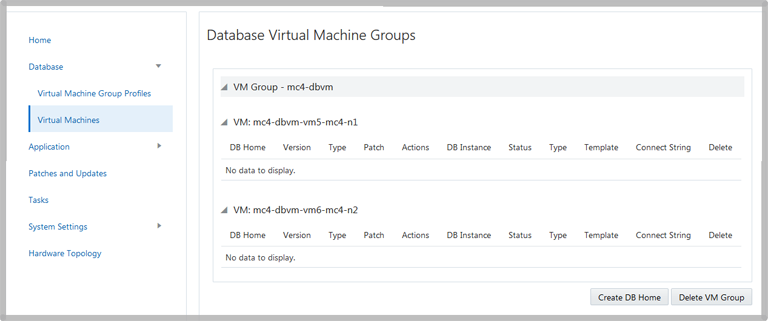
-
Click Create DB Home.
The Create Oracle Database Home window is displayed.
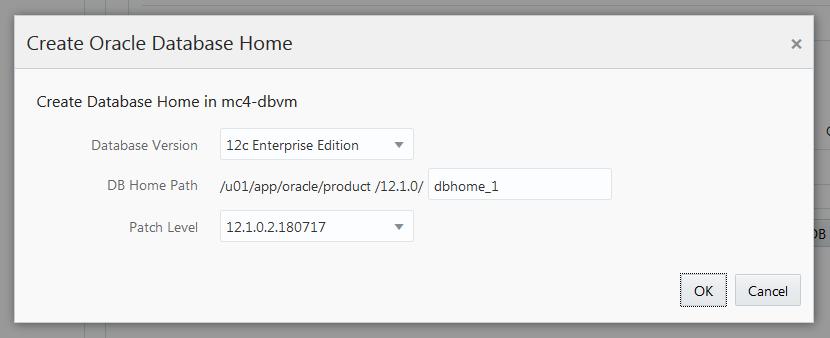
-
Specify the selectable items in this window.
For details about the required information, use the optional worksheet (DB VM Planning Worksheets (Optional)), or see DB Home Parameters.
-
Click Create.
The utility creates DB home information for every VM within the DB VM group. After approximately 15 to 30 minutes, the status reports that the process is complete.
-
Once complete, click Finish and consider your next task.
-
Create another DB home – Repeat this task.
-
Go to the next task – See Create DB Instances (BUI).
-