MiniCluster Zones Overview
MiniCluster uses Oracle Solaris zones as the underlying support structure for the system. The creation of zones is automatically handled by the MiniCluster initialization process based on configuration information that you provide. You do not need to administer the technical details of zones, but the MiniCluster tools and documentation use zone technology and terminology, so this section explains key concepts and terms.
 | Caution - Never manually manage VMs using Oracle Solaris zone commands. Always manage the VMs through MCMU BUI or MCMU CLI. |
Zones are used to virtually divide the resources of a physical machine to simulate multiple machines and OSs.
The Oracle Solaris Zones partitioning technology used in MiniCluster enables you to consolidate multiple hosts and services on a system, affording these benefits:
-
Increased hardware utilization
-
Flexibility in resource allocation
-
Reduced power requirements
-
Lower cost of ownership
This illustration shows the zones that are automatically created on every MiniCluster. The illustration represents the system's zone configuration before the creation of VMs.
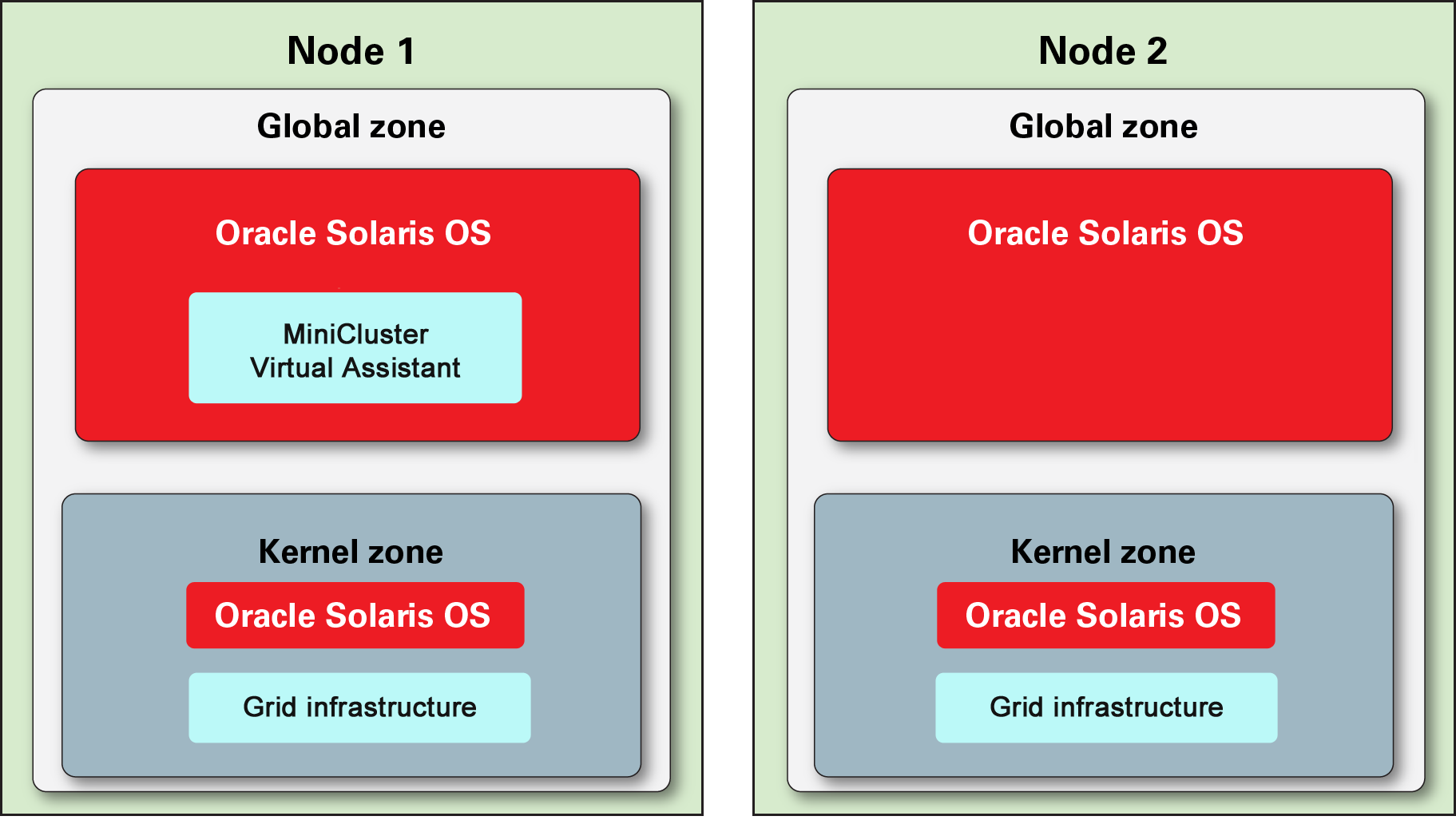
These zones are automatically created when the system is initialized:
-
Global zones – One on each node, they include the initial installation of the Oracle Solaris OS from which all the other zones and VMs are created. The global zone on node 1 also contains the MCMU software. Each global zone is assigned 2 CPU cores. Each global zone is automatically configured with network parameters that enable you to access it from your network (see Log in to the Global or Kernel Zone). However, there is minimal administration required in the global zones.
-
Kernel zones – One on each node, they include an installation of the Oracle Solaris OS, NFS shared with the VMs, and grid infrastructure (GI) components. The OS and GI provide the necessary drivers for the VMs to access file systems on the storage arrays. Each kernel zone is assigned 2 CPU cores. Each kernel zone is automatically configured with network parameters that enable you to access it from your network (see Log in to the Global or Kernel Zone). However, there is minimal administration required in the kernel zones because no site-specific software is added to them.
Note - The zones are automatically configured when the system is installed. For details about the installation process, refer to the Oracle MiniCluster S7-2 Installation Guide.