Delete an External NFS From a VM Group (BUI)
Use this procedure to delete a network file system (NFS) from a DB VM group or an App VM group.
When you delete an NFS from a group, the remote file system is immediately unavailable to all the VMs in the group. The mount point is deleted from the system.
- Access the MCMU BUI as a primary admin, such as mcinstall.
-
Navigate to the group profiles page.
-
For a DB VM group, select the Database → Virtual Machine Group Profiles page.
-
For an App VM group, select the Application → Virtual Machine Group Profiles page.
-
-
Click Edit.
The Edit Virtual Machine Group Profile page is displayed. Locate this section:
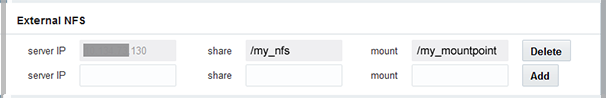
- Click Delete for the NFS that you want to delete.
- At the bottom of the screen, click Save.
- When prompted, click Done.
- In the DB VM Group Profiles page, click Edit.
- At the bottom of the screen, click Apply, and confirm the change.
- When prompted, click Done.