View the Hardware Topology (BUI)
Use this task to check that the I/O cards locations and to verify network connectivity.
- Access the MCMU BUI as a primary admin, such as mcinstall.
-
In the navigation panel, select System Hardware Topology.
MCMU performs connectivity checks. This runs for a few minutes. Once complete, the Hardware Topology page is displayed.
This example shows the topology of a system with one storage array. Note that a second storage array is shown, but with no connections to the nodes, the system probably only has one storage array.
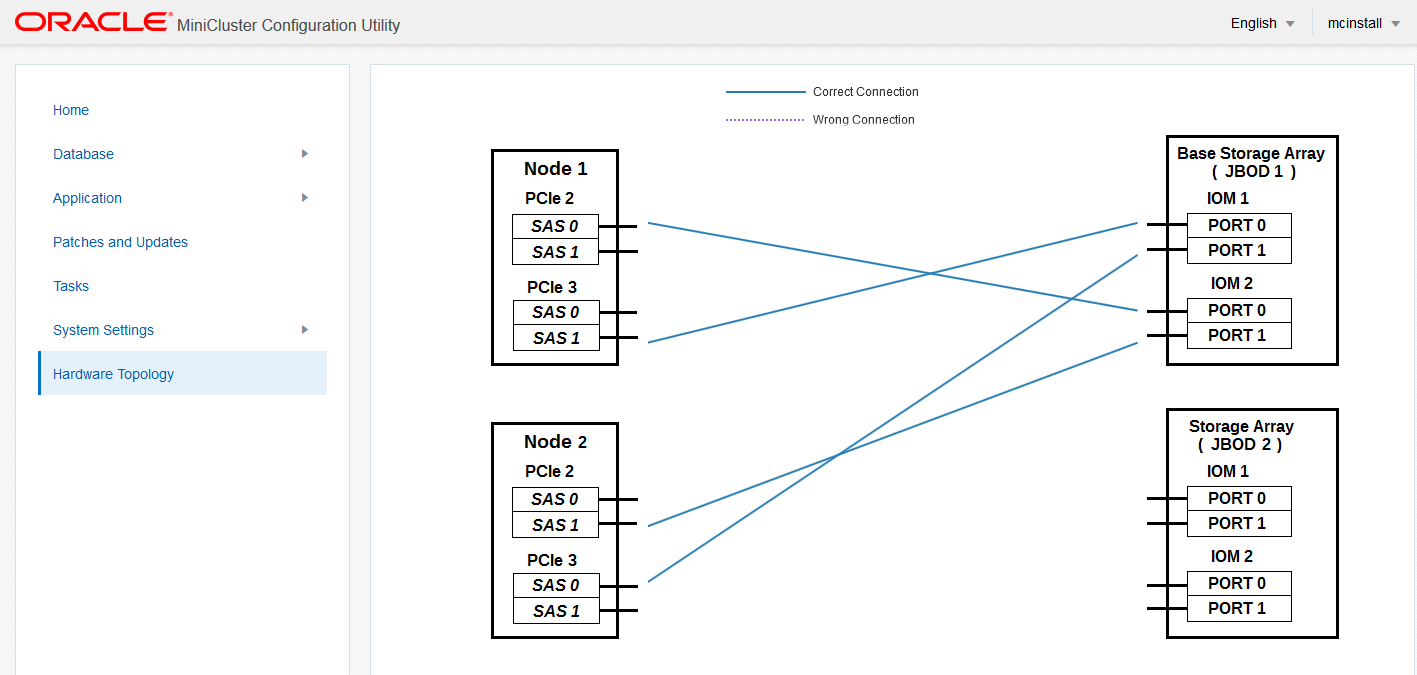
- Click the Verify Topology button.