View Security Information (BUI)
Use this procedure to view security related information such as compliance reports and encryption key details.
For information about configuring security compliance benchmarks, see Securing the System (BUI).
- Access the MCMU BUI as a primary admin, such as mcinstall.
-
In the Home page, scroll down to Compliance Information.
This example shows compliance information for a system that has not yet scheduled security benchmarks.:
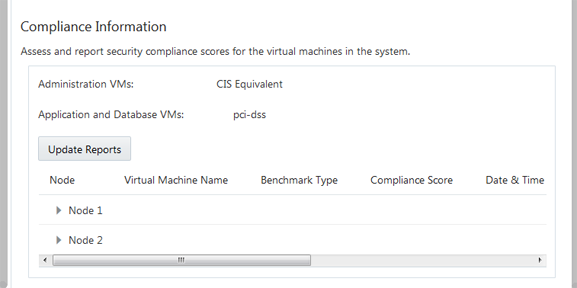
The Compliance Information panel provides this information:
-
Node – Lists the compute nodes. You can expand and collapse the individual nodes by clicking on the arrow.
-
Virtual Machine Name – Lists the VM names (hostnames).
-
Benchmark Type – Specifies the type of benchmark used (CIS Equivalent, PCI-DSS, or DISA-STIG).
-
Compliance Score – Lists the overall score of the compliance run.
-
Date & Time – Displays the most recent time that the benchmark was performed.
-
Remarks – Provides information about benchmark results.
-
View Report – Provides a button that enables you to view a compliance report.
-
Schedule Compliance – Provides a button that enables you to schedule a benchmark.
-
-
In the navigation panel, select System Settings → Security to access
encryption key information.
Click a node to display details.
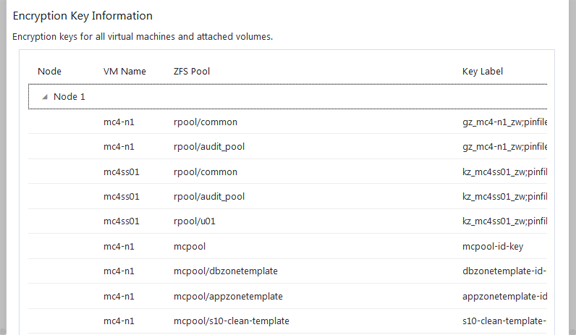
To manage encryption keys, refer to the Oracle MiniCluster S7-2 Security Guide.