Edit an App VM Group (BUI)
Use this procedure to edit an App VM. You can edit a deployed VM.
- Access the MCMU BUI as a primary admin, such as mcinstall.
- In the navigation panel, select Application → Virtual Machine Group Profiles.
-
For the App VM group that you want to edit, click Edit.
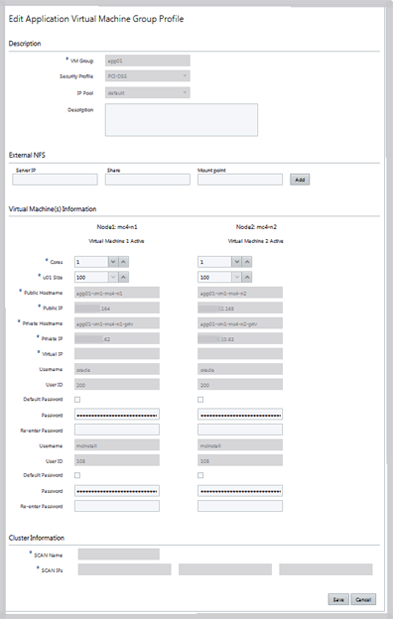
- Edit any of the parameters that are enabled for changes.
-
Perform one of these actions.
-
Save – Click Save to save the changes. A summary page is displayed.
-
Cancel – Click Cancel to discard the changes and close the window.
-
- Click OK (or Save then Apply for previous versions).