Delete a Deployed App VM Group
Use this procedure to delete an App VM group that has VMs and has been deployed.
When you delete a deployed App VM group, the VMs in the group are deleted and storage and network resources are returned to the system for future allocation. The utility sends the primary admin email reporting the deletion of each VM.
 | Caution - Deleting App VM groups deletes all the VMs, applications, and data associated with the VM group. The deletion cannot be undone. Proceed with caution. |
- Access the MCMU BUI as a primary admin, such as mcinstall.
-
In the navigation panel, select Application → Virtual Machines.
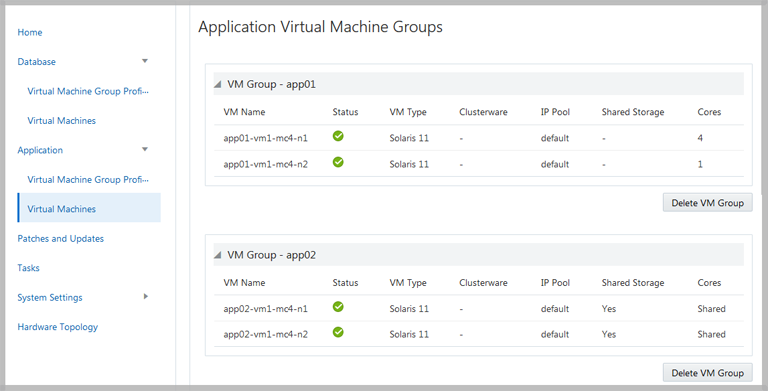
- For the App VM group that you want to delete, click Delete VM Group.
-
Click Yes (or Confirm).
The App VM group and associated App VMs are deleted. The process takes about 5 minutes to complete.
- When the confirmation window indicates that the deletion is done, click OK (or Quit).