Perform a Readiness Check (BUI)
The system readiness check feature checks to ensure that the MiniCluster hardware and software are configured properly and at expected levels. This check is normally performed before the system is configured, but you can run this feature any time.
- Access the MCMU BUI as a primary admin, such as mcinstall.
-
In the navigation panel, select System Settings → System Checks.
The System Checks page is displayed.
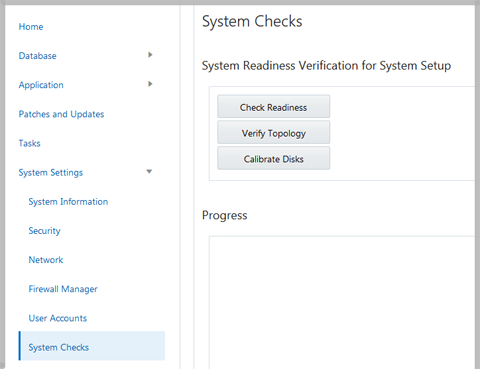
- Click the Check Readiness button.