Deploy the DB VM Group (BUI)
Use this procedure to deploy the VM group. When you deploy a group, MCMU installs the VMs that were defined in the VM group profile.
If you need to change any of these DB VM parameters, do so before you deploy the group:
-
IP addresses
-
Hostnames
Once the VM group is deployed, you can change the number of cores assigned to each VM, and add or delete VMs.
-
Ensure that you complete these tasks before deploying the VM group:
-
Enter all of the VM IP addresses and hostnames into your DNS server.
-
In the navigation panel, select Database → Virtual Machine Group Profiles.
The Deployment Review page is displayed.
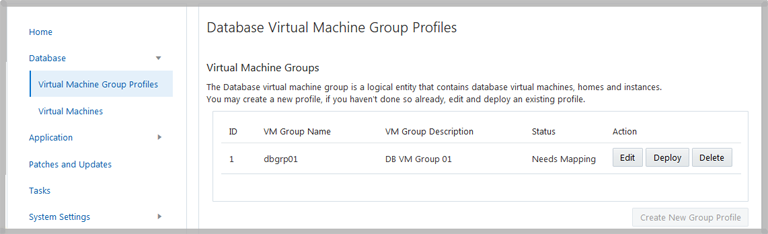
-
Click Deploy, and review the configuration in the Deployment Review
Page.
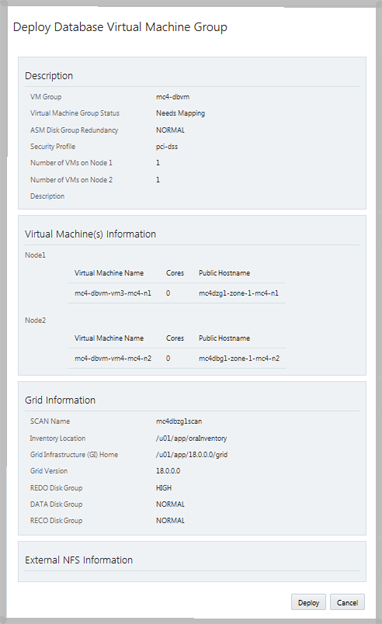
-
Click Deploy.
The Create Virtual Machine Group window is displayed. As the utility deploys the VM group, status of each deployment step is updated in this window.
The deployment takes 40 to 80 minutes to complete.
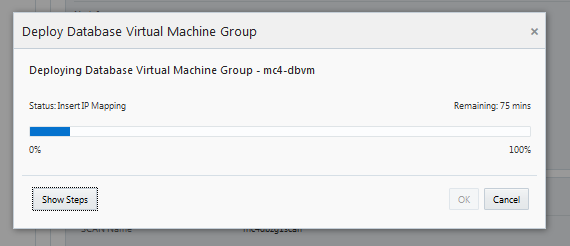
- (Optional) If you want to see all the steps involved, click Show Detail.
- When the deployment is complete, click Complete and go to the next task.